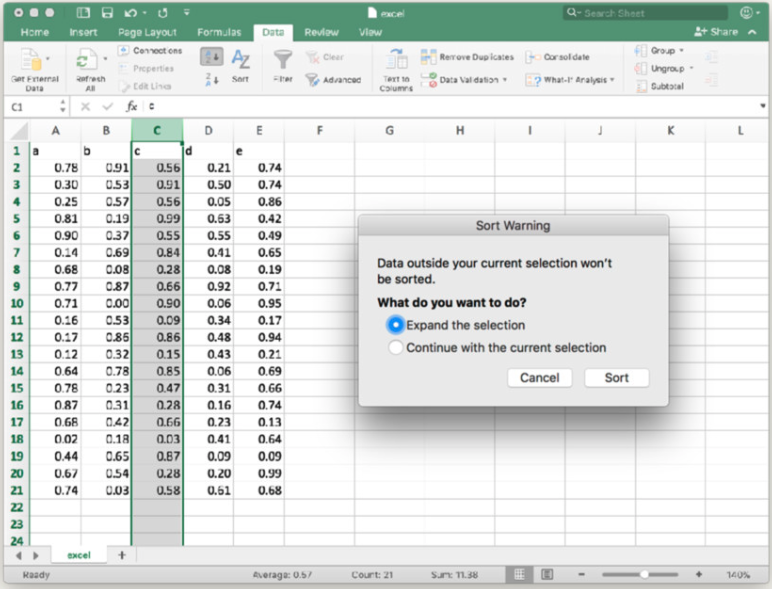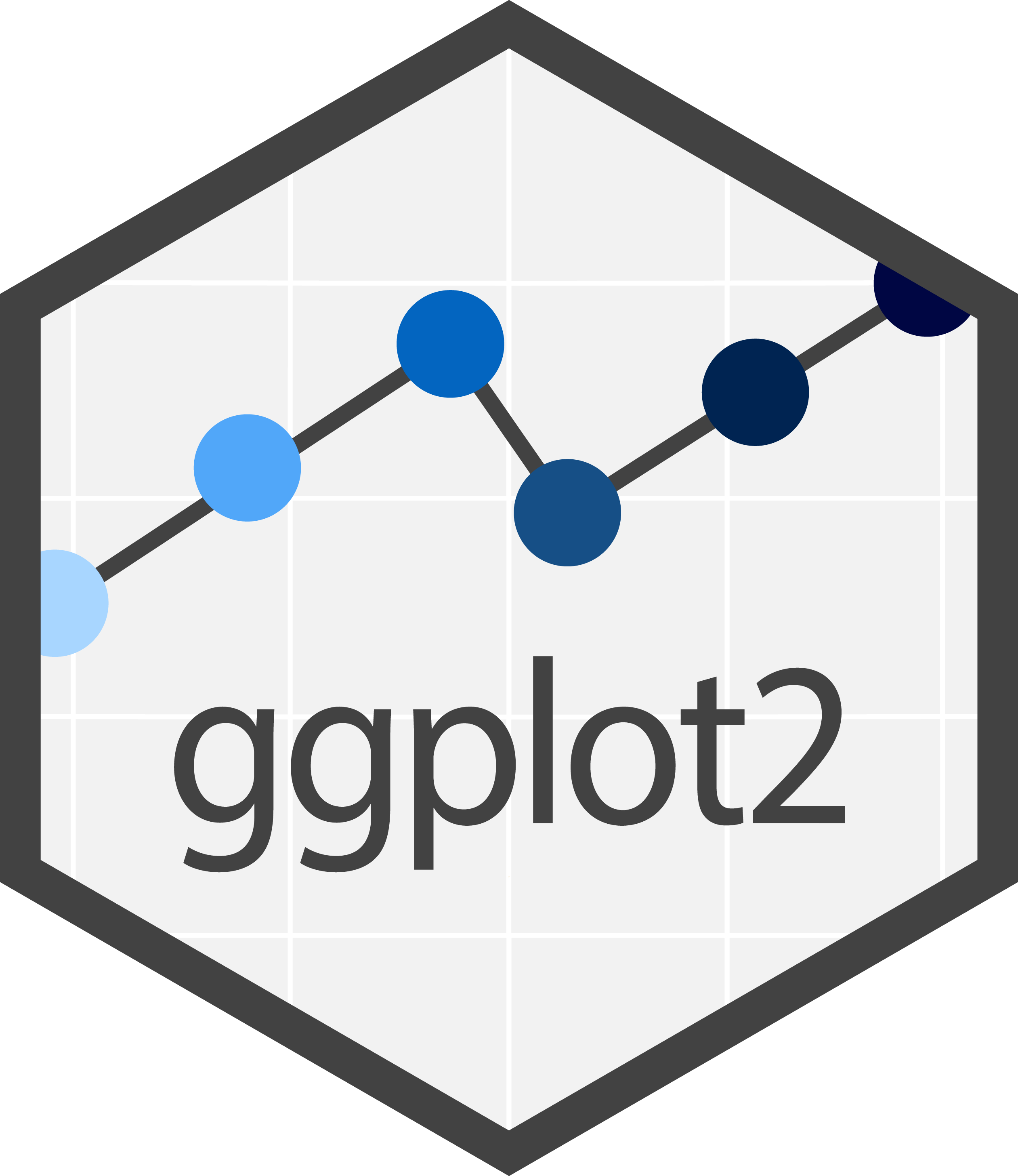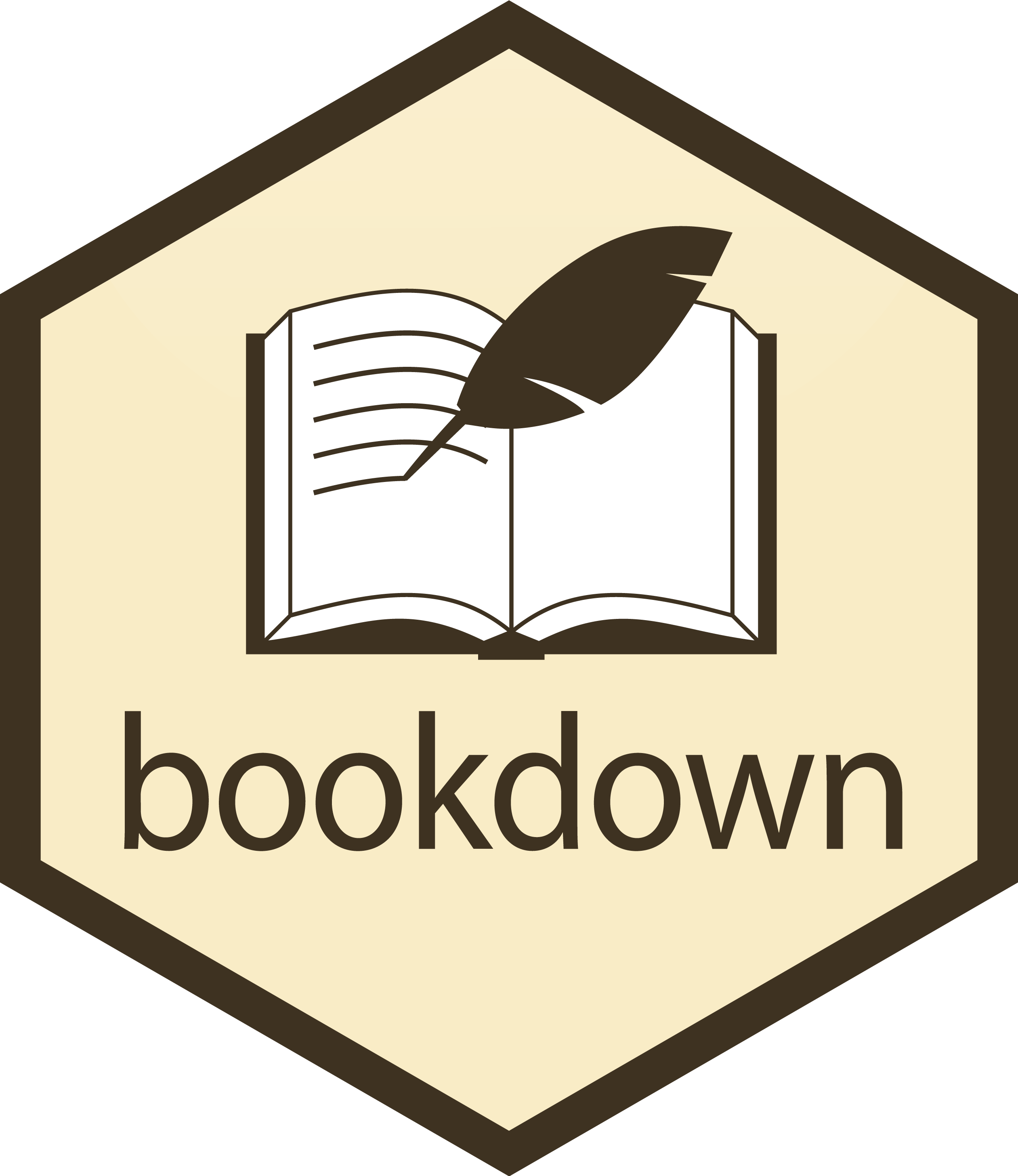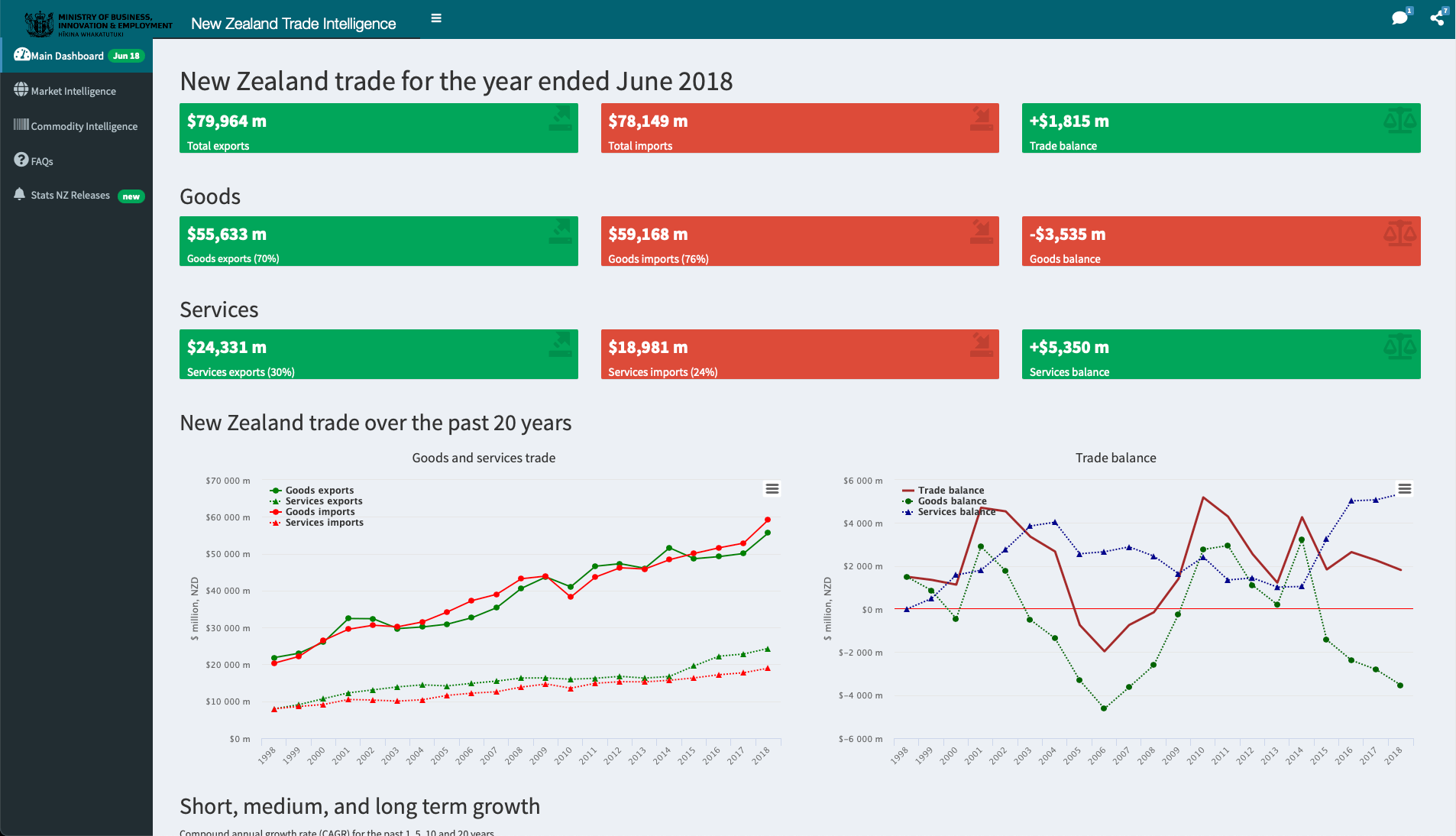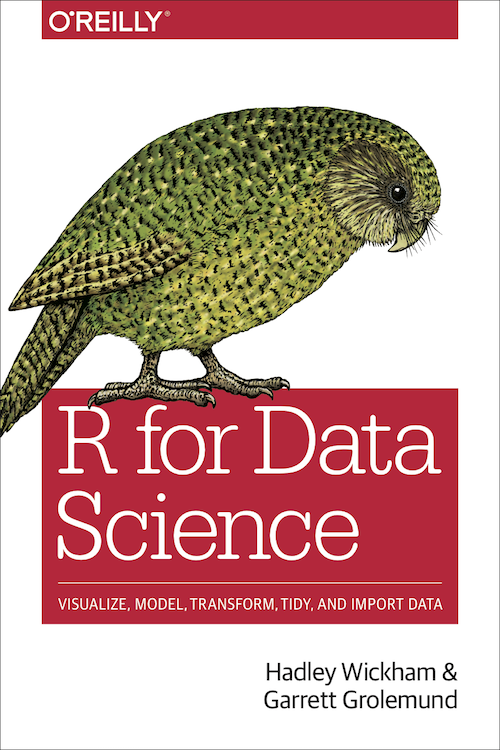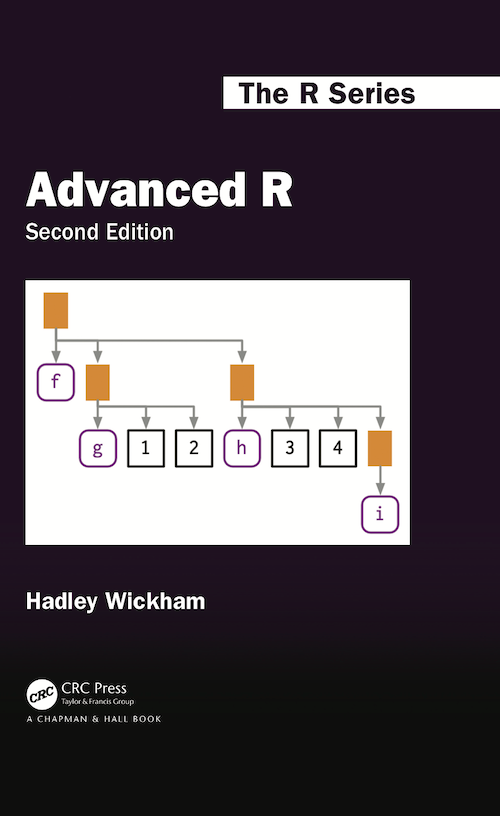STATS 220
Data technology
Kia Ora!
- 🎓 I earned my PhD (Stats) @ Monash University, Australia.
- ❤️ My research interests lie in exploratory data analysis, data visualisation, software design, ...
- 👩💻 I turn ☕ into > 10
#rstats📦. - Outside of work, I play 🎾 and make ☕.
- phd at the end of 2019, moved to Auckland last Feb
- I do research in stats computing and graphics. develop new graphical methods, interactive graphics, software for data scientists.
- a regular contributor and dev to R. One of my most pop packages has been dl millions time last year
- Amateur tennis player, and make my own flat white.
Contact
- ✉️ earo.wang@auckland.ac.nz
- 📌 Office 303.323
- 🕛 Thursday 2-3pm
- Any r-related questions post on piazza, so others can benefit
- I'll run my office hours every thursday from this week onwards, same zoom link.
- If you've got any downloading and installing issues, please drop by my office hours.
I'm looking for 2 class rep. Please nominate yourself over the chat.
- 2nd time to teach. revamped for modern data and modern tech. It's not an easy A+ course.
- I've made all course materials available on this website instead of canvas
- give a tour about the website
What I mean by "data"
🥫
- Stale, uninteresting, convenient
- Highly processed and archived
- Example:
student tests,titanic,wages
🍅
- Fresh, interesting, challenging
- Locally collected and impactful
- Example: Modelling the travel time of transit vehicles in real‐time
- If you studied 20X, you def know and work with
student testdataset? - smallish with a couple of data obs, highly processed for modelling purpose, like a veggie can
- real datasets are much interesting to work with, rel to our lifes, we can make useful & meaningful decision from the data
- predicting arrival time for akl bus in real-time
- run the code and see what's happening, and tweak yourself for a small project
- read documentation!
- learn to google
- Search or ask questions on Stack Overflow and RStudio Community
- The first software you worked with data is probably excel. It's a GUI application. GUI stands for ...
- If I wanna sort a column in excel, a window pops out to ask if sort a dataset or that column only.
- What's wrong with this kind of point and click application.
- You don't work on ur own on a ds proj. If your fellow students or future colleagues, or even the future of you wanna know how you process with your data, do you repeat your steps and share them with some recordings. It's not feasible to share and replicate your process.
Why programme for data science?
- Programming languages are languages.
library(dplyr)starwars %>% group_by(species) %>% summarise( n = n(), mass = mean(mass, na.rm = TRUE) ) %>% filter(n > 1, mass > 50)- It's just text!
- reproducible, readable, sharable
- expressive
- If cann't, can we do ds by programming
- This is an R snippet. Even you don't know R now, we can still read the scripts and probably have a vague sense of what this code block is doing here.
- Plain text, we can copy and paste.
- we learnt R for statistical modelling, but it's general-purpose.
- on the other hand, specific-purpose language, e.g. SQL for manipulating database.
- R was first originated from UoA in 1993, with a goal of doing statistical analysis
- Why R has been thriving in past decades, bc a growing community with so many third-party packages/add-ons
- CRAN
- Hadley W is an Auckland Uni alumnus.
What R can do?
- for fun
📦 {cowsay} for generating ASCII picture
library(cowsay)say("Kia Ora!")#> #> -------------- #> Kia Ora! #> --------------#> \#> \#> \#> |\___/|#> ==) ^Y^ (==#> \ ^ /#> )=*=(#> / \#> | |#> /| | | |\#> \| | |_|/\#> jgs //_// ___/#> \_)#>We'll learn each of these modules through the semester.
What R can do?
- for fun
- for data
- for communication
R Markdown
- {rmarkdown} for assignments/reports/papers in
.htmland.pdf - {blogdown} for blogs
- {bookdown} for books
- {xaringan} for slides (220 slides!)
R Markdown documents are fully reproducible: weaving narrative text and code together.
- Rmd ecosystem
- will boost your productivity
What R can do?
- for fun
- for data
- for communication
R shiny dashboard
- Shiny is an R package that makes it easy to build interactive web apps straight from R.
- A shiny dashboard dev by ministry of business, innovation & employment
- Available online
- One reason I like the R community, they like sharing, make works open.
- open education
- clicking images will take you to the book
At first, you may be like this...

At first, you may be like this...

But you can do it!

- From my own experience, or other beginners, frustrating, like cloud over head
- I can teach you bits and pieces, but it's you to compose these bits and pieces to solve real-world probs.
- like lego
- in the first two week, may look easy, I teach basics.
Assessments
- 11 weekly labs 10% (best 10 out of 11)
- 3 assignments 30% (each 10%)
- 1 mid-term test 10% (TBD, possibly week 8)
- 1 final exam 50%
300, automatically grade your labs
Project-oriented workflow
If R were an airplane, RStudio would be the airport, providing many, many supporting services that make it easier for you, the pilot, to take off and go to awesome places. Sure, you can fly an airplane without an airport, but having those runways and supporting infrastructure is a game-changer.
-- Julie Lowndes
Hope you've downloaded r and rstudio
RStudio interface
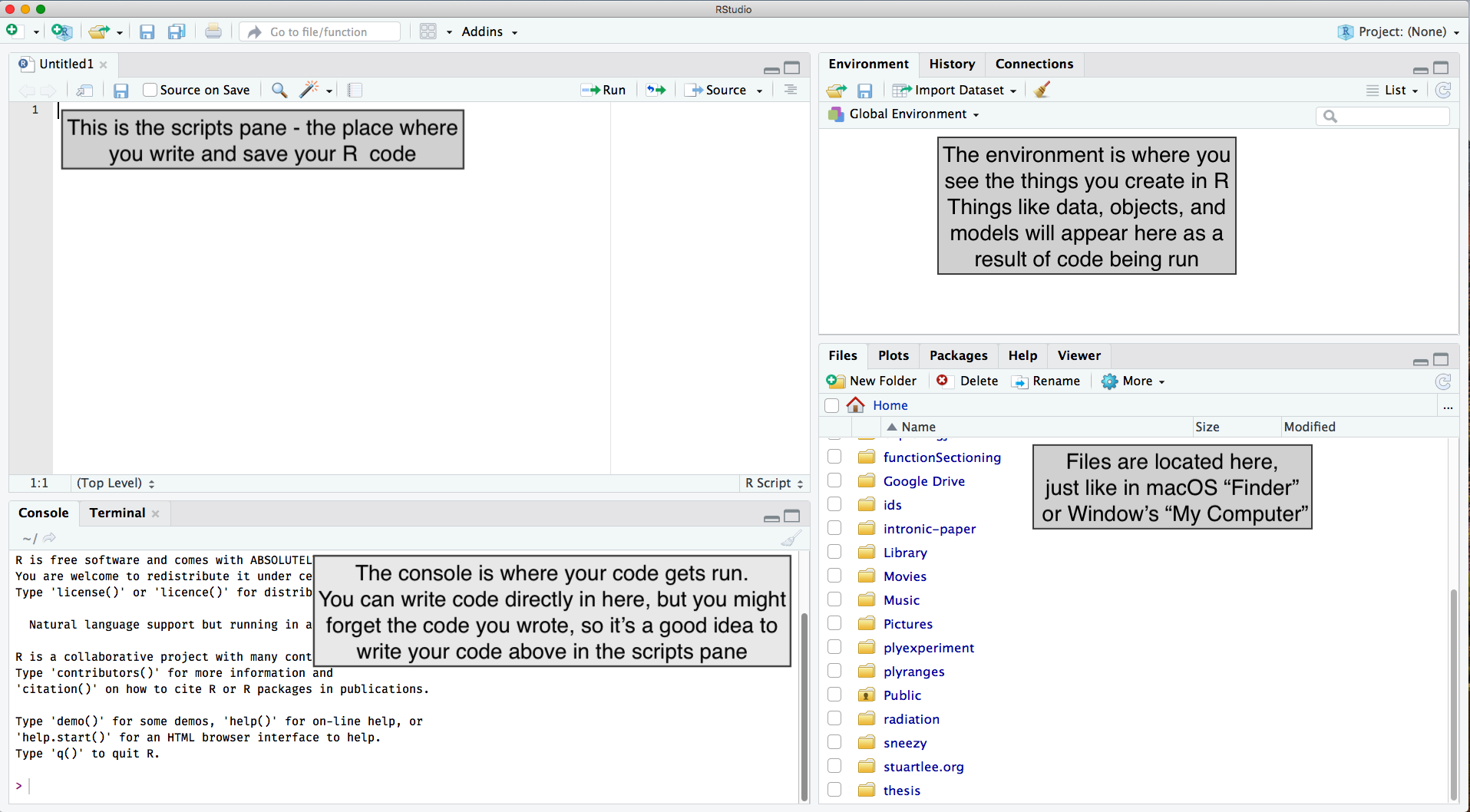
image credit: Stuart Lee
live
Setting up RStudio (do this once)
Go to Tools > Global Options:
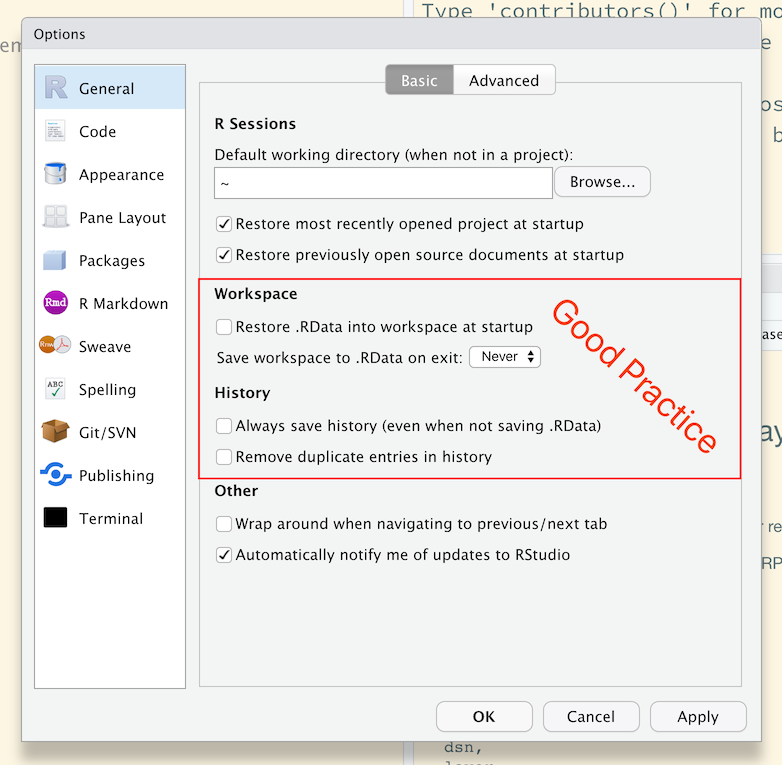
Uncheck Workspace and History, which helps to keep R working environment fresh and clean every time you switch between projects.
Your turn
Change the RStudio appearance up to your taste
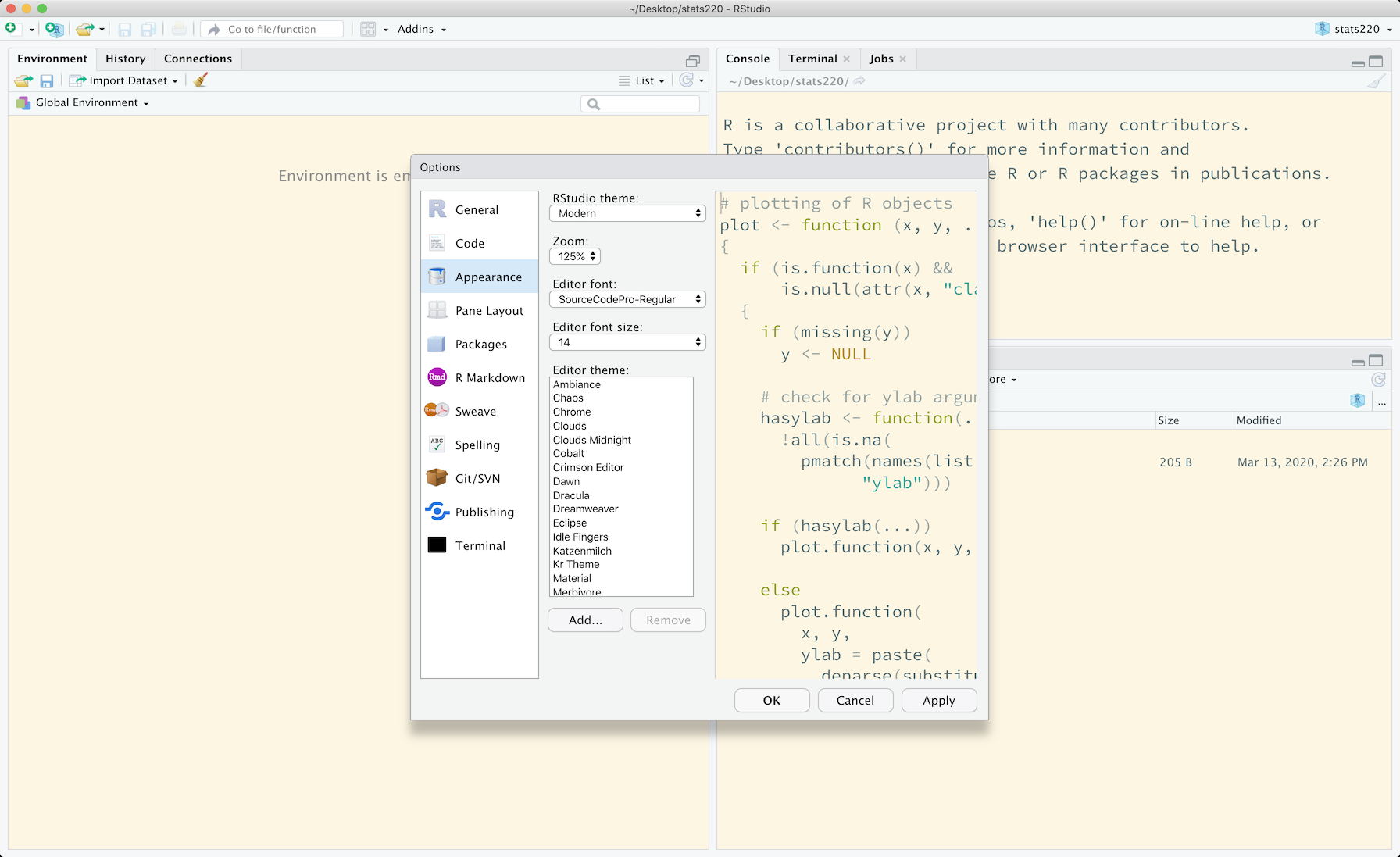
01:00
1 minutes to choose your favourite theme
What is a project?
- Each university course is a project, and get your work organised.
- A self-contained project is a folder that contains all relevant files, for example my
stats220/📁 includes:stats220.Rprojdata/*.csv,*.xlsx
lectures/01-intro.Rmd,02-import-export.Rmd
labs/lab01.R,lab02.R
- All working files are relative to the project root (i.e.
stats220/). - The project should just work on a different computer.
🛑 STOP DOING THIS!
Jenny Bryan will set your computer on fire 🔥
- if the first line of your R script issetwd("C:\Users\jenny\path\that\only\I\have")
- if the first line of your R script isrm(list = ls())
Create an RStudio project .Rproj
- Click the Project icon on the top right corner
- New Directory/Existing Directory > New Project > Create Project
- Open the project
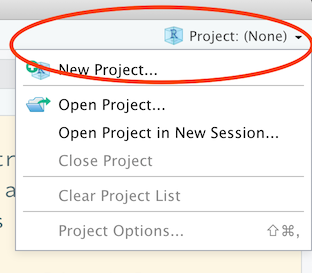
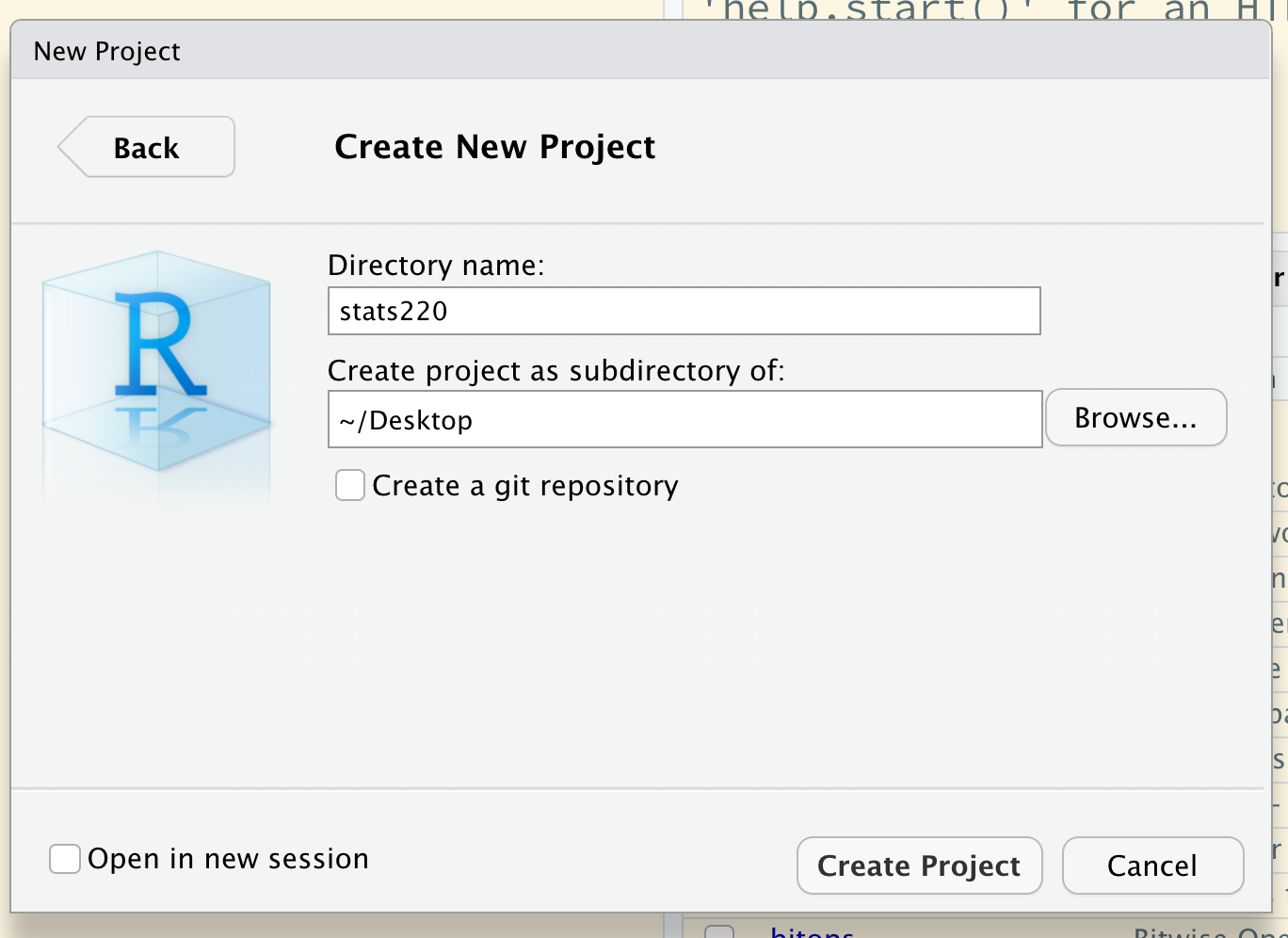
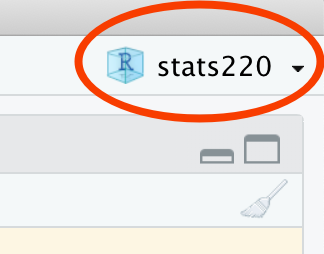
101: syntax and semantics
Get started
- assignment
akl_lon <- 174.76akl_lat <- -36.85⬆️ read as "assign the value of 174.76 to an object called akl_lon".
An assignment consists of:
- left-hand side: variable names or symbols (
akl_lon) - assignment operator:
<-(RStudio shortcut:Alt+-) - right-hand side: values (
174.76)
Get started
- assignment
- retrieval
akl_lon#> [1] 174.76akl_lat#> [1] -36.85- Names are case sensitive.
akl_Lon#> Error in eval(expr, envir, enclos): object 'akl_Lon' not foundGet started
- assignment
- retrieval
- operation
Perform calculations and comparisons
- Infix operators:
+,-,*,/,^,%%(modulo),%/%(integer division)==,!=,>,<,>=,<=,%in%
akl_lon_region <- akl_lon + c(-1, 1)akl_lat_region <- akl_lat + c(-.5, .5)akl_lon_region#> [1] 173.76 175.76akl_lat_region#> [1] -37.35 -36.35Coding style
Good coding style is like correct punctuation: you can manage without it, butitsuremakesthingseasiertoread.
-- The tidyverse style guide
R style guide
snake_case
camelCase(Javascript)PascalCase(Python)
101: data structures
Atomic vectors
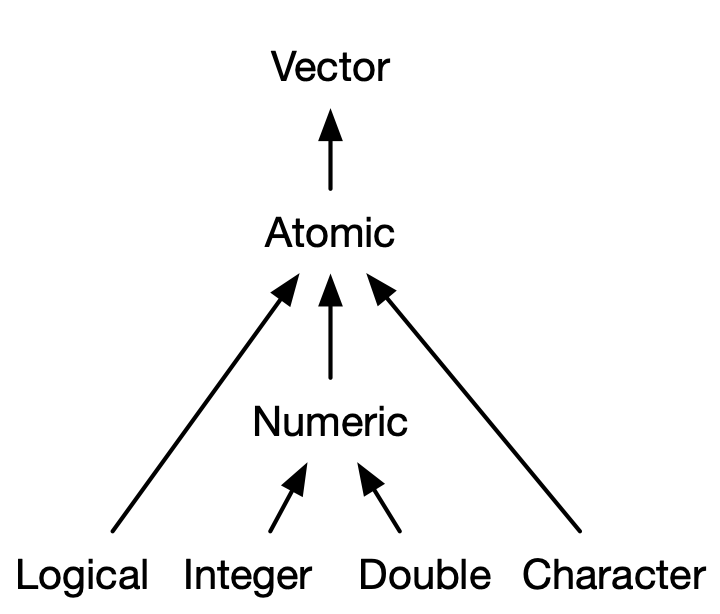
image credit: Hadley Wickham's Advanced R
Scalars: length of 1
- Logicals:
TRUEorFALSE - Doubles:
174.76,1.7476e2,Inf,-Inf,NaN(Not a Number) - Integers:
174L - Strings:
"hello",'world'
Vectors: values must all be the same type
lgl_vec <- c(TRUE, FALSE)int_vec <- c(174L, -36L)dbl_vec <- c(174.76, -36.85)chr_vec <- c("long", "lat")Special values
Missing values
NA # Not Applicable#> [1] NAc(174.76, NA, -36.85)#> [1] 174.76 NA -36.85length(NA)#> [1] 1The NULL object
NULL#> NULLc(174.76, NULL, -36.85)#> [1] 174.76 -36.85length(NULL)#> [1] 0Atomic vectors
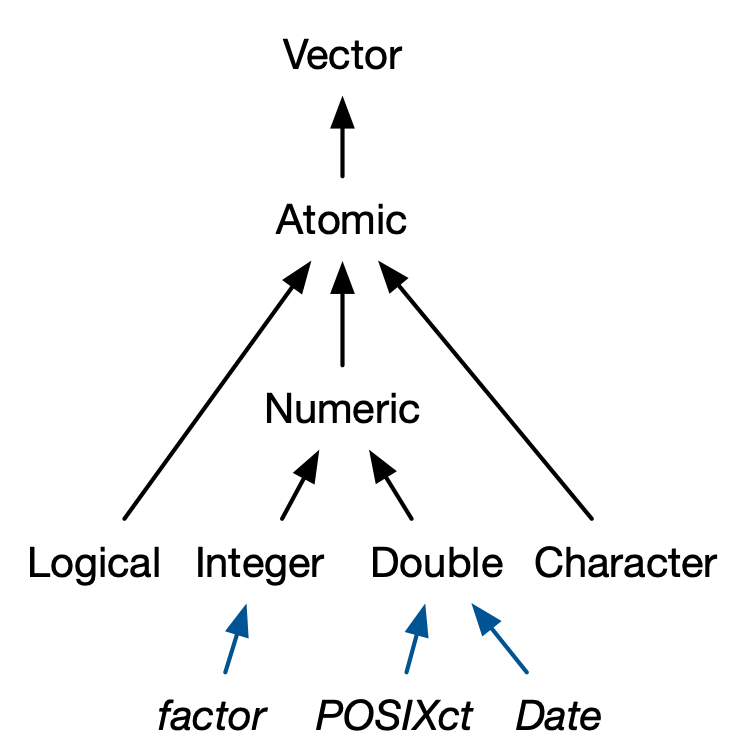
Subsetting vectors with []
x <- c(akl_lon_region, akl_lat_region)x#> [1] 173.76 175.76 -37.35 -36.35Positive indices
x[c(1, 3)]#> [1] 173.76 -37.35Negative indices
x[-c(3, 1)]#> [1] 175.76 -36.35Subsetting vectors with []
Logical indices
x[c(TRUE, FALSE, TRUE, FALSE)]#> [1] 173.76 -37.35x[lgl_vec] # recycling#> [1] 173.76 -37.35x[x > 0]#> [1] 173.76 175.76Special subsetting
x[0]#> numeric(0)x[]#> [1] 173.76 175.76 -37.35 -36.35Modifying vectors with [] on the LHS
y <- xy#> [1] 173.76 175.76 -37.35 -36.35y[1:3] <- y[1:3] %/% 2y#> [1] 86.00 87.00 -19.00 -36.35- RHS
[]subsets vectory - LHS
[]modifies vectory
101: functions
Function
A function call consists of the function name followed by one or more argument within parentheses.
mean(x = x)#> [1] 68.955- function name:
mean(), a built-in R function to compute mean of a vector - argument: the first argument (LHS
x) to specify the data (RHSx)
- A function is a tool to do what you ask for.
+ - a pipe that takes some input and send back some output
Function help page
Check the function's help page with ?mean
mean(x, trim = 0, na.rm = FALSE, ...)- Read Usage section
- What arguments have default values?
- Read Arguments section
- What does
trimdo?
- What does
- Run Example code
01:00
Function arguments
Match by positions
mean(x, 0.1, TRUE)#> [1] 68.955
Match by names
mean(x, na.rm = TRUE, trim = 0.1)#> [1] 68.955- body implements the algorithm
Use functions from packages
# install.packages("dplyr")library(dplyr)cummean(x)#> [1] 173.7600 174.7600 104.0567 68.9550first(x)#> [1] 173.76last(x)#> [1] -36.35
Write your own functions
# function_name <- function(arguments) {# function_body# }my_mean <- function(x, na.rm = FALSE) { summation <- sum(x, na.rm = na.rm) summation / length(x)}my_mean(x)#> [1] 68.955Follow the #rstats community

- keep up to date on twitter
- rladies
- follow hadley and jenny
Reading
- resources: r4ds
- r evolves rapidly in the past 5 yrs, out-of-date resources