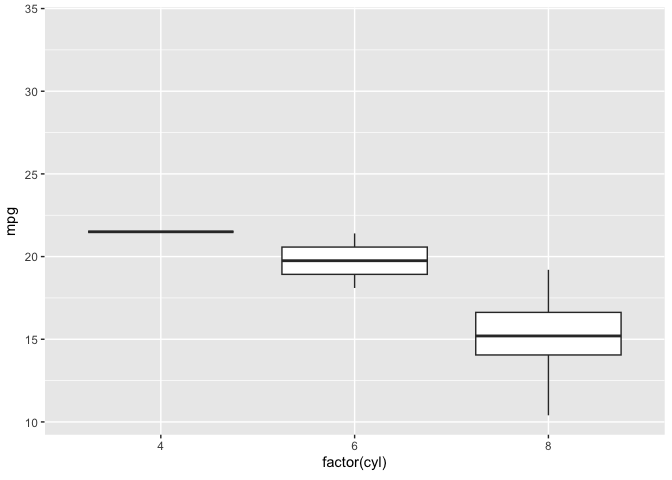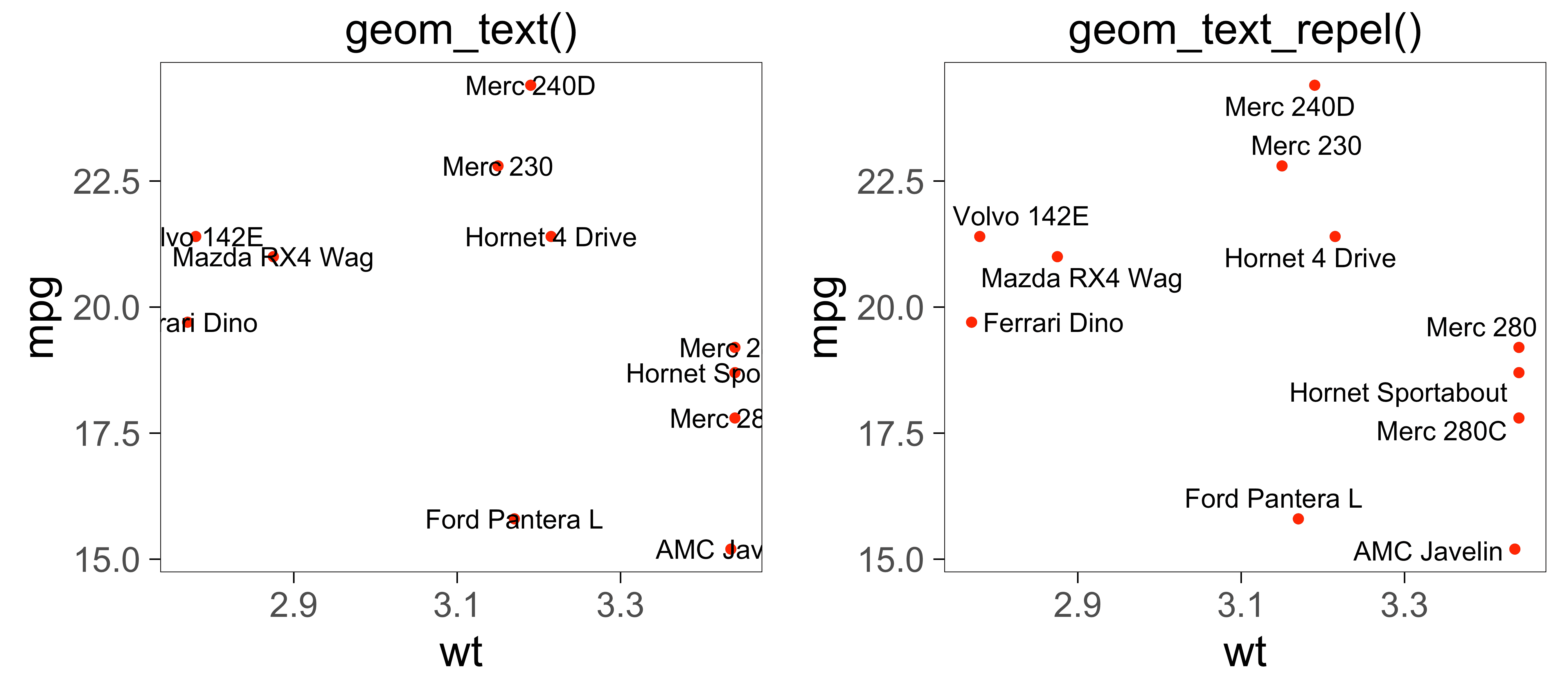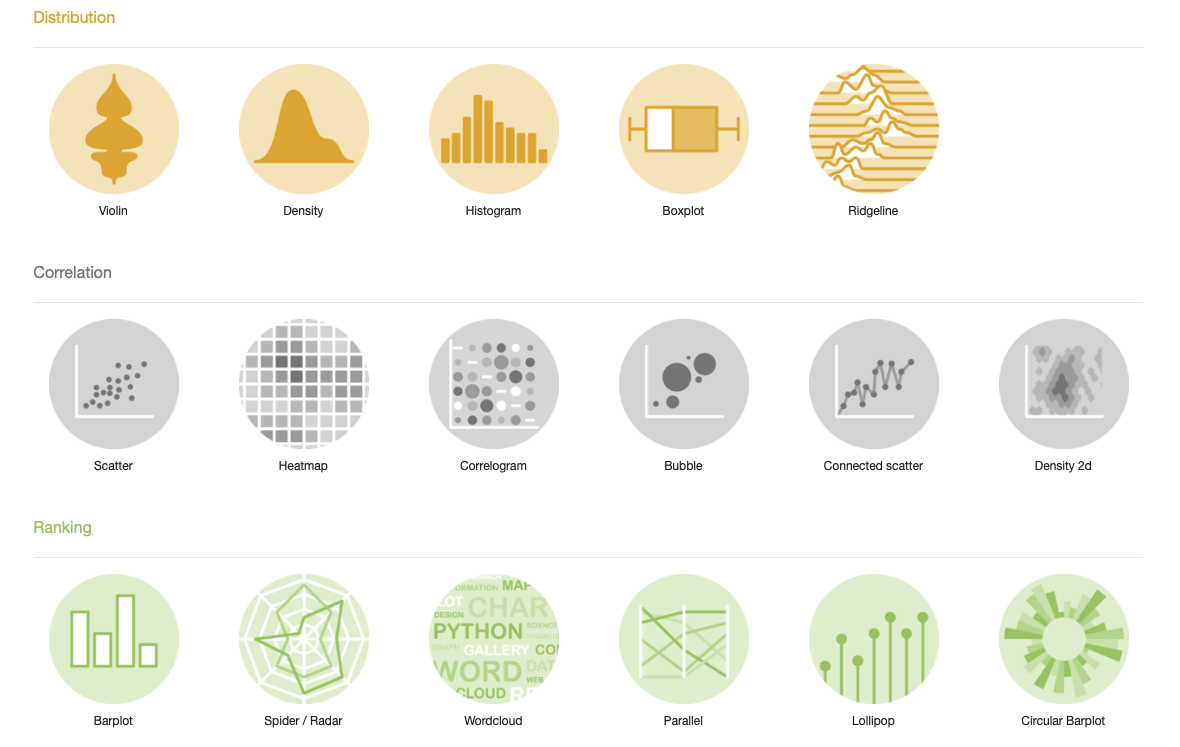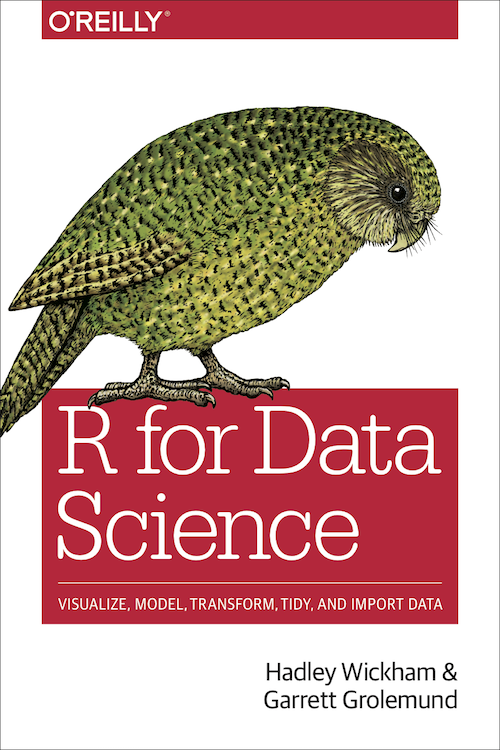STATS 220
Data visualisation📊
The greatest value of a picture is when it forces us to notice what we never expected to see.
-- John W. Tukey

- John Tukey, one of the most well-known stat
- invent boxplot, stem-and-leaf (pencil and paper)
- coined the term EDA
numbers vs plots
dino#> # A tibble: 142 x 2#> x y#> <dbl> <dbl>#> 1 55.4 97.2#> 2 51.5 96.0#> 3 46.2 94.5#> 4 42.8 91.4#> 5 40.8 88.3#> 6 38.7 84.9#> # … with 136 more rowsnumbers vs plots
dino#> # A tibble: 142 x 2#> x y#> <dbl> <dbl>#> 1 55.4 97.2#> 2 51.5 96.0#> 3 46.2 94.5#> 4 42.8 91.4#> 5 40.8 88.3#> 6 38.7 84.9#> # … with 136 more rows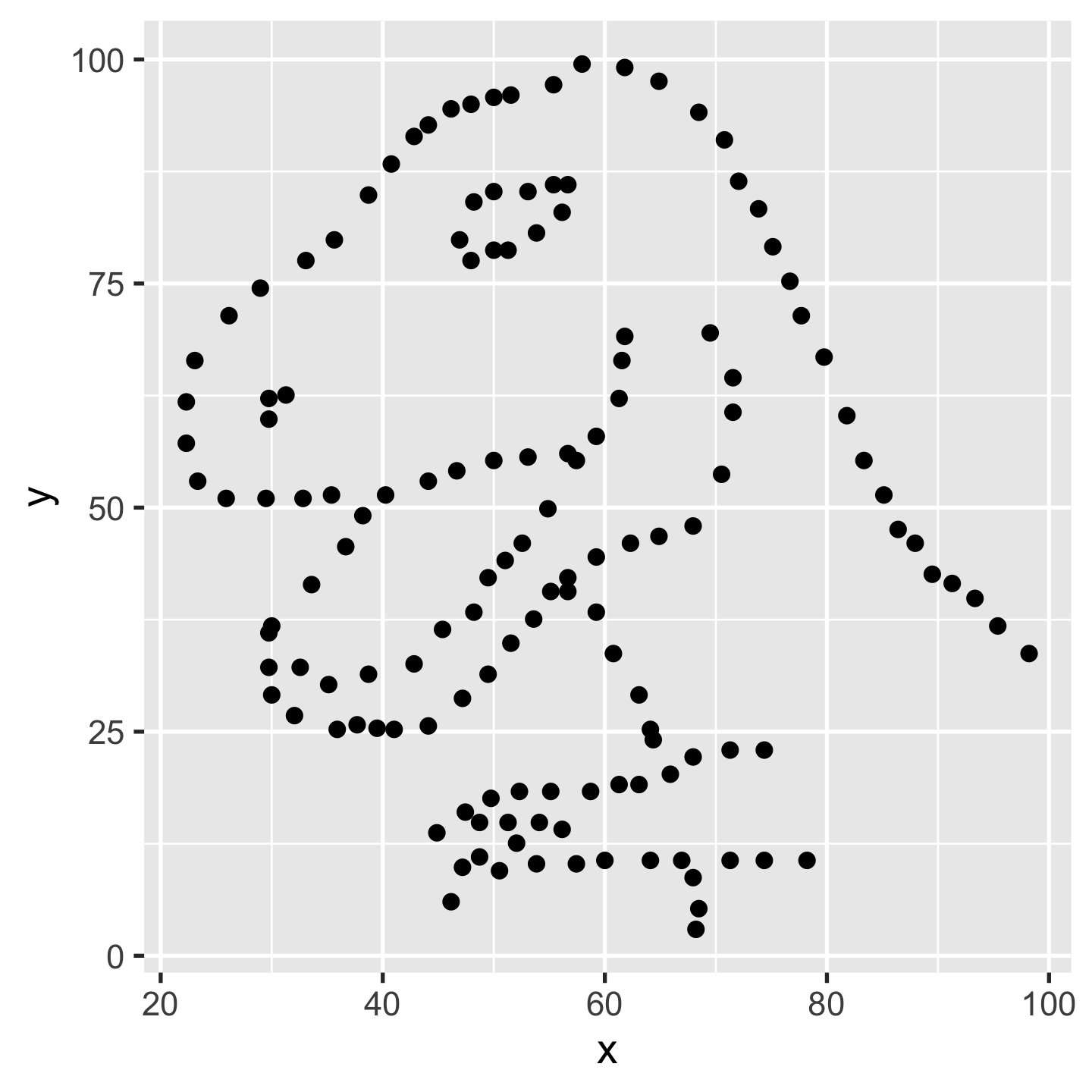
- humans digest info quicker through eyes than reading tables. -> ytb, tt
- numbers on their own don't make sense to us.
numbers vs plots
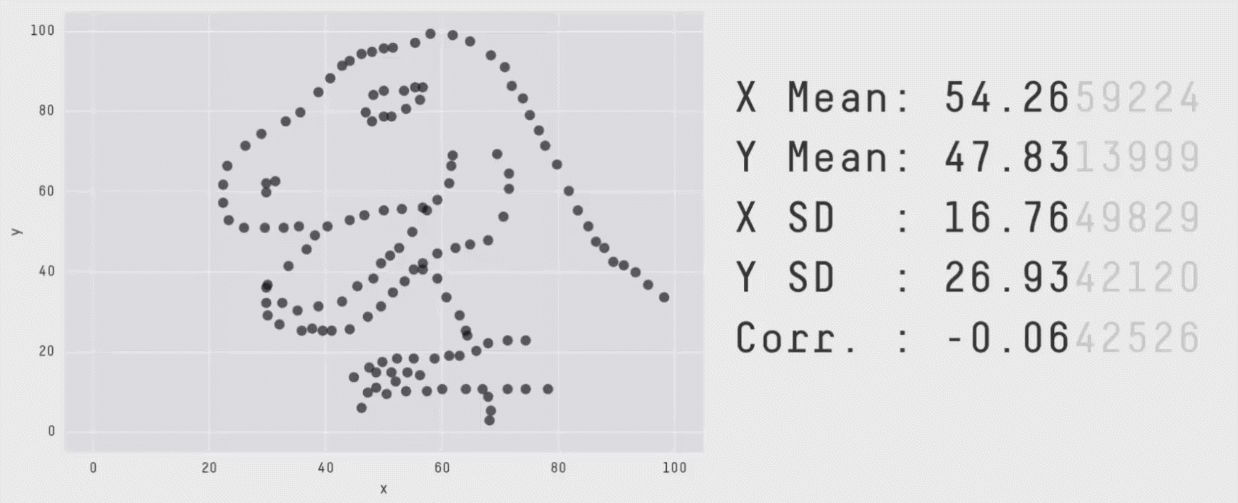
image credit: Steph Locke
- simple stats cannot reveal full pic.
- all xy data tbl share the same mean/sd/corr, but different str in data...
Why data visualisation?📊
A picture is worth a thousand words. -- Henrik Ibsen
- Data visualisation communicates information much quicker than numerical tables.
- Data visualisation can reveal unexpected structures in data; it is not surprising that data visualisation is one of the key tools in exploratory data analysis.
- Data plot is usually more eye-catching even if you lose accuracy of the information.
Charts 🥊 Graphics
- When we talk about data vis, we use plots, charts, graphics interchangablely
- But when comes to stats, there's difference bt.
- What do we mean by graphics, how to make graphics
A toy example
sci_tbl#> # A tibble: 4 x 2#> dept count#> <chr> <int>#> 1 Physics 12#> 2 Mathematics 8#> 3 Statistics 20#> 4 Computer Science 23dept: discrete/categoricalcount: quantitative/numeric
What types of plots can we make?
- bar plot for counts
- pie chart for proportions
Named charts
- Bar plot
barplot(as.matrix(sci_tbl$count), legend = sci_tbl$dept)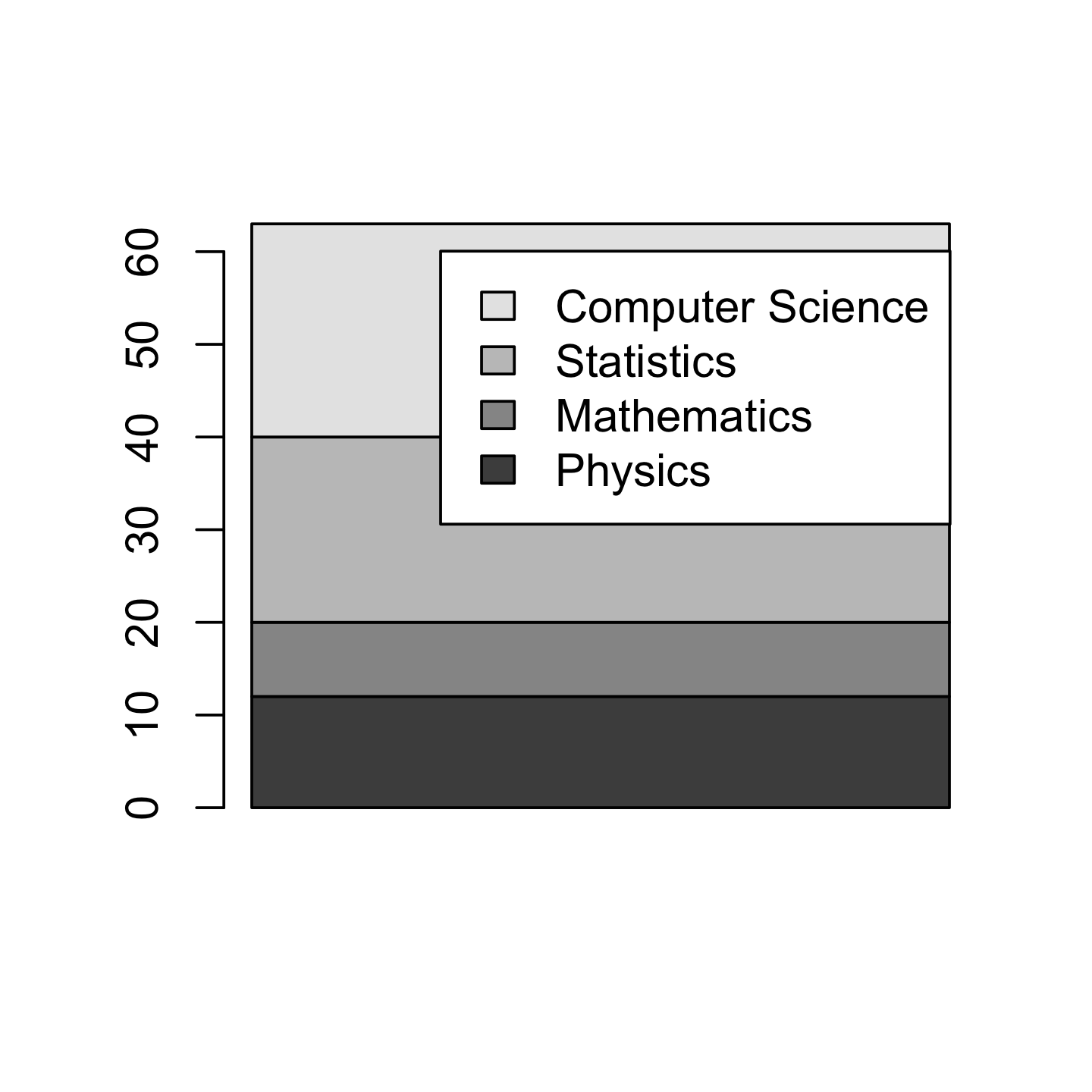
- Pie chart
pie(sci_tbl$count, labels = sci_tbl$dept)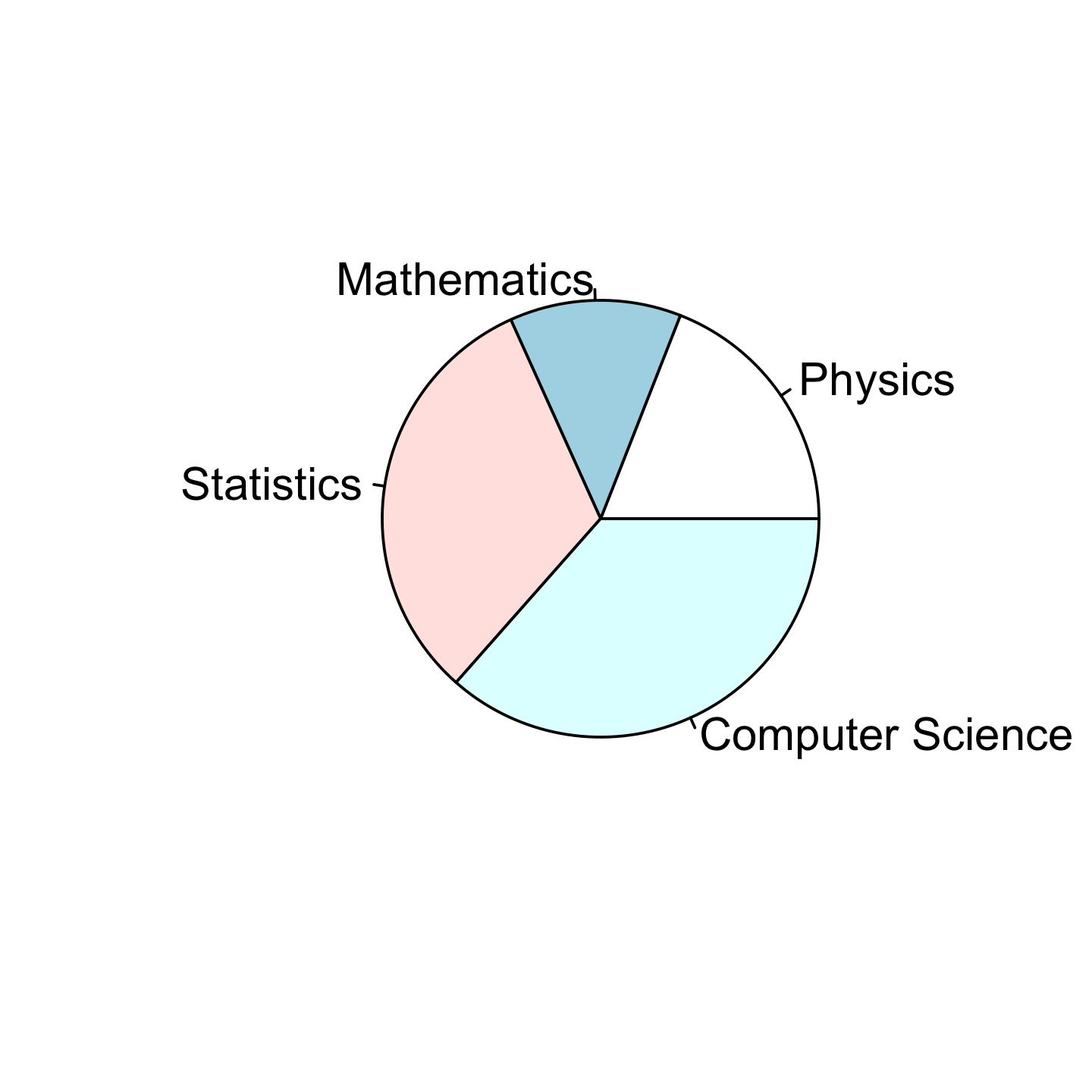
- default r functions
- one-off functions
- What's the fundamental difference bt bar and pie
Seems convenient, but ...
- a limited set of named charts
- single purpose functions
- inconsistent inputs
barplot(as.matrix(sci_tbl$count), legend = sci_tbl$dept)pie(sci_tbl$count, labels = sci_tbl$dept)
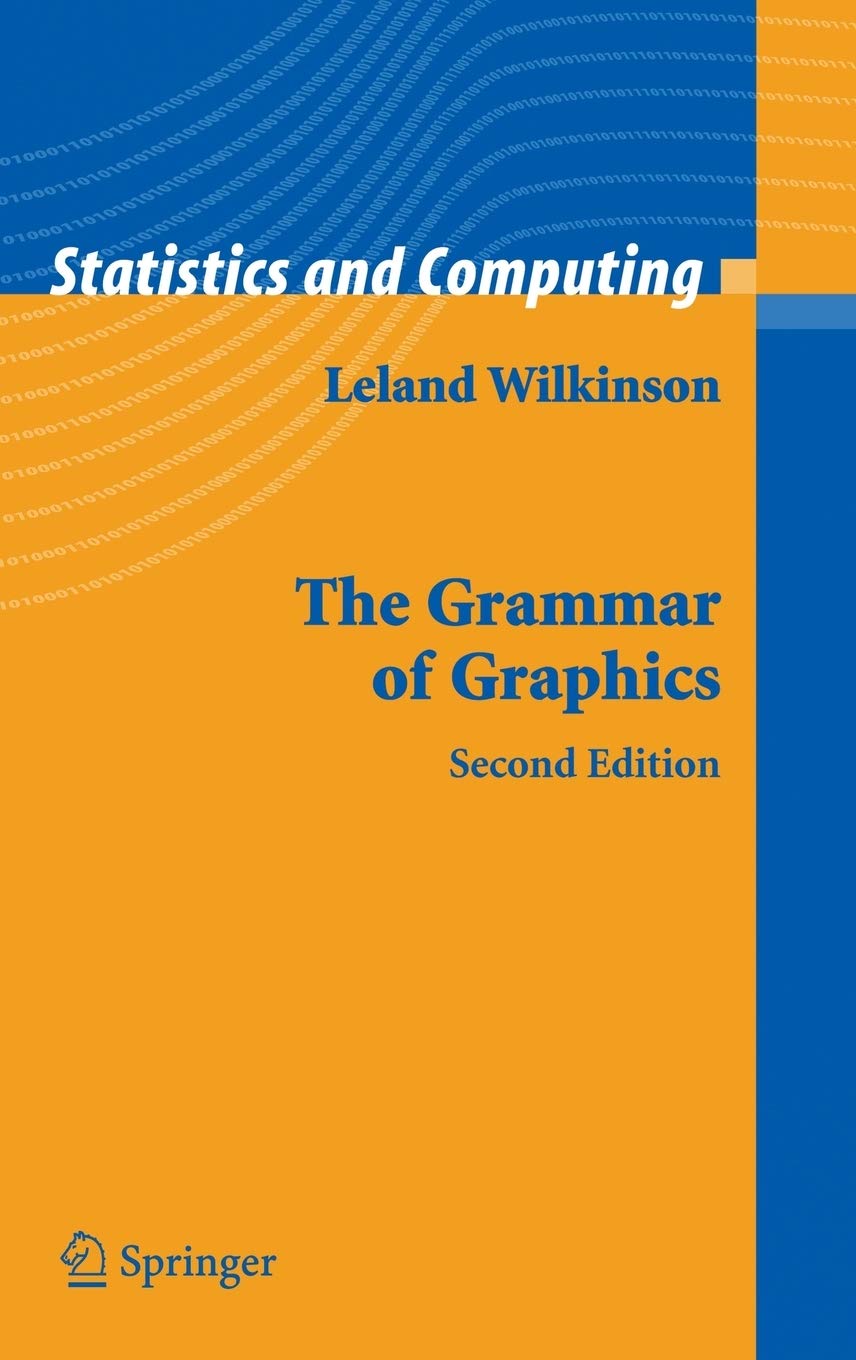
Grammar makes language expressive. A language consisting of words and no grammar (statement = word) expresses only as many ideas as there are words. By specifying how words are combined in statements, a grammar expands a language’s scope.
- a book blew my mind, changed the view to look at stat graphics.
- we can easily run out of names
- we can generate many types of new graphics by combine components following the grammar.
- this books lays the theoretical foundation to {ggplot2}, {tab}, {vega-lite}
image credit: Thomas Lin Pederson
decomposed to
The grammar of graphics takes us beyond a limited set of charts (words) to an almost unlimited world of graphical forms (statements).
{ggplot2} provides a cohesive system for declaratively creating elegant graphics, based on The Grammar of Graphics.
- extends gg, and layered gg.
- provides a cohesive and declarative grammar to create graphics
library(ggplot2)ggplot(data = sci_tbl) + geom_bar( aes(x = "", y = count, fill = dept), stat = "identity" )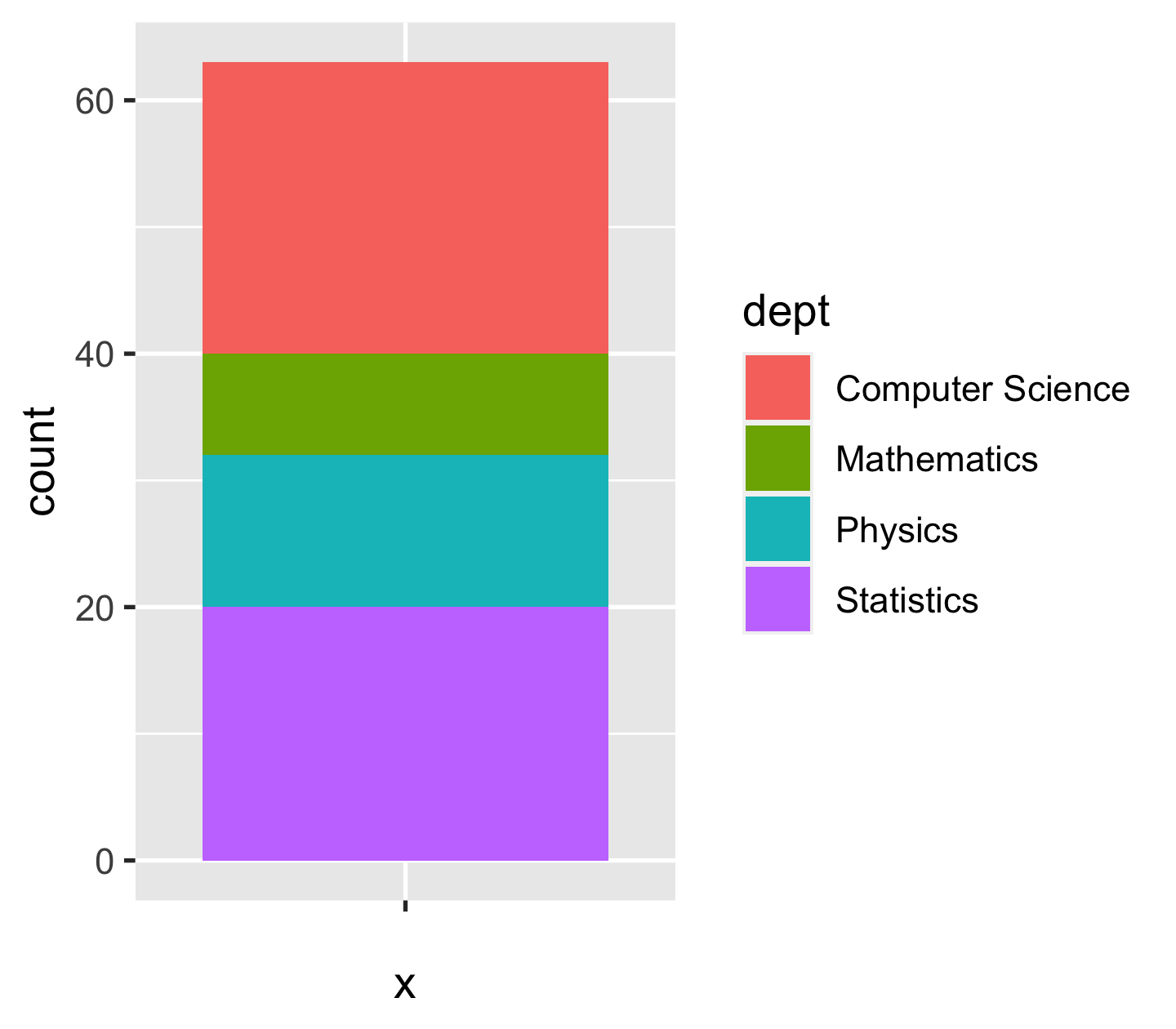
ggplot(data = sci_tbl) + geom_bar( aes(x = "", y = count, fill = dept), stat = "identity" ) + coord_polar(theta = "y")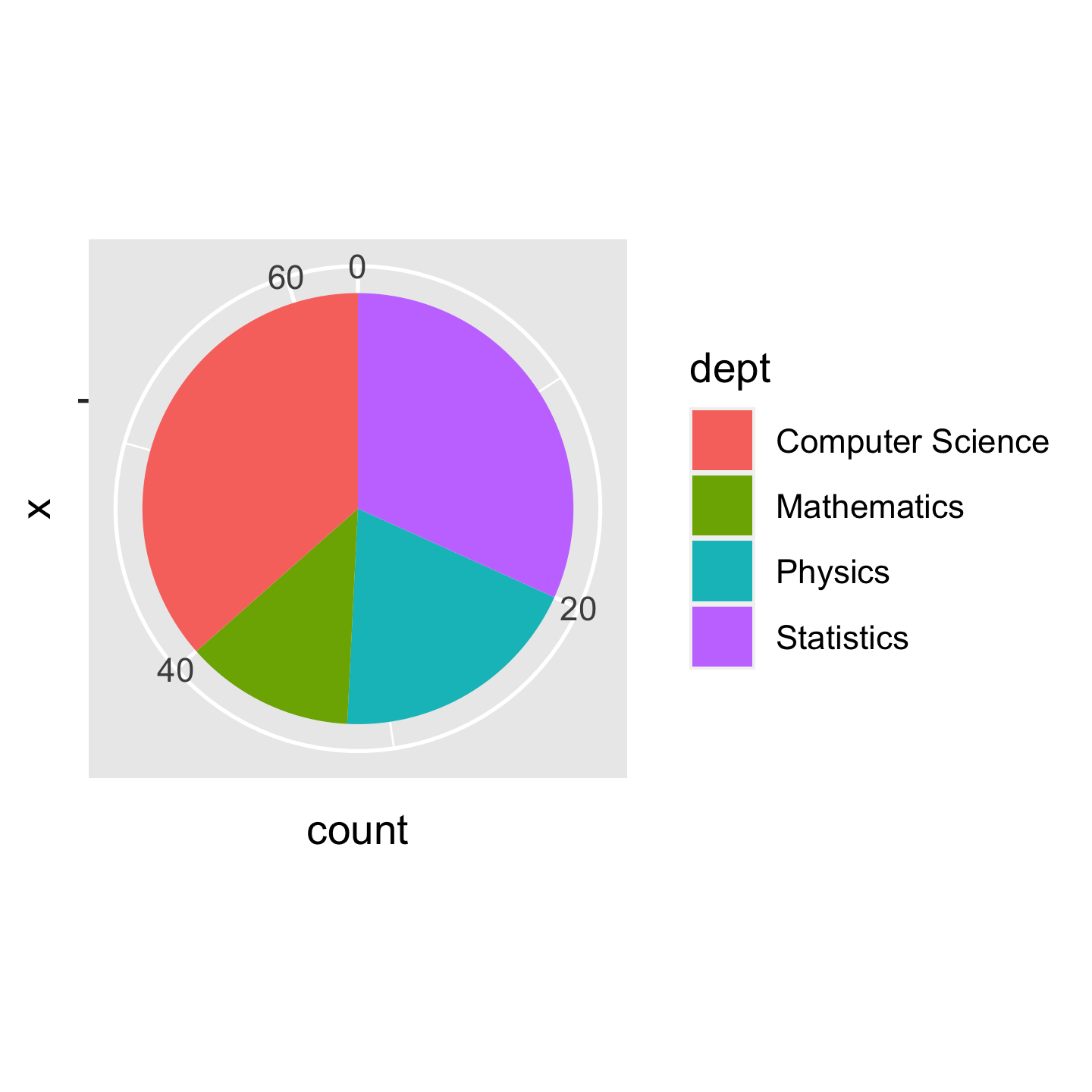
- Back to our question, the difference
- The difference is plotting bars on the polar coord
A graphing template
ggplot(data = <DATA>, mapping = aes(<MAPPINGS>)) + layer(geom = <GEOM>, stat = <STAT>, position = <POSITION>) + layer(geom = <GEOM>, stat = <STAT>, position = <POSITION>)data: tibble/data.frame.mapping: aesthetic mappings between data variables and visual elements, viaaes().layer(): a graphical layer is a combination of data, stat and geom with a potential position adjustment.geom: geometric elements to render each data observation.stat: statistical transformations applied to the data prior to plotting.position: position adjustment, such as "identity", "stack", "dodge" etc.
- geom: points, bars, lines, text
- stat: "identity", leave as is, boxplot, five numbers
+: layer + layer- When you think about a graphic to make:
- which geom to represent the data
- any stats to be used
Layers: a bar chart 📊
ggplot(data = sci_tbl, mapping = aes(x = dept, y = count)) + layer(geom = "bar", stat = "identity", position = "identity")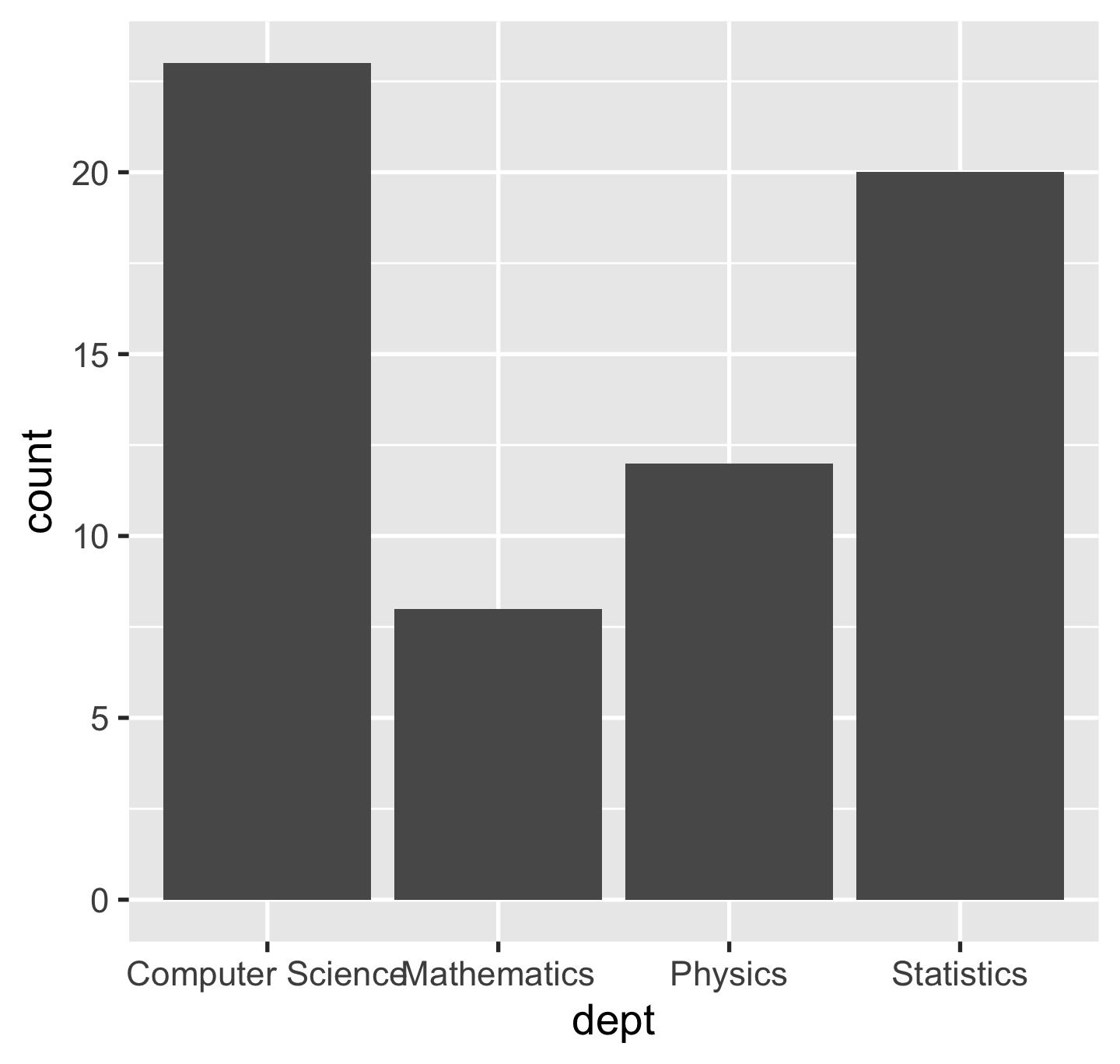
Aesthetic mapping: positional
p <- ggplot(sci_tbl, aes(x = dept, y = count))p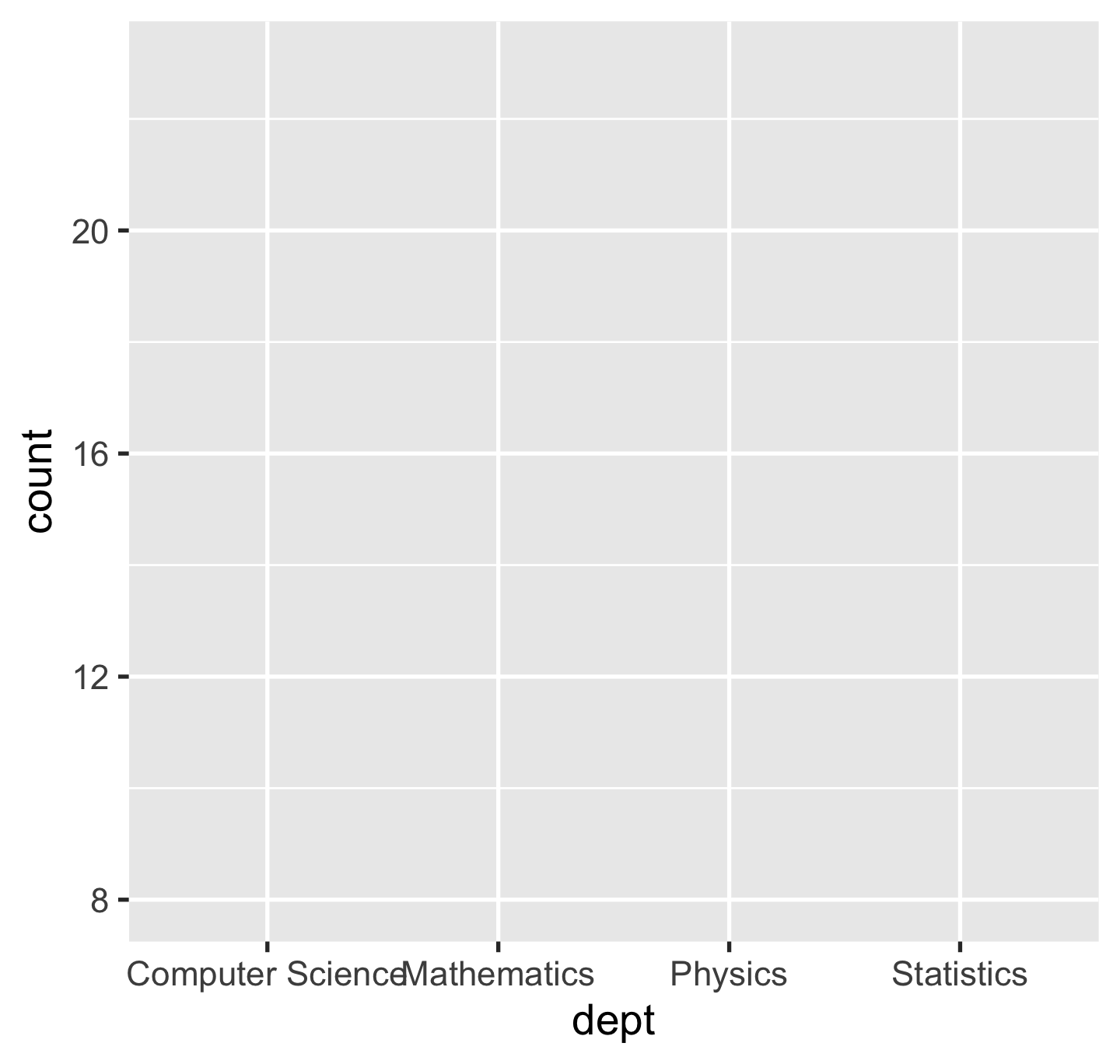
ggplot()initialise the plot- save a ggplot obj to a symbol
Geoms (a shorthand to layer())
p + geom_bar(stat = "identity")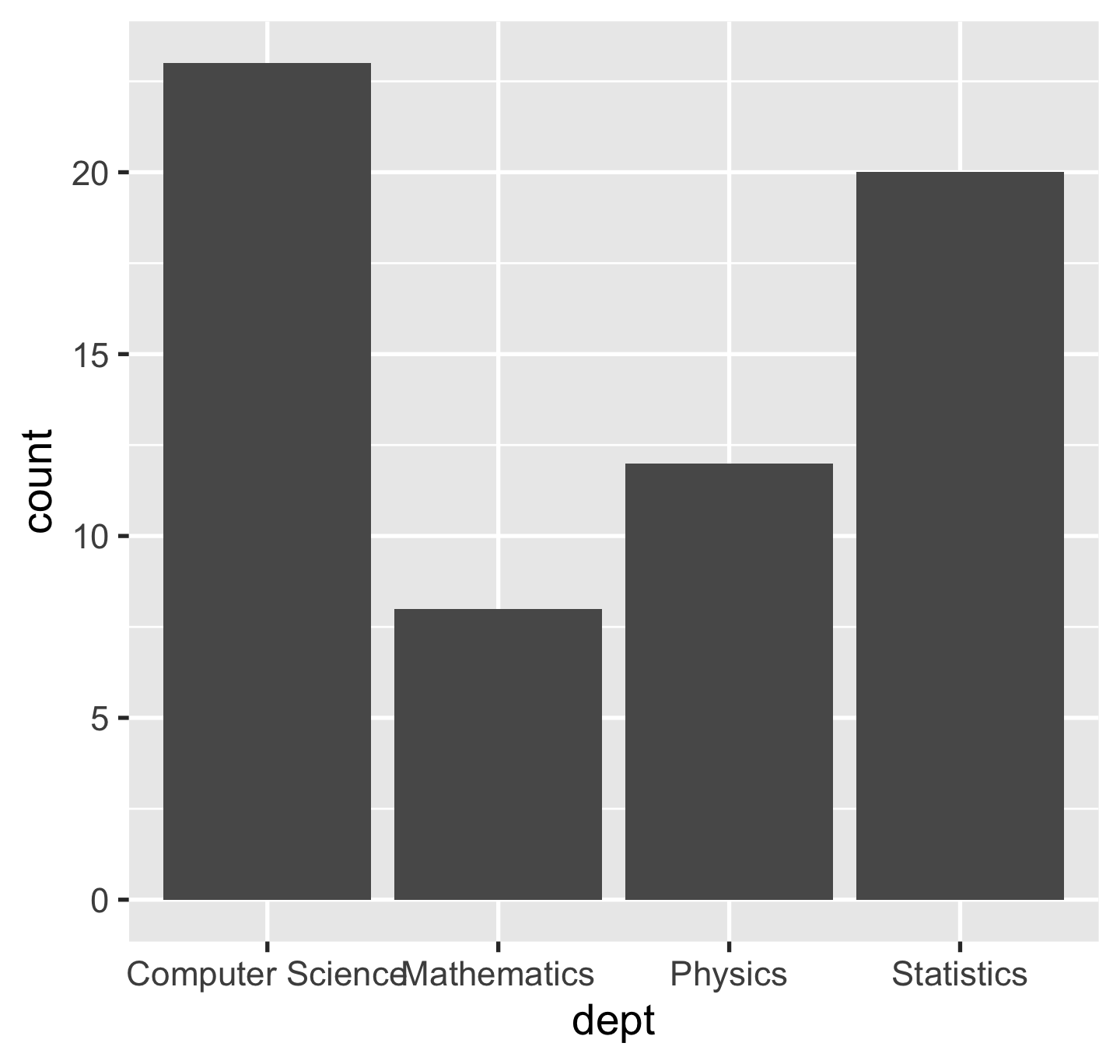
p + geom_col()stat = "identity"leaves data as is.geom_col()is a shortcut togeom_bar(stat = "identity").
Generally, we use geom_*() instead of layer() in practice.
- auto complete for
geom_*()
Geoms
p + geom_point()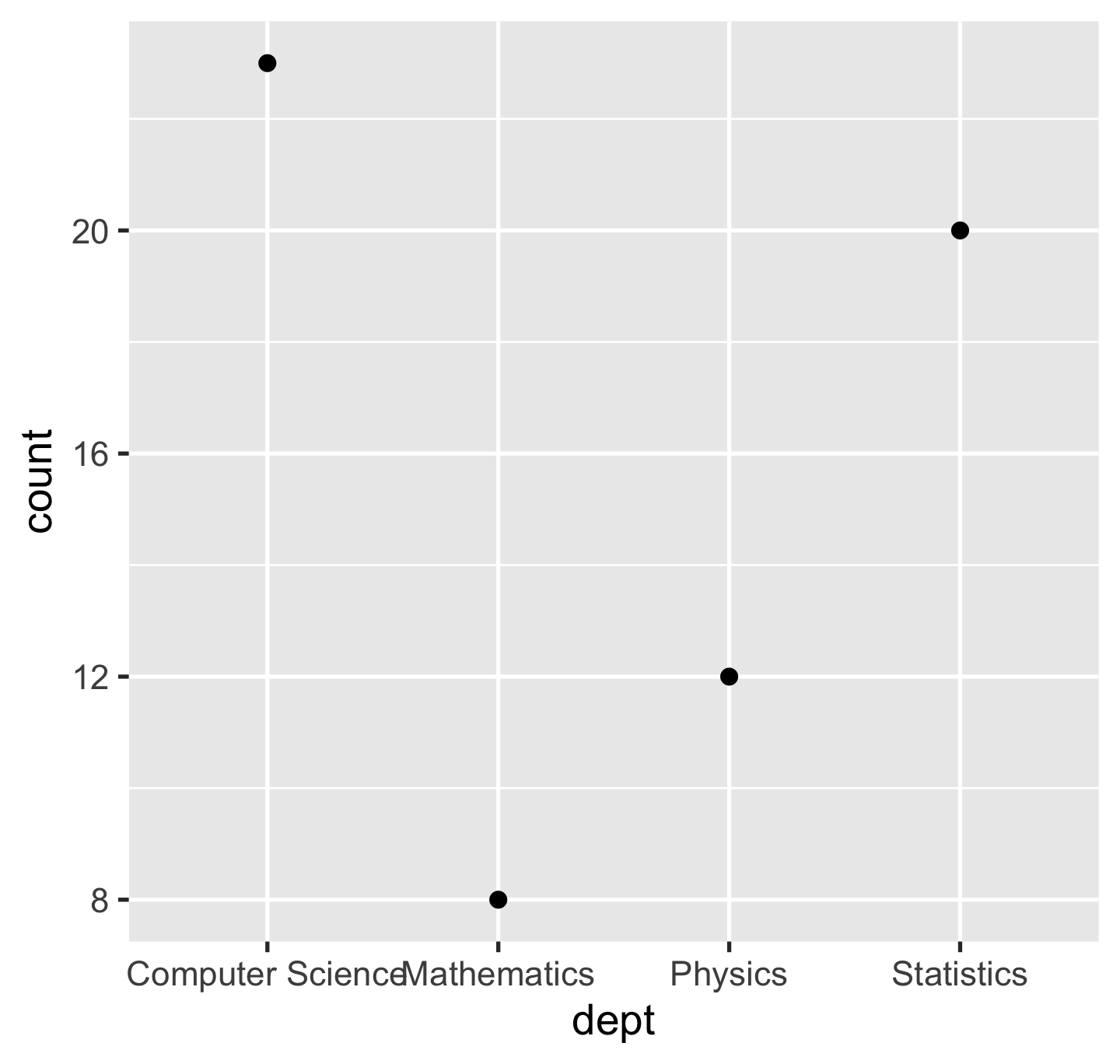
p + geom_segment(aes(xend = dept, y = 0, yend = count))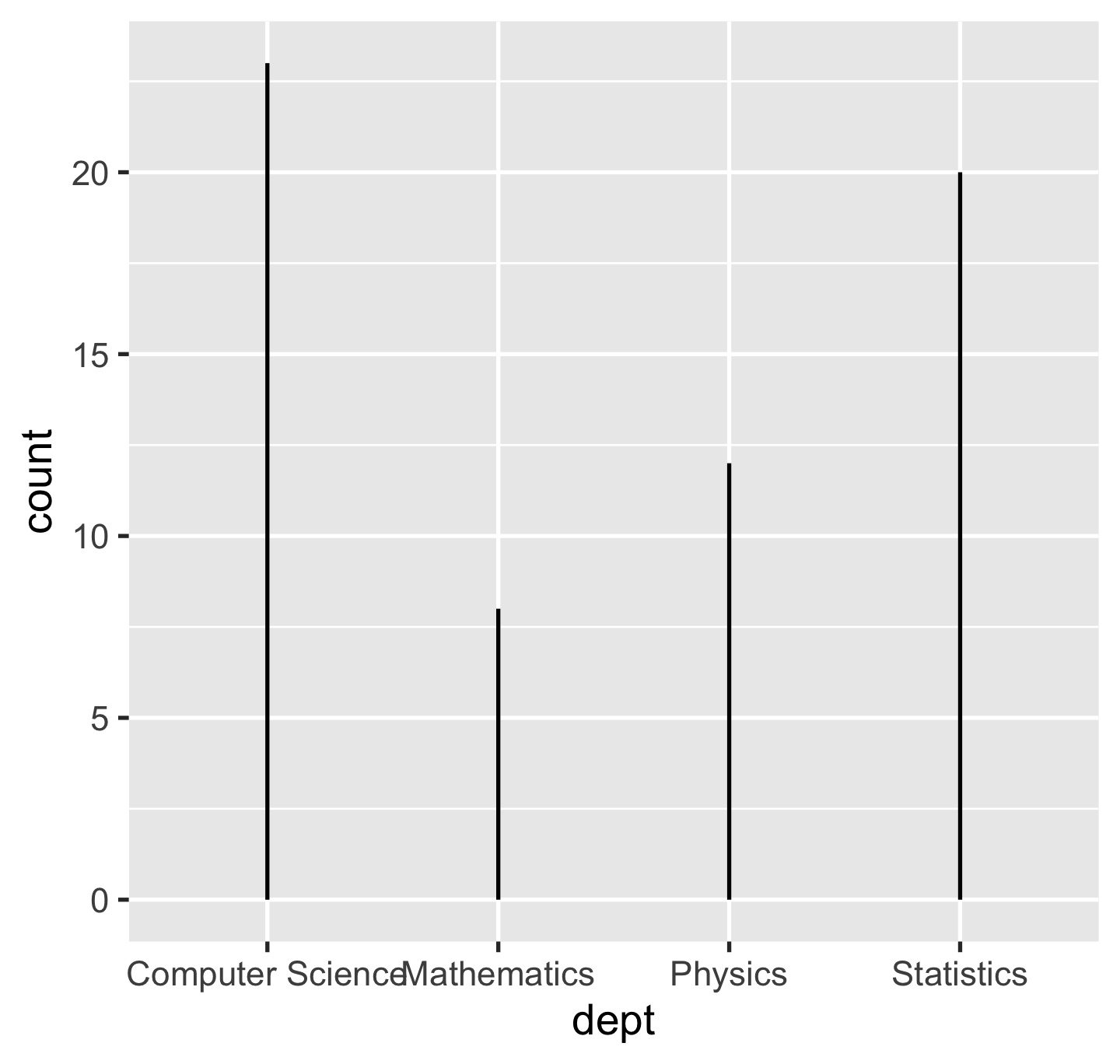
- We don't have to stick with bar
- we can use points/vertical lines
geom_segment(): more aes
Composite geoms: lollipop 🍭 = points + segments
p + geom_point() + geom_segment(aes(xend = dept, y = 0, yend = count))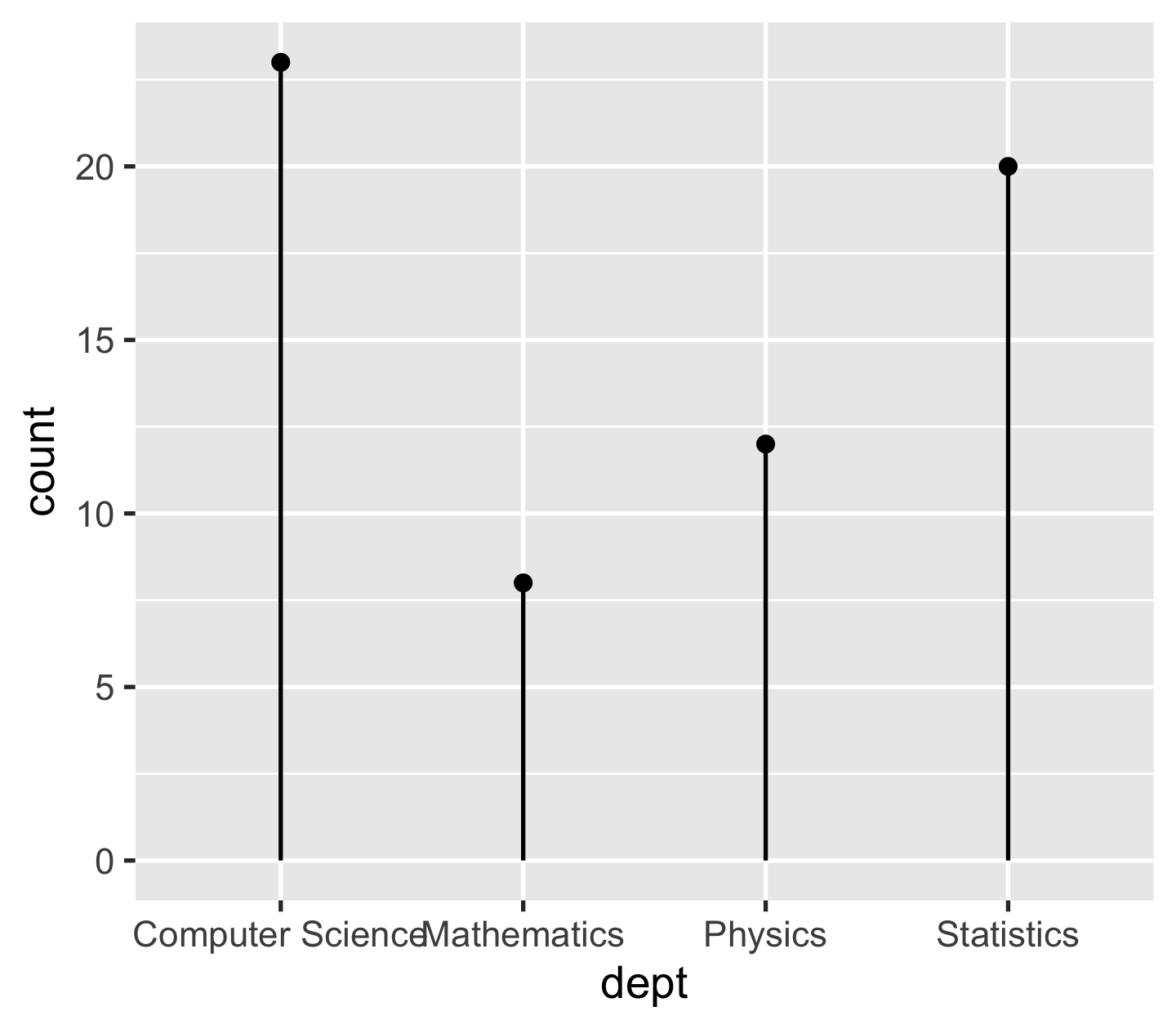
Stats
- Aggregated (pre-computed)
sci_tbl#> # A tibble: 4 x 2#> dept count#> <chr> <int>#> 1 Physics 12#> 2 Mathematics 8#> 3 Statistics 20#> 4 Computer Science 23- Disaggregated
sci_tbl0#> # A tibble: 63 x 1#> dept #> <chr> #> 1 Physics#> 2 Physics#> 3 Physics#> 4 Physics#> 5 Physics#> 6 Physics#> # … with 57 more rowsStats
ggplot(sci_tbl, aes(x = dept, y = count)) + geom_bar(stat = "identity")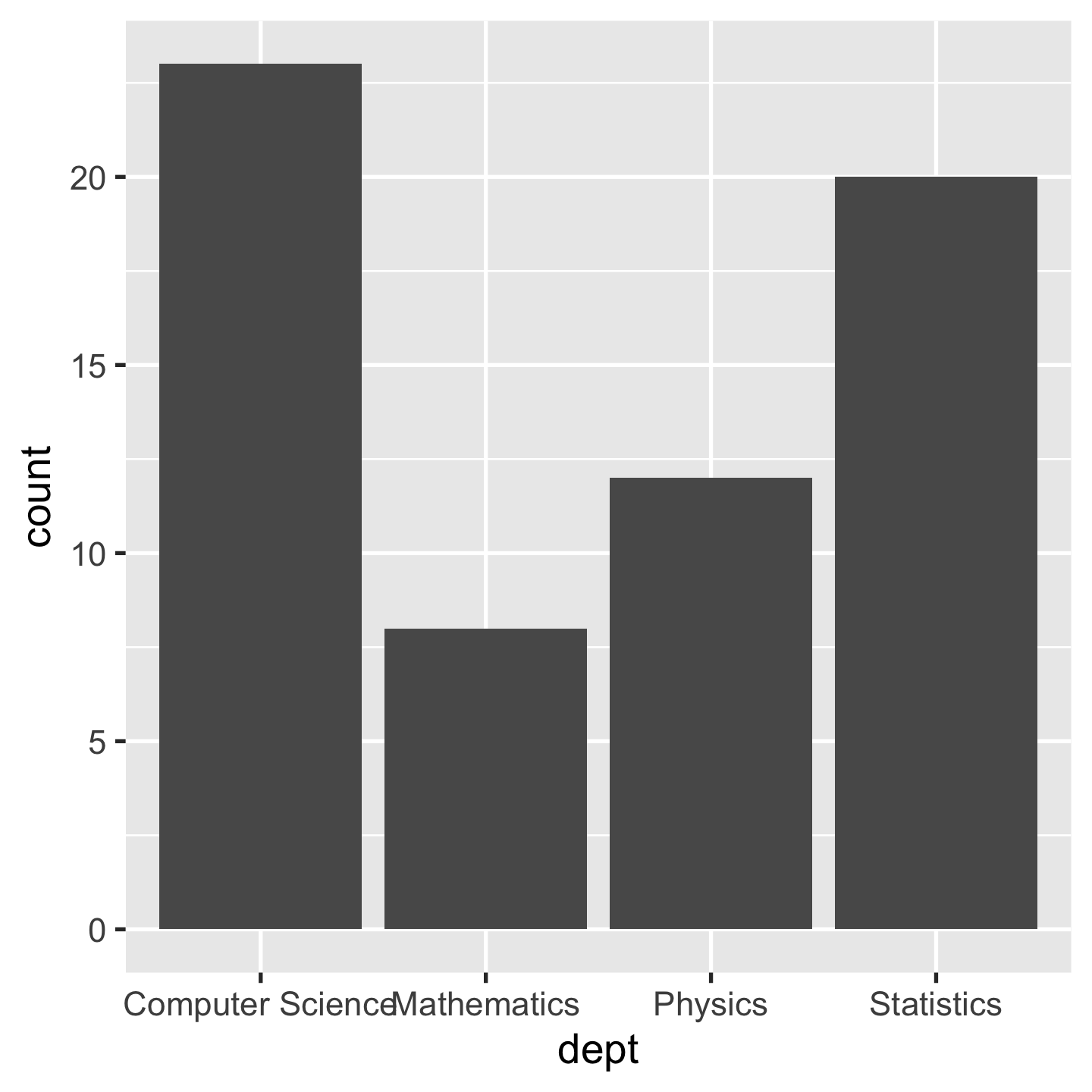
ggplot(sci_tbl0, aes(x = dept)) + geom_bar(stat = "count")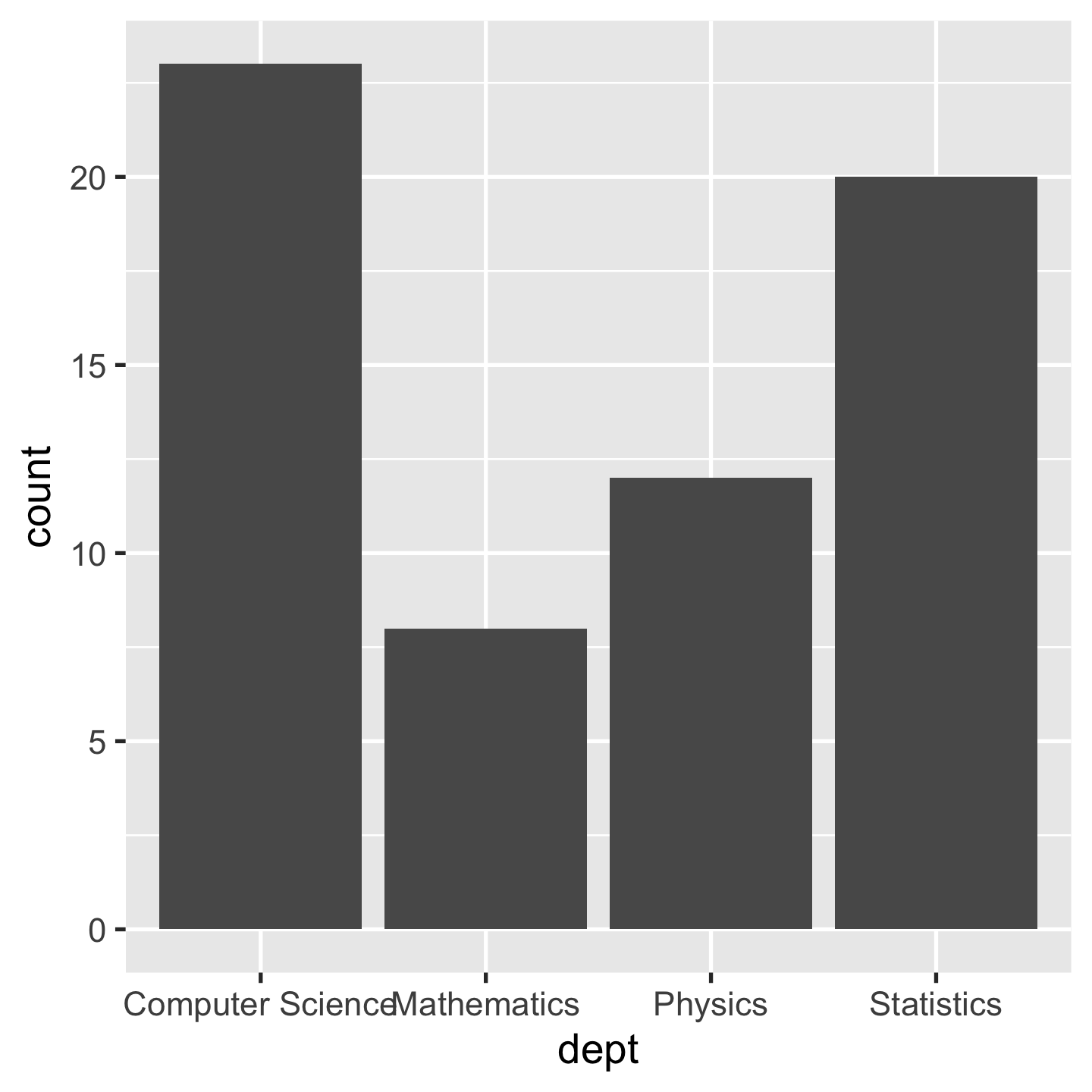
Aesthetic mapping: visual
p + geom_col(aes(colour = dept))
p + geom_col(aes(fill = dept))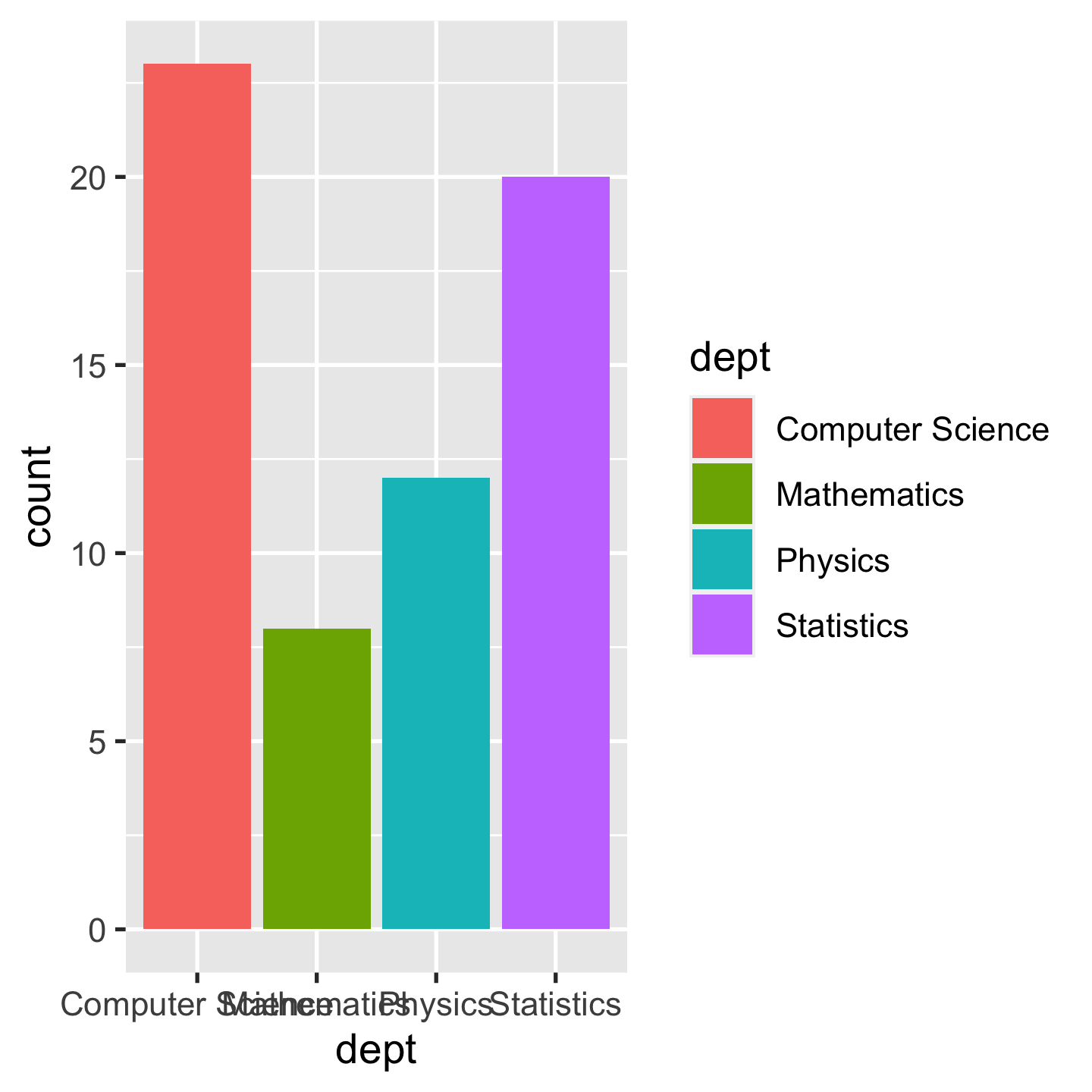
Mapping variables / Setting constants
p + geom_col(aes(fill = dept))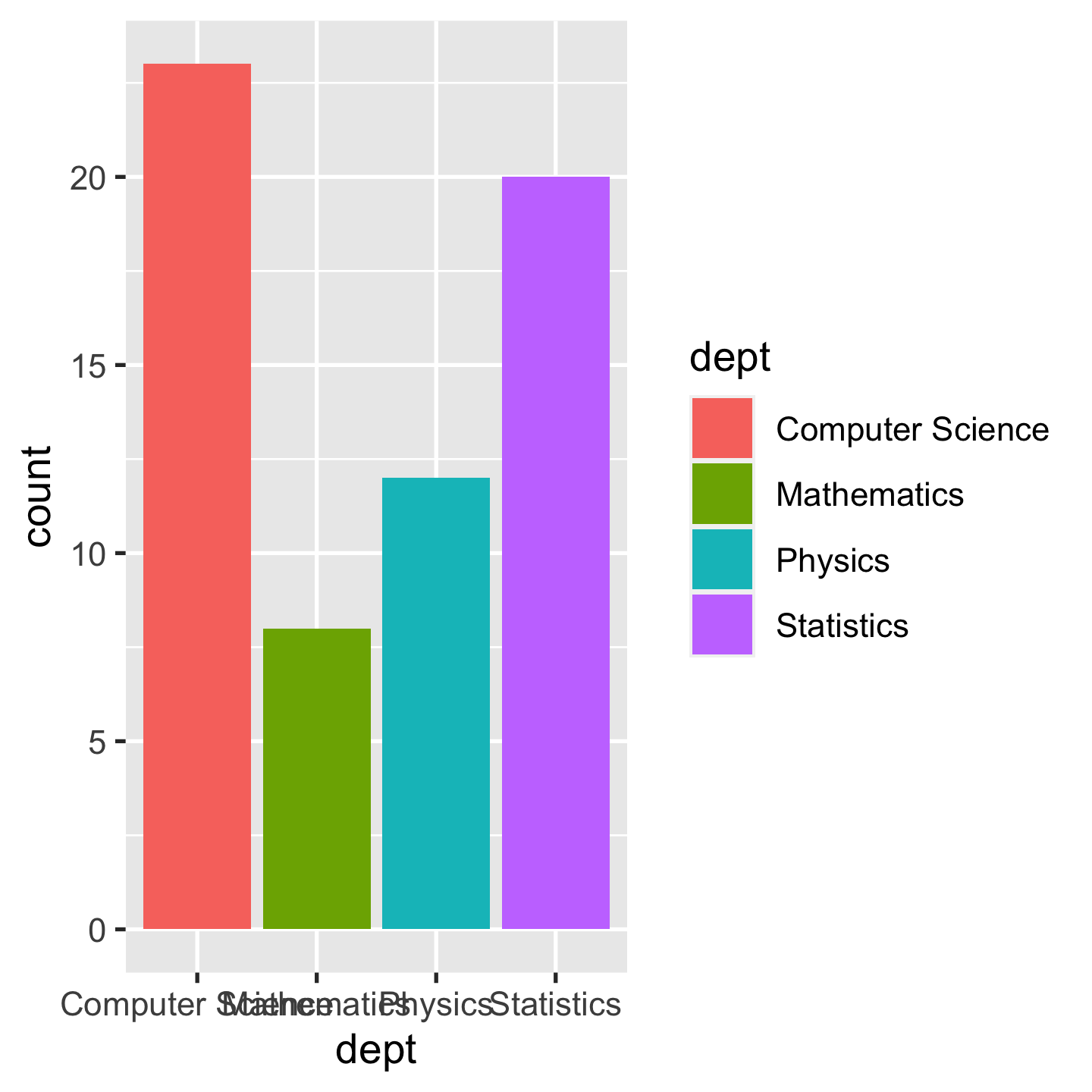
p + geom_col(fill = "#756bb1")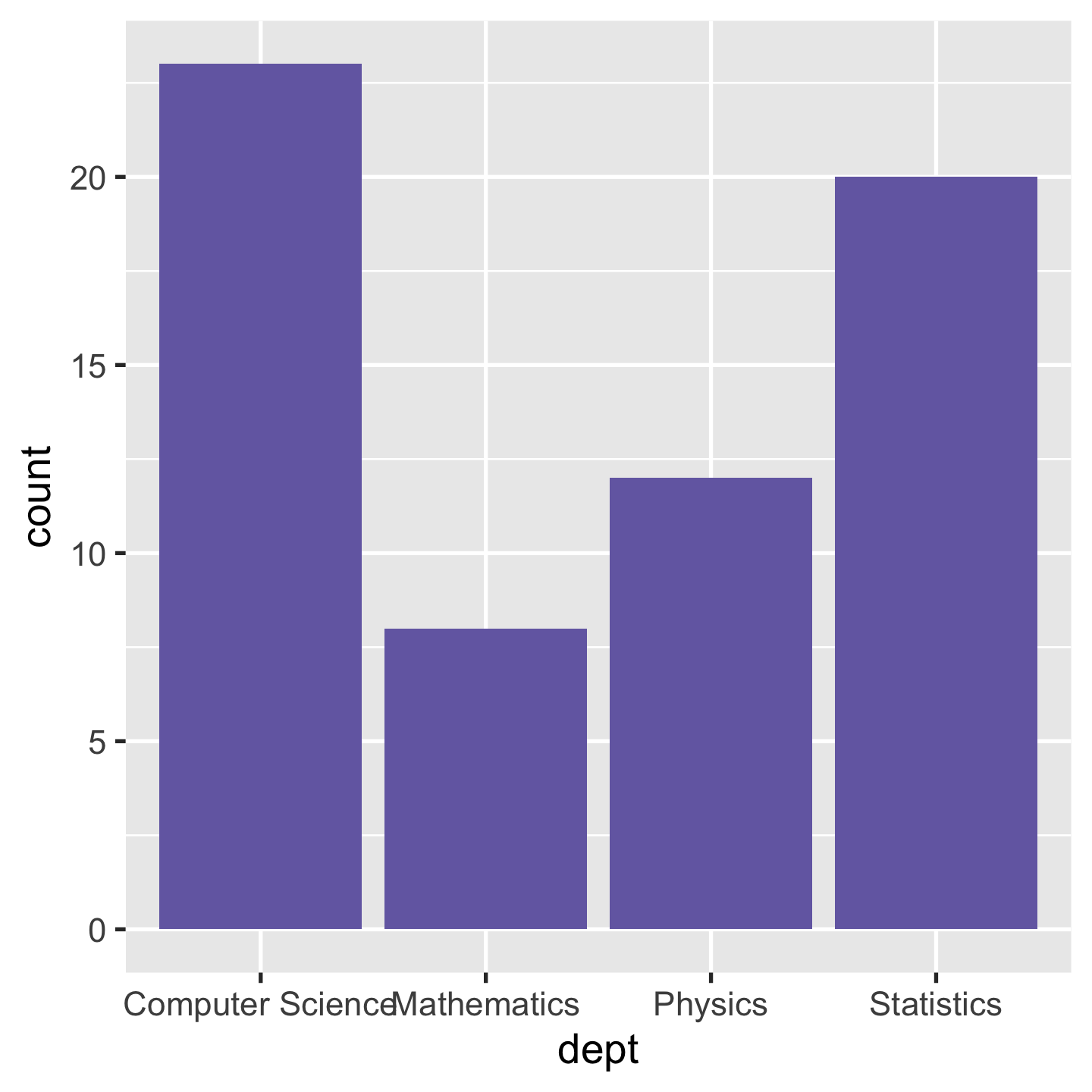
- bar -> rect -> 2d
- stroke + fill
- auto legend
Mapping variables + Setting constants
p + geom_col(aes(fill = dept), colour = "#000000")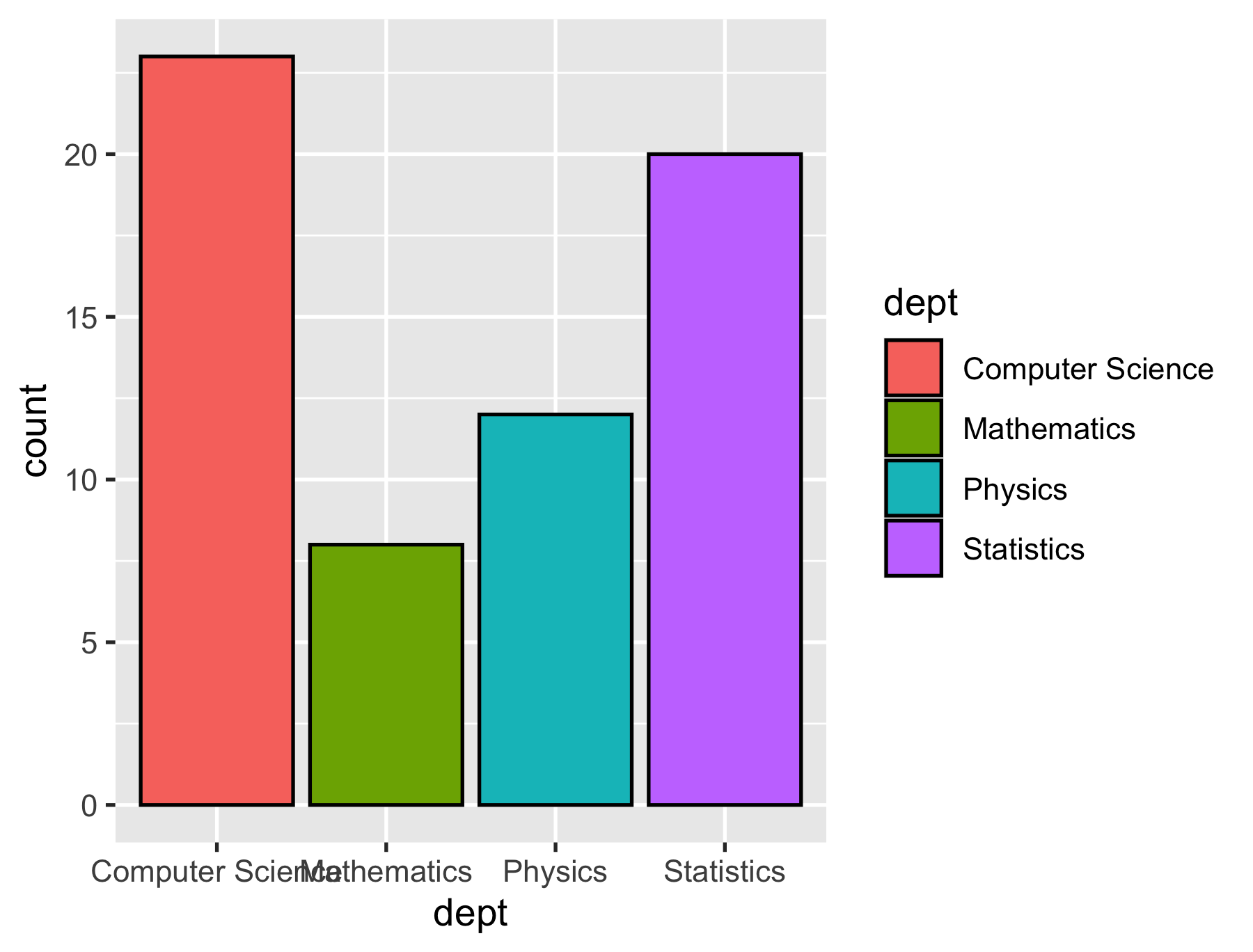
Visual aesthetics
colour/color,fill:- named colours, e.g.
"red" - RGB specification, e.g.
"#756bb1"
- named colours, e.g.
alpha: opacity between 0 and 1shape:- an integer between 0 and 25
- a single string, e.g.
"triangle open"
linetype:- an integer between 0 and 6
- a single string, e.g.
"dashed"
size,radius: a numerical value (in millimetres)
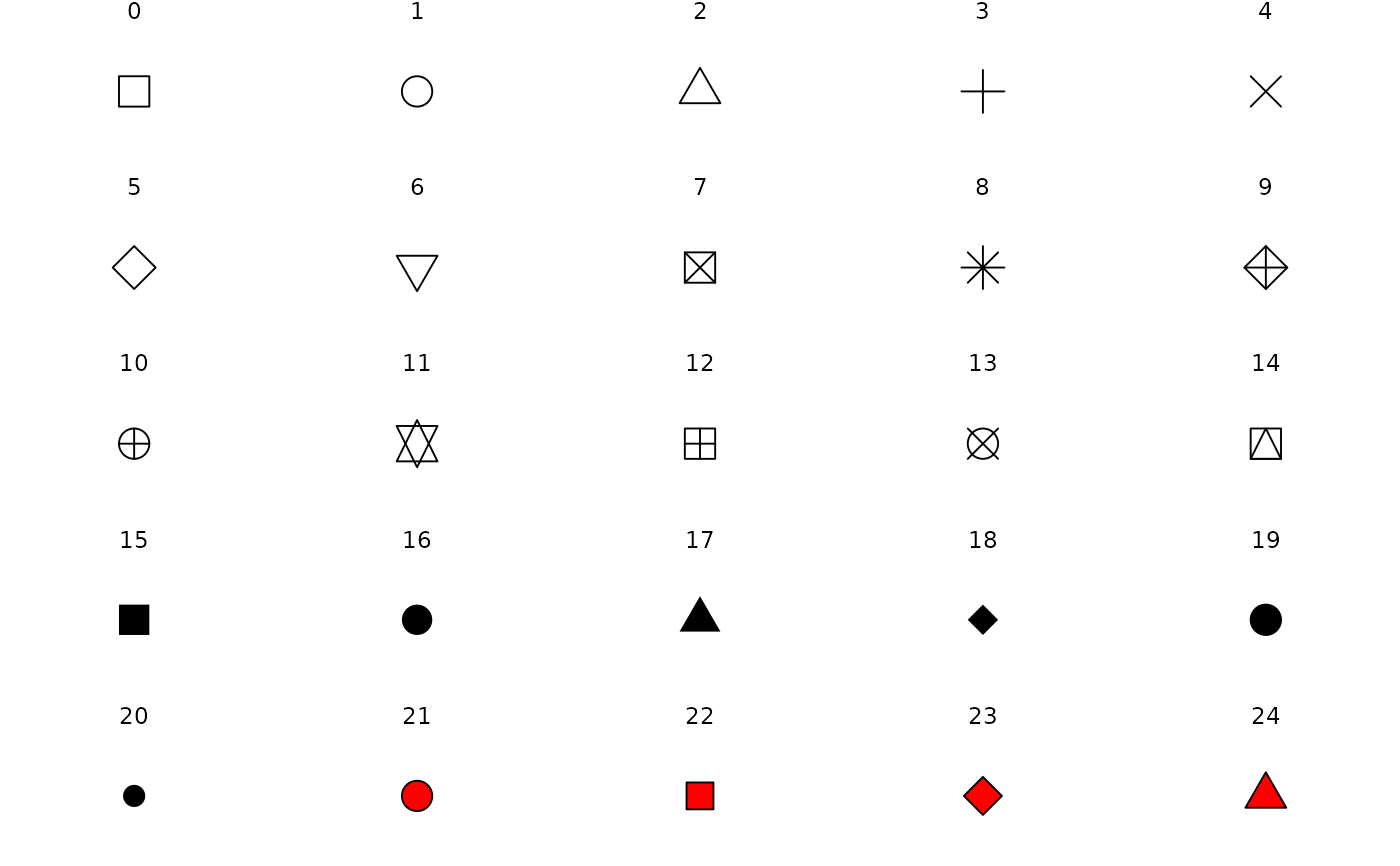
Your turn
Describe a bubble chart in terms of grammar of graphics.
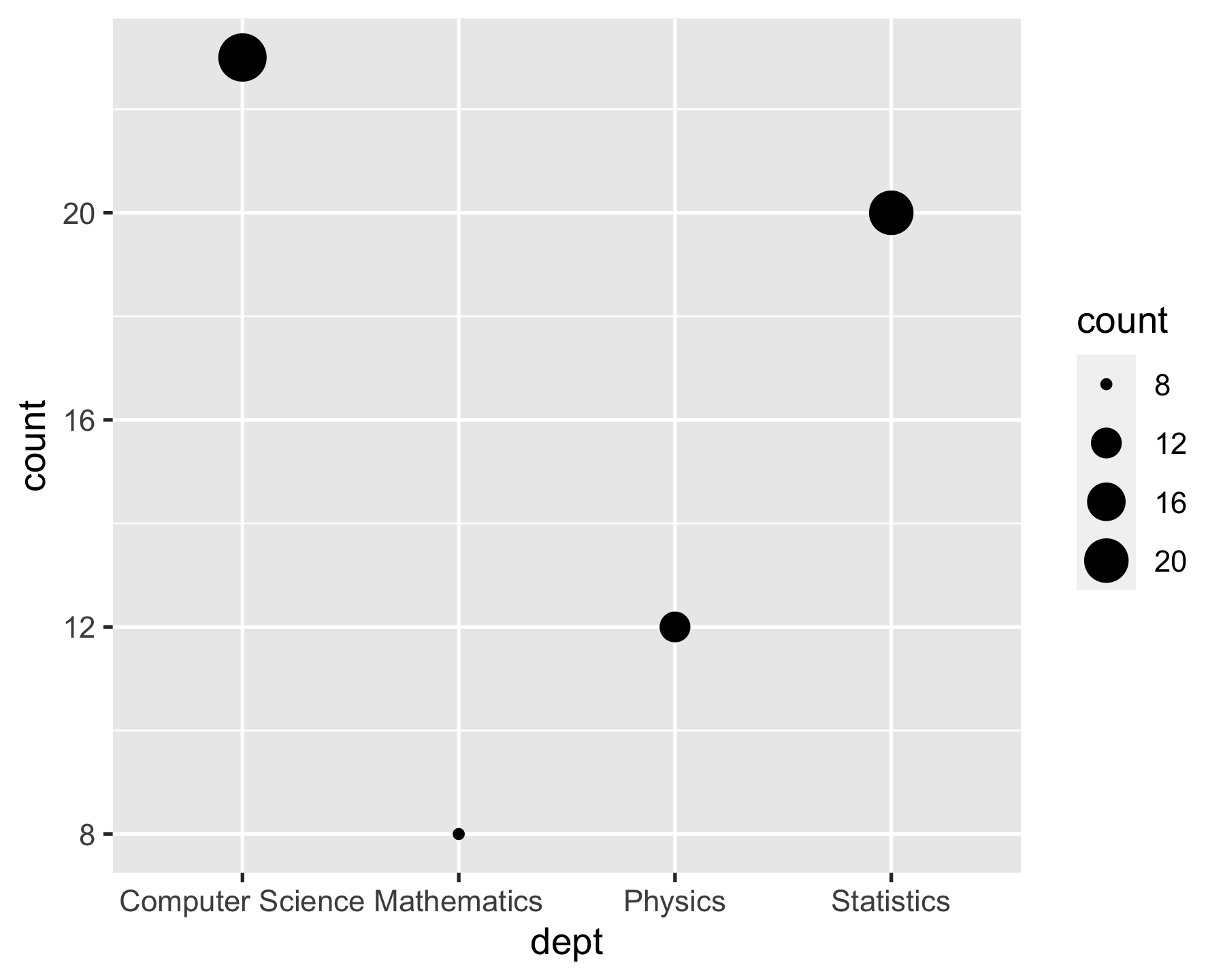
gg: grammar of graphics {ggplot2}: the second version
Coords
- Coordinate systems
coord_cartesian()(default)coord_flip()xandy)coord_map()coord_polar()
p + geom_col(aes(fill = dept)) + coord_polar(theta = "y")
live demo:
ggplot()ggplot(data)ggplot(data, aes())- inherit aes
- layers
- swap x and y
Themes: modify the look
- Built-in ggplot themes
theme_grey()/theme_gray()theme_bw(),theme_linedraw()theme_light(),theme_dark()theme_minimal(),theme_classic()theme_void()
p + geom_col(aes(fill = dept)) + theme_bw()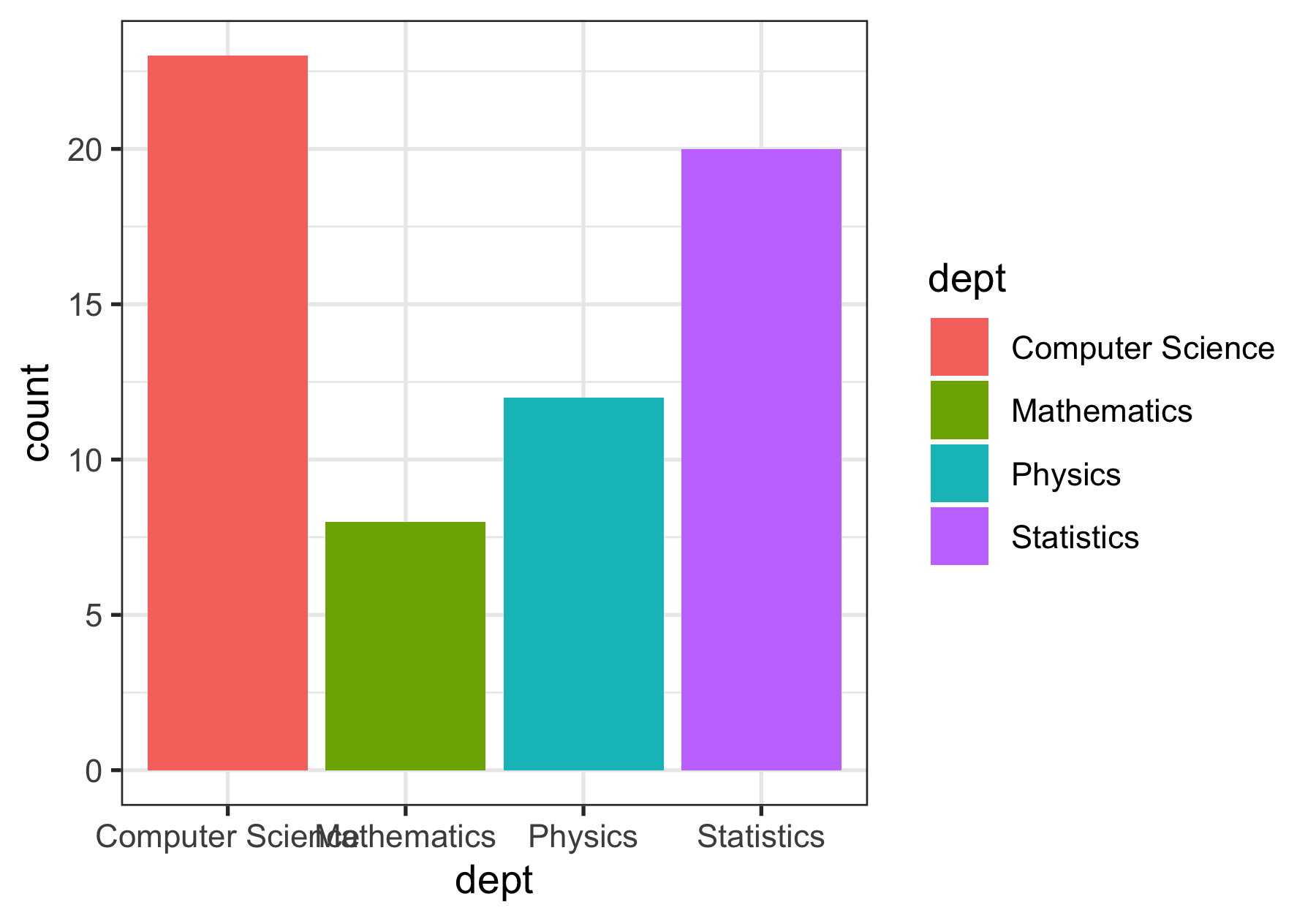
- start with p11
Themes: modify the look
- Many R packages provide themes.
library(ggthemes)p + geom_col(aes(fill = dept)) + theme_economist()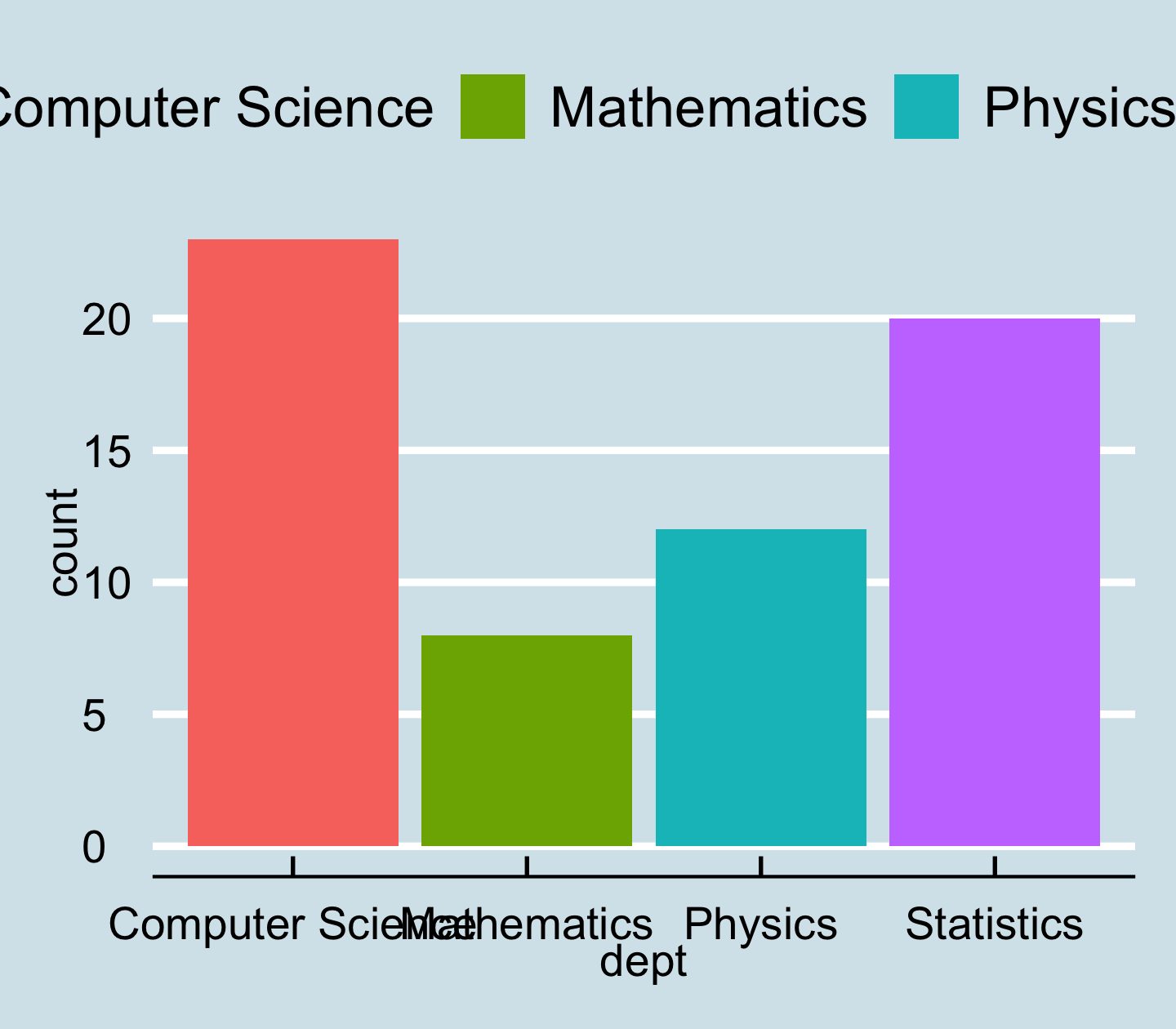
- to be able to modify the theme is the 1st step to make pub-ready plot
- in an organisation, use a uniform theme across
- if you want to make your first R package, contributing a theme would be a good start.
Modify the look of texts with element_text()
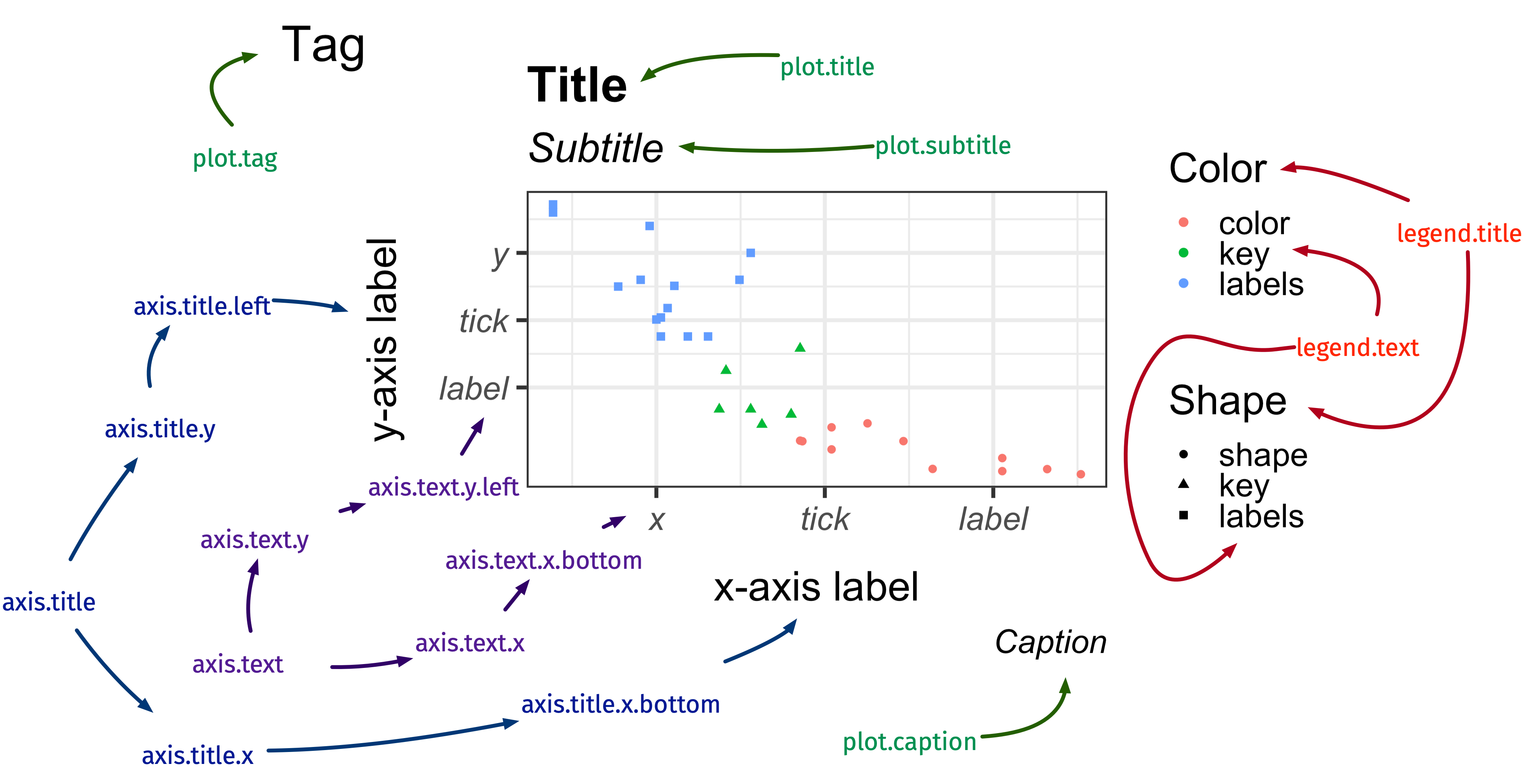
image credit: Emi Tanaka
- tons of args in
themes()for fine tune - I'll quickly go through these args, but dive more deeply in week 7 for effective data vis.
Modify the look of texts with element_text()
p + geom_col(aes(fill = dept)) + theme(axis.text.x = element_text(angle = 30, vjust = 0.1))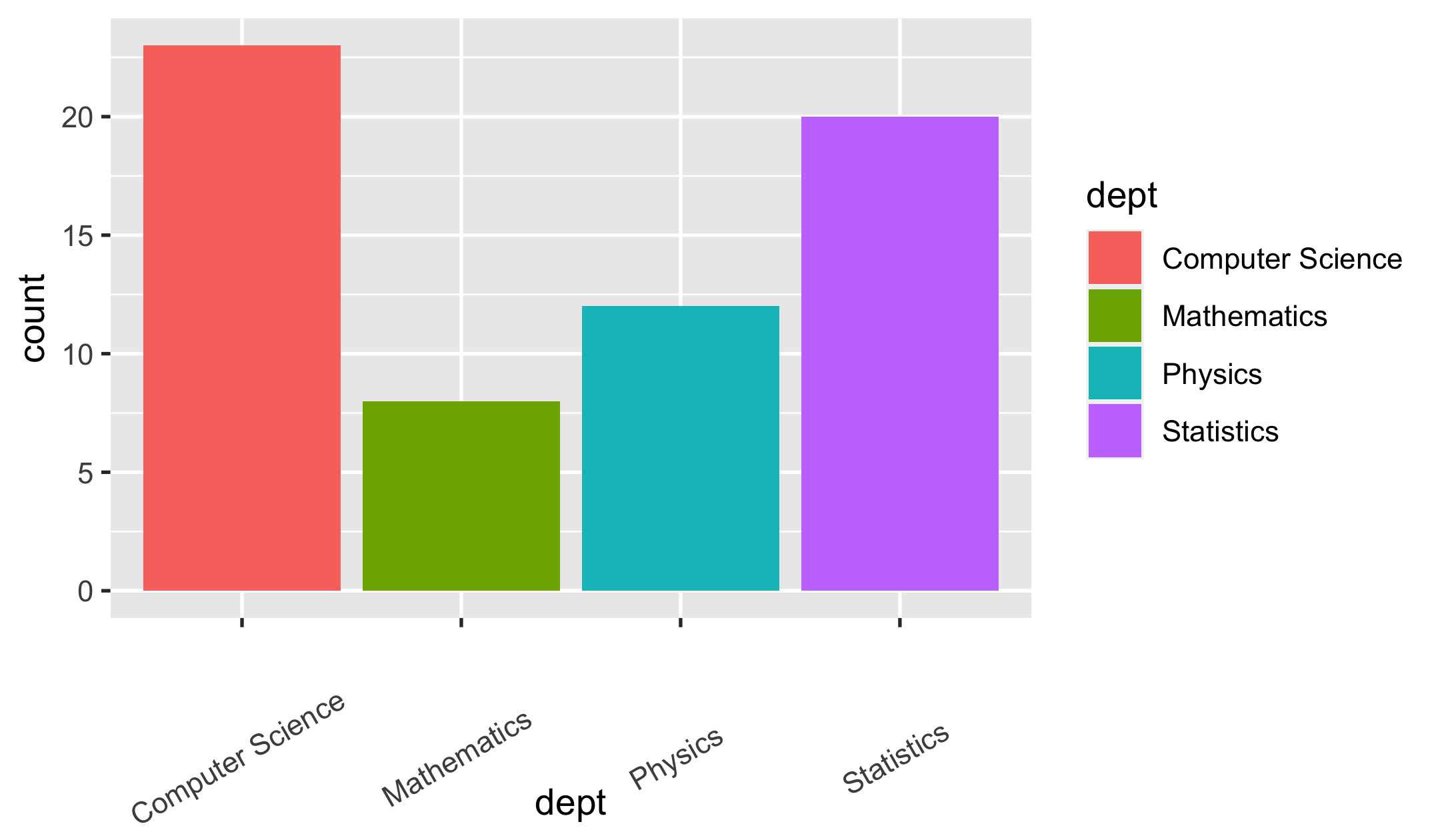
Modify the look of lines with element_line()
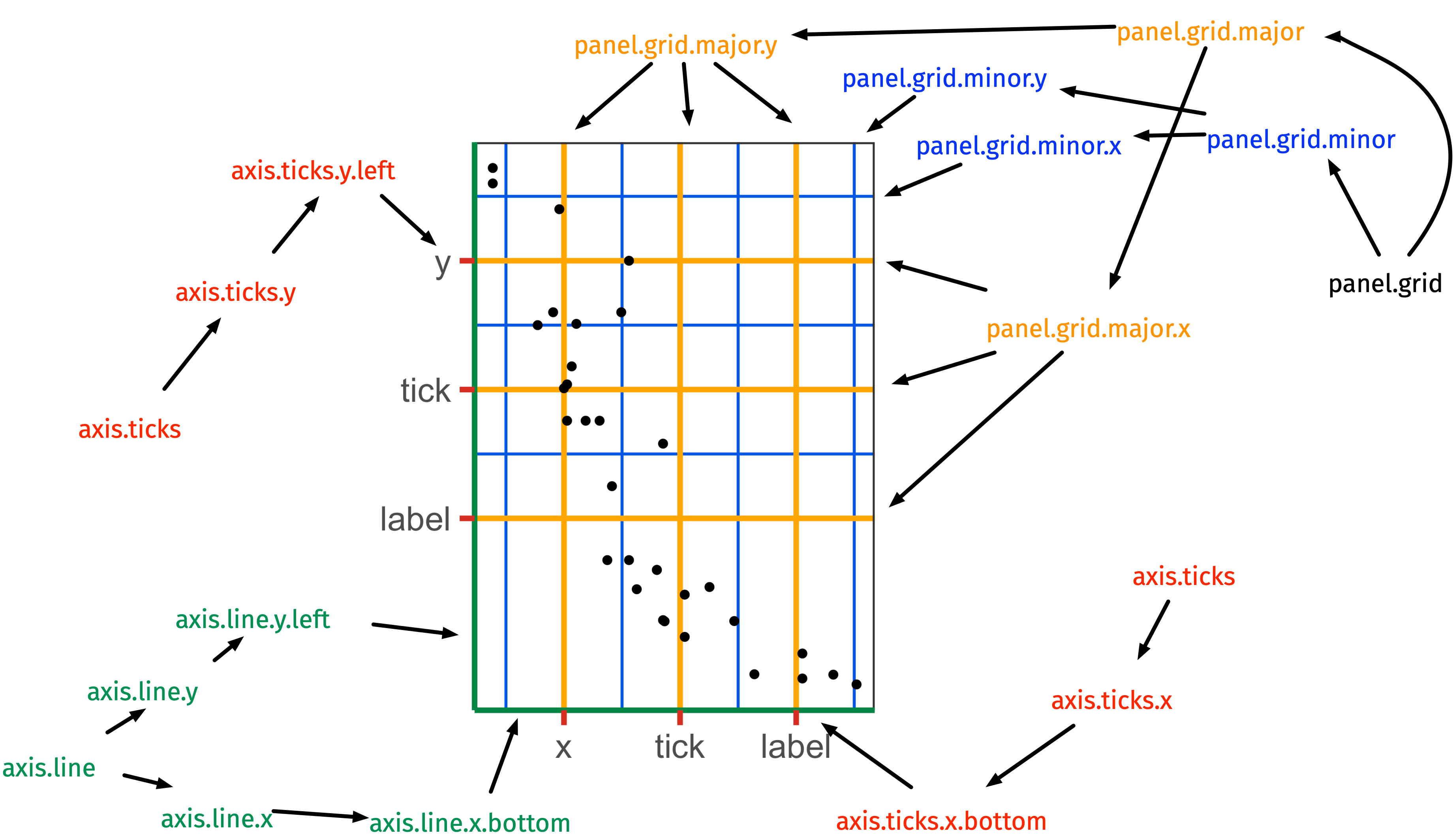
image credit: Emi Tanaka
Modify the look of regions with element_rect()
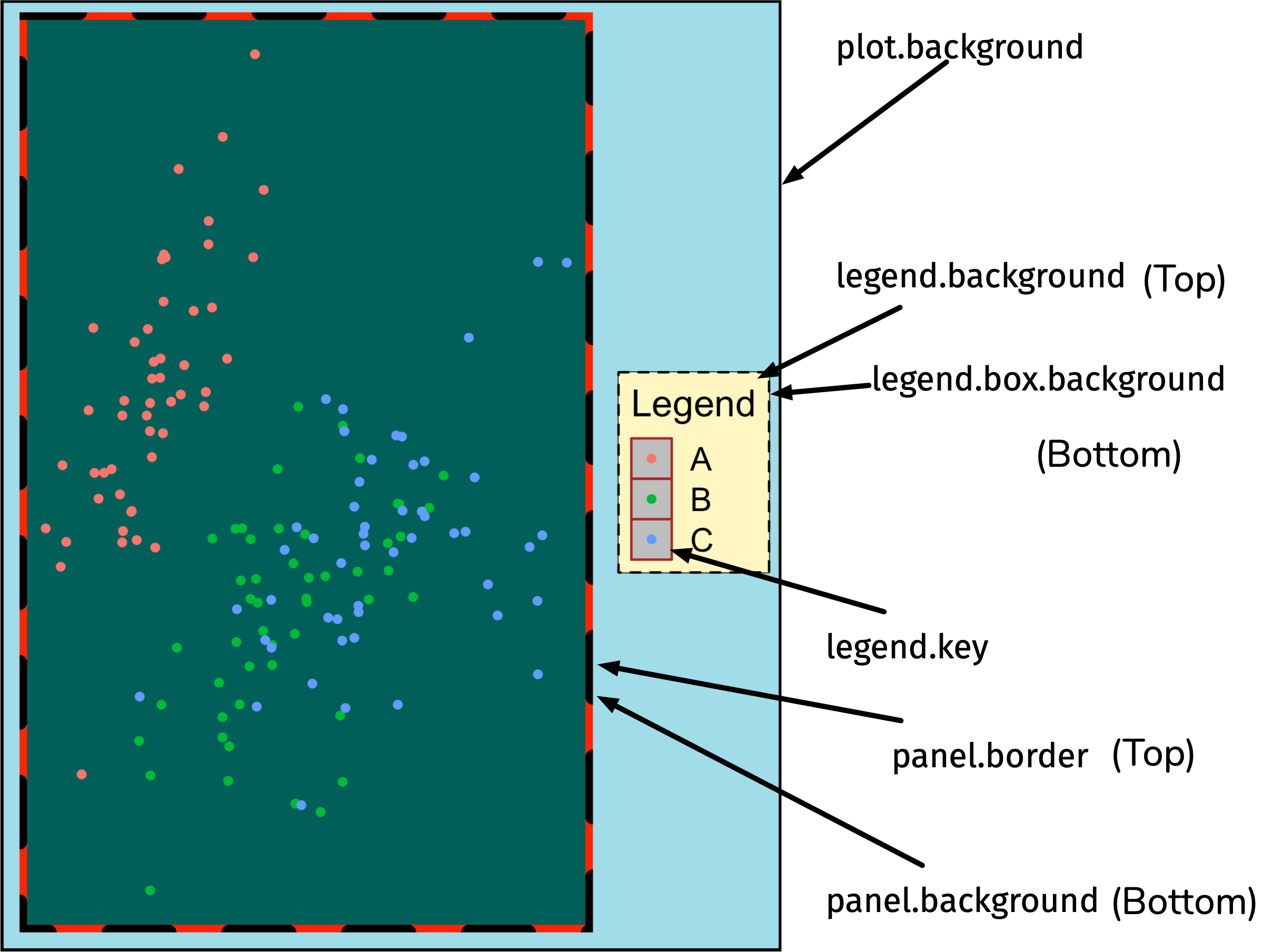
image credit: Emi Tanaka
Small multiples (or trellis/faceting plots)
🌟 the idea of conditioning on the values taken on by one or more of the variables in a data set
Facets
mpg data available from {ggplot2}
mpg#> # A tibble: 234 x 11#> manufacturer model displ year cyl trans drv cty#> <chr> <chr> <dbl> <int> <int> <chr> <chr> <int>#> 1 audi a4 1.8 1999 4 auto(l5) f 18#> 2 audi a4 1.8 1999 4 manual(m… f 21#> 3 audi a4 2 2008 4 manual(m… f 20#> 4 audi a4 2 2008 4 auto(av) f 21#> 5 audi a4 2.8 1999 6 auto(l5) f 16#> 6 audi a4 2.8 1999 6 manual(m… f 18#> # … with 228 more rows, and 3 more variables: hwy <int>,#> # fl <chr>, class <chr>Facets
p_mpg <- ggplot(mpg, aes(displ, cty)) + geom_point(aes(colour = drv))p_mpg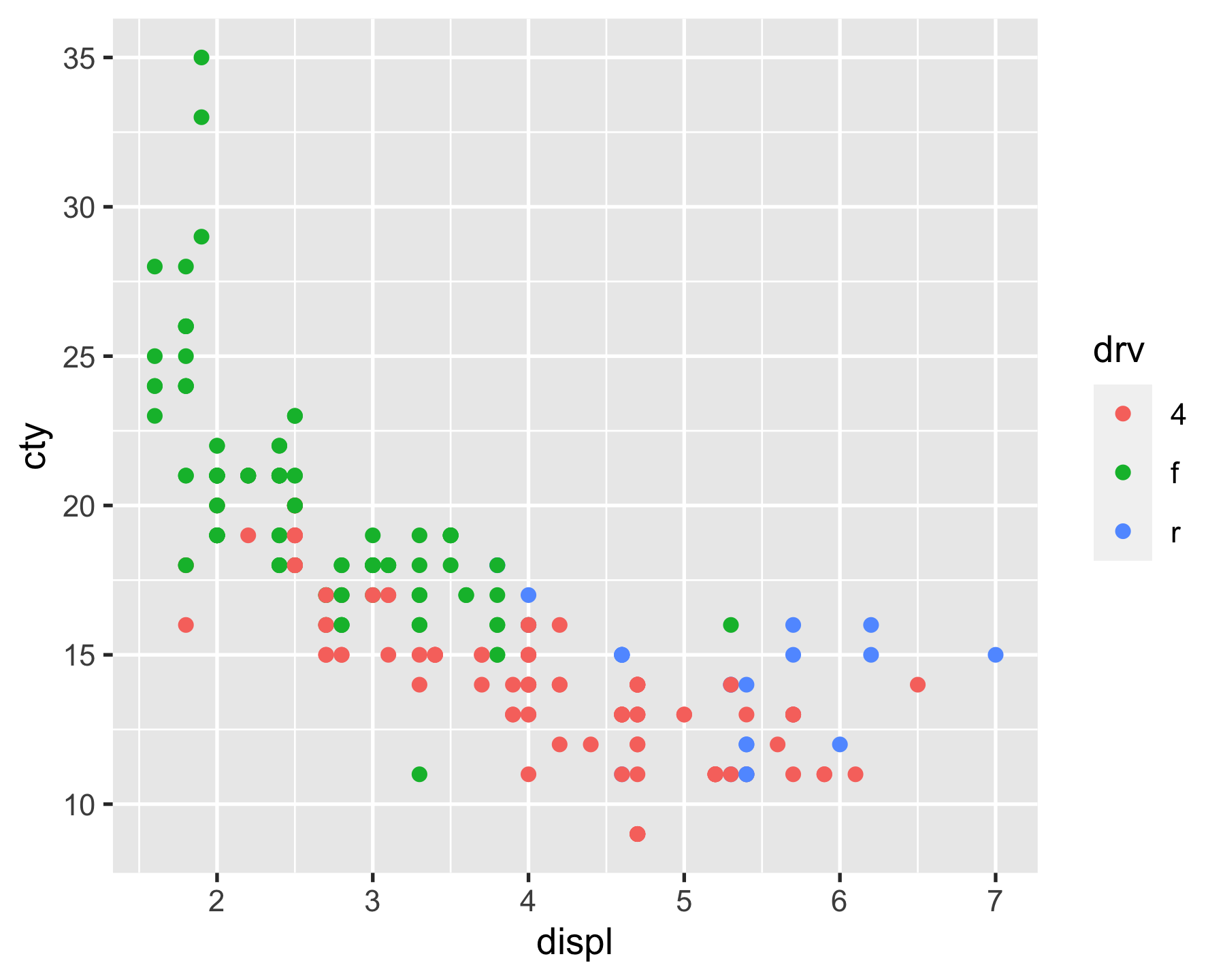
Facets
- facet_grid()
p_mpg + facet_grid(rows = vars(drv)) # facet_grid(~ drv)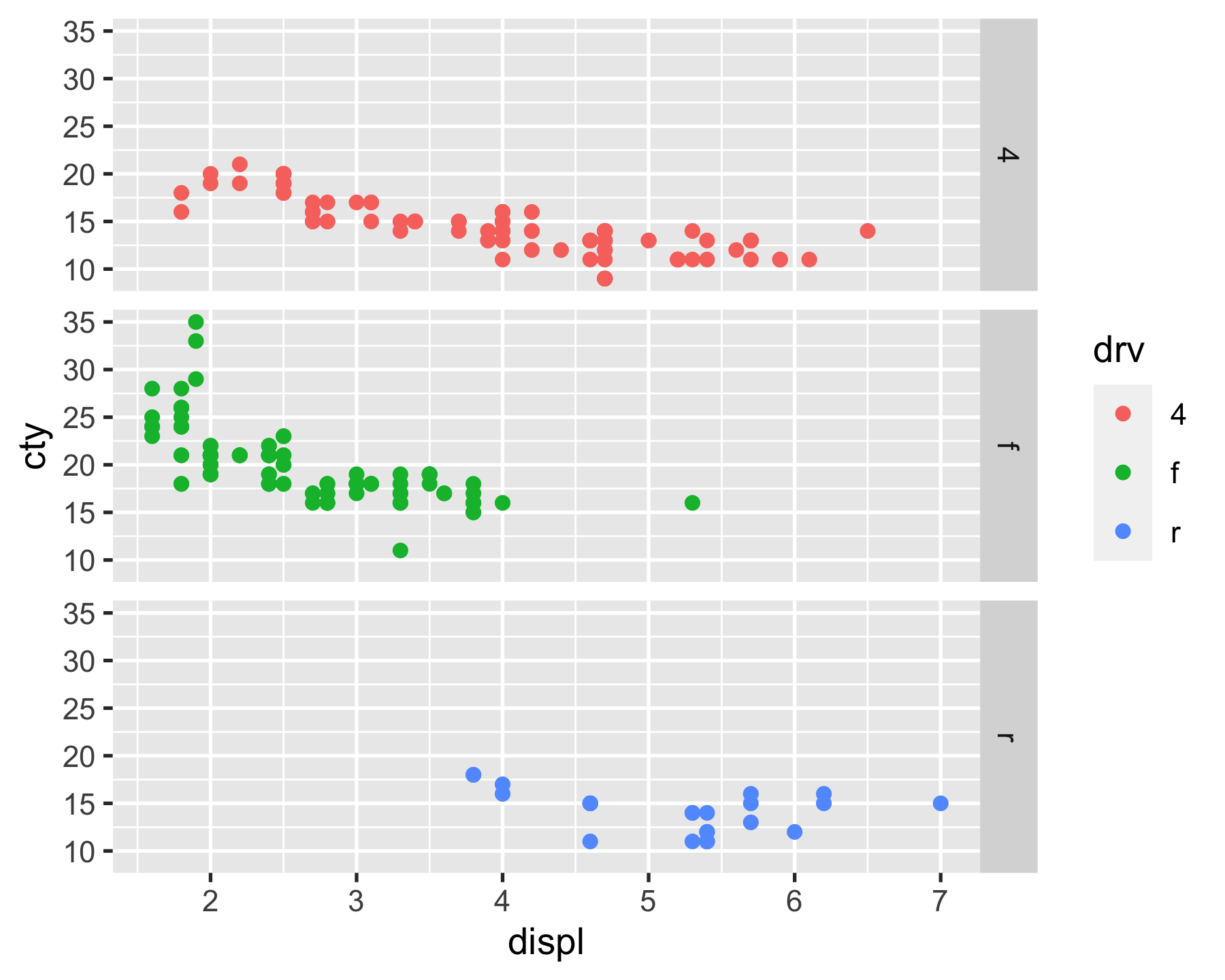
- looking at conditional distribution
grid-> 2d matrix layout
Facets
- facet_grid()
p_mpg + facet_grid(cols = vars(drv)) # facet_grid(drv ~ .)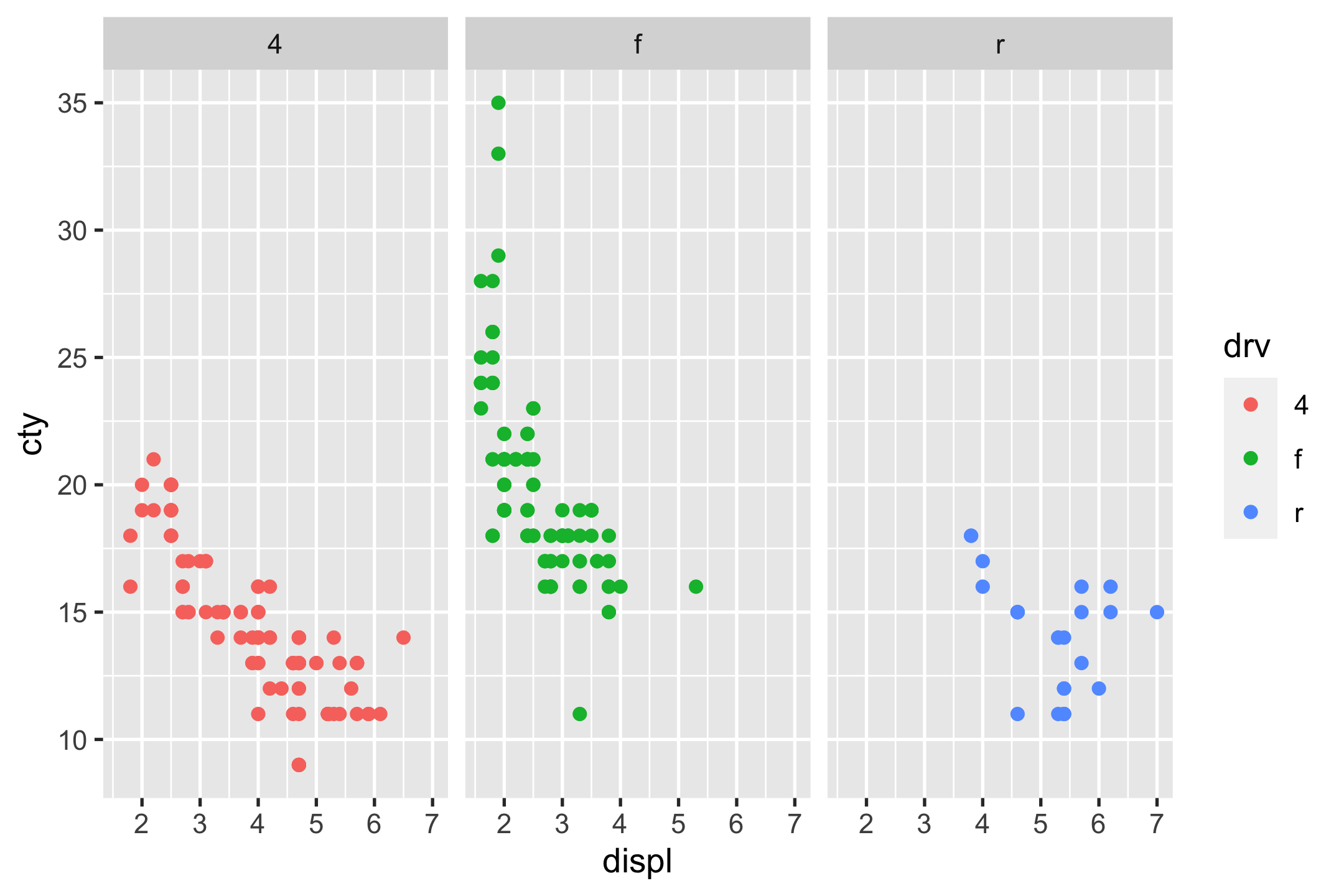
Facets
- facet_grid()
p_mpg + facet_grid(rows = vars(drv), cols = vars(cyl)) # facet_grid(cyl ~ drv)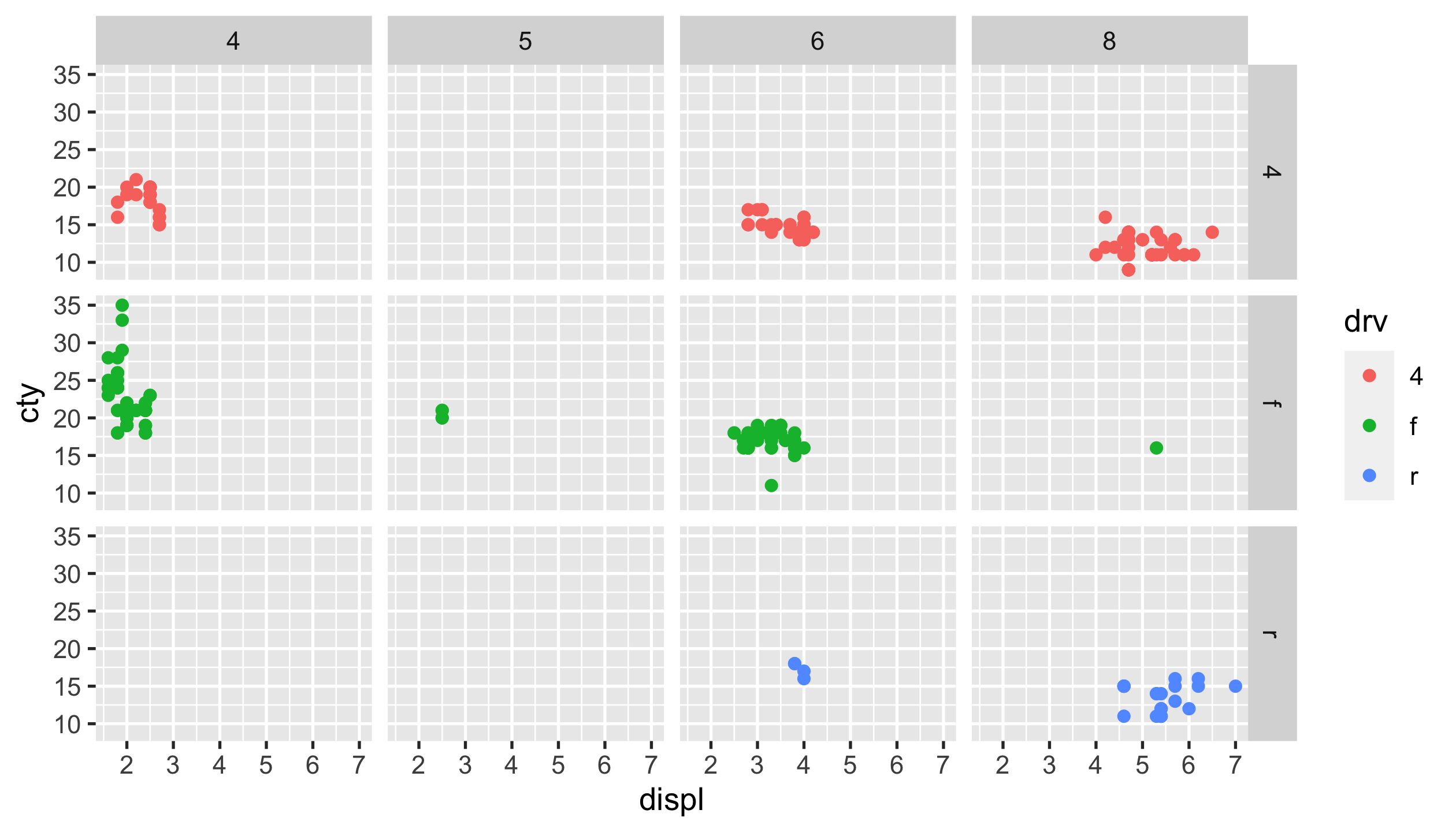
Facets
- facet_grid()
- facet_wrap()
p_mpg + facet_wrap(vars(drv, cyl), ncol = 3) # facet_wrap(~ drv + cyl, ncol = 3)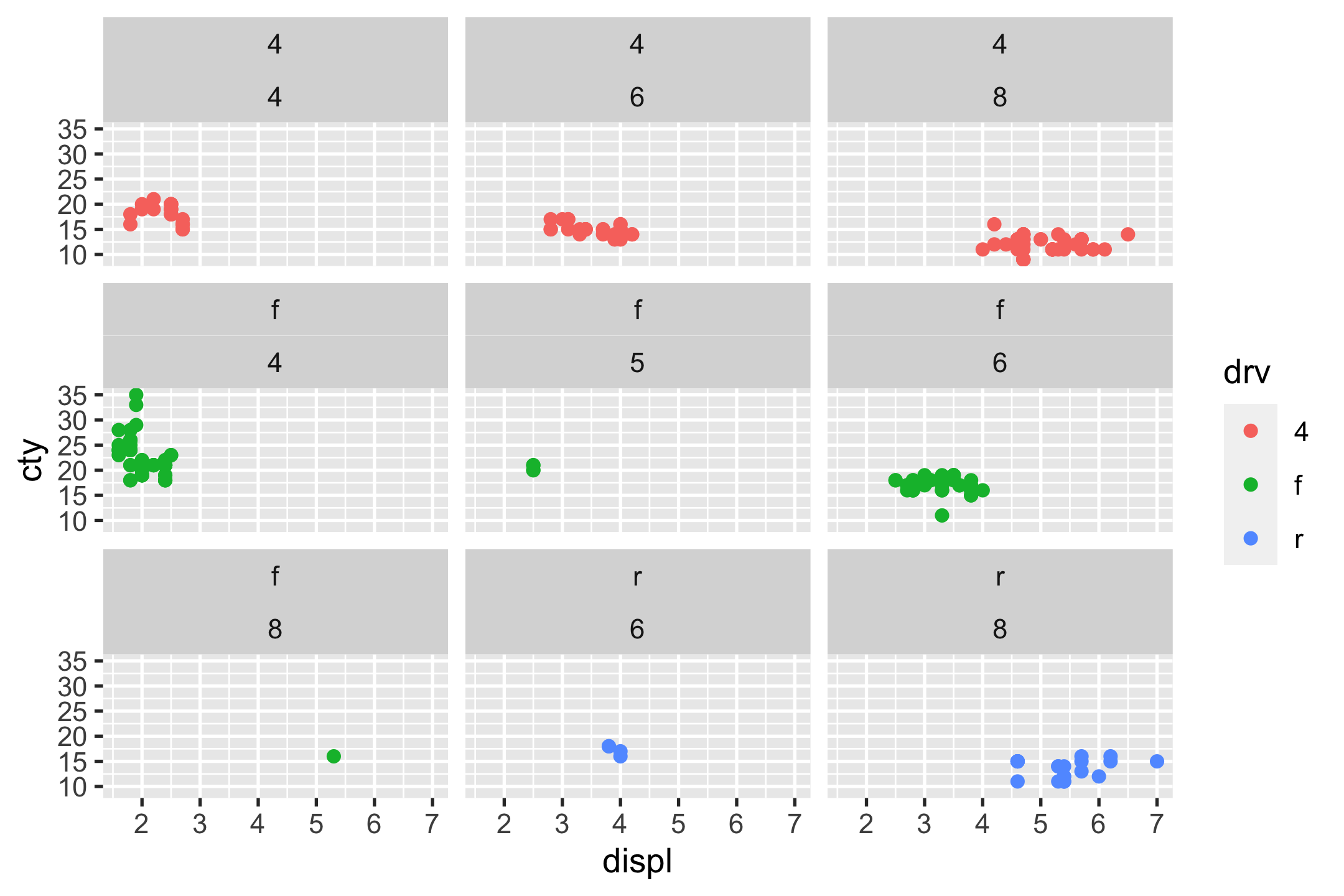
Exploratory data visualisation
image credit: Emi Tanaka
case study
- import
movies <- as_tibble(jsonlite::read_json( "https://vega.github.io/vega-editor/app/data/movies.json", simplifyVector = TRUE))movies#> # A tibble: 3,201 x 16#> Title US_Gross Worldwide_Gross US_DVD_Sales#> <chr> <int> <dbl> <int>#> 1 The Land Girls 146083 146083 NA#> 2 First Love, Last Ri… 10876 10876 NA#> 3 I Married a Strange… 203134 203134 NA#> 4 Let's Talk About Sex 373615 373615 NA#> 5 Slam 1009819 1087521 NA#> 6 Mississippi Mermaid 24551 2624551 NA#> # … with 3,195 more rows, and 12 more variables:#> # Production_Budget <int>, Release_Date <chr>,#> # MPAA_Rating <chr>, Running_Time_min <int>,#> # Distributor <chr>, Source <chr>, Major_Genre <chr>,#> # Creative_Type <chr>, Director <chr>,#> # Rotten_Tomatoes_Rating <int>, IMDB_Rating <dbl>,#> # IMDB_Votes <int>case study
- import
- skim
skimr::skim(movies)#> ── Data Summary ────────────────────────#> Values#> Name movies#> Number of rows 3201 #> Number of columns 16 #> _______________________ #> Column type frequency: #> character 8 #> numeric 8 #> ________________________ #> Group variables None #> #> ── Variable type: character ────────────────────────────────────────────────────#> skim_variable n_missing complete_rate min max empty n_unique whitespace#> 1 Title 1 1.00 1 66 0 3176 0#> 2 Release_Date 7 0.998 8 11 0 1603 0#> 3 MPAA_Rating 605 0.811 1 9 0 7 0#> 4 Distributor 232 0.928 3 33 0 174 0#> 5 Source 365 0.886 6 29 0 18 0#> 6 Major_Genre 275 0.914 5 19 0 12 0#> 7 Creative_Type 446 0.861 7 23 0 9 0#> 8 Director 1331 0.584 7 27 0 550 0#> #> ── Variable type: numeric ──────────────────────────────────────────────────────#> skim_variable n_missing complete_rate mean sd#> 1 US_Gross 7 0.998 44002085. 62555311. #> 2 Worldwide_Gross 7 0.998 85343400. 149947343. #> 3 US_DVD_Sales 2637 0.176 34901547. 45895122. #> 4 Production_Budget 1 1.00 31069171. 35585913. #> 5 Running_Time_min 1992 0.378 110. 20.2 #> 6 Rotten_Tomatoes_Rating 880 0.725 54.3 28.1 #> 7 IMDB_Rating 213 0.933 6.28 1.25#> 8 IMDB_Votes 213 0.933 29909. 44938. #> p0 p25 p50 p75 p100 hist #> 1 0 5493221. 22019466. 56091762. 760167650 ▇▁▁▁▁#> 2 0 8031285. 31168926. 97283797 2767891499 ▇▁▁▁▁#> 3 618454 9906211. 20331558. 37794216. 352582053 ▇▁▁▁▁#> 4 218 6575000 20000000 42000000 300000000 ▇▁▁▁▁#> 5 46 95 107 121 222 ▁▇▃▁▁#> 6 1 30 55 80 100 ▅▆▆▇▇#> 7 1.4 5.6 6.4 7.2 9.2 ▁▁▅▇▂#> 8 18 4828. 15106 35810. 519541 ▇▁▁▁▁case study
- import
- skim
- vis
- Data analysis starts with questions (a.k.a. curiosity).

- eda: wandering around a city as a tourist: sometimes have destinations, sometimes no.
- once you started off with one question, more questions on the way.
- There's no best single plot for the data.
- Make as many plots as possible, as quick as possible to get most facets of the data
- end up with nothing
- for internal use, don't need to polish
case study
- import
- skim
- vis
Are movies ratings consistent b/t IMDB & Rotten Tomatoes
ggplot(movies, aes(x = IMDB_Rating, y = Rotten_Tomatoes_Rating)) + geom_point(size = 0.5, alpha = 0.5) + geom_smooth(method = "gam") + theme(aspect.ratio = 1)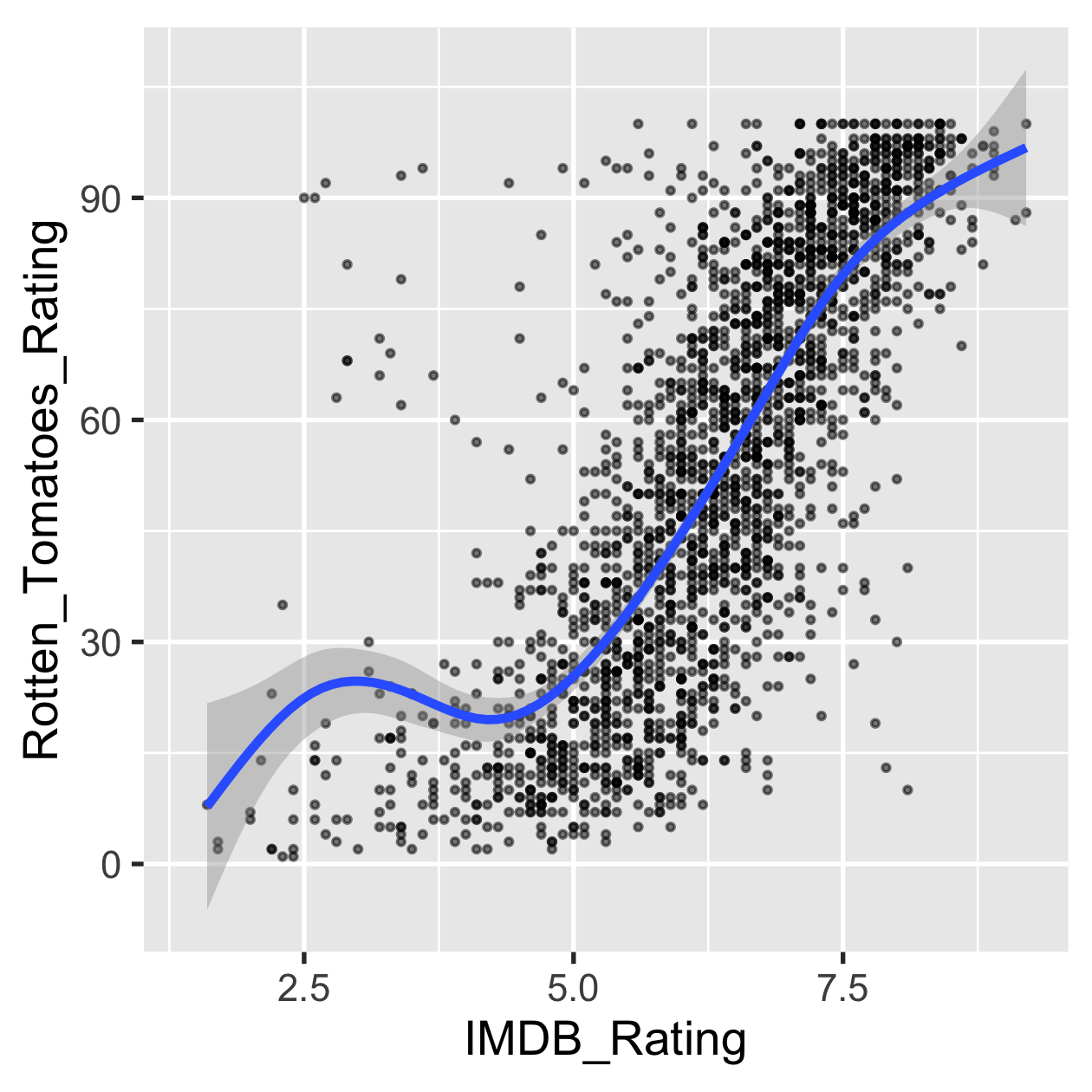
case study
- import
- skim
- vis
Are movies ratings consistent b/t IMDB & Rotten Tomatoes
ggplot(movies, aes(x = IMDB_Rating, y = Rotten_Tomatoes_Rating)) + geom_hex() + theme(aspect.ratio = 1)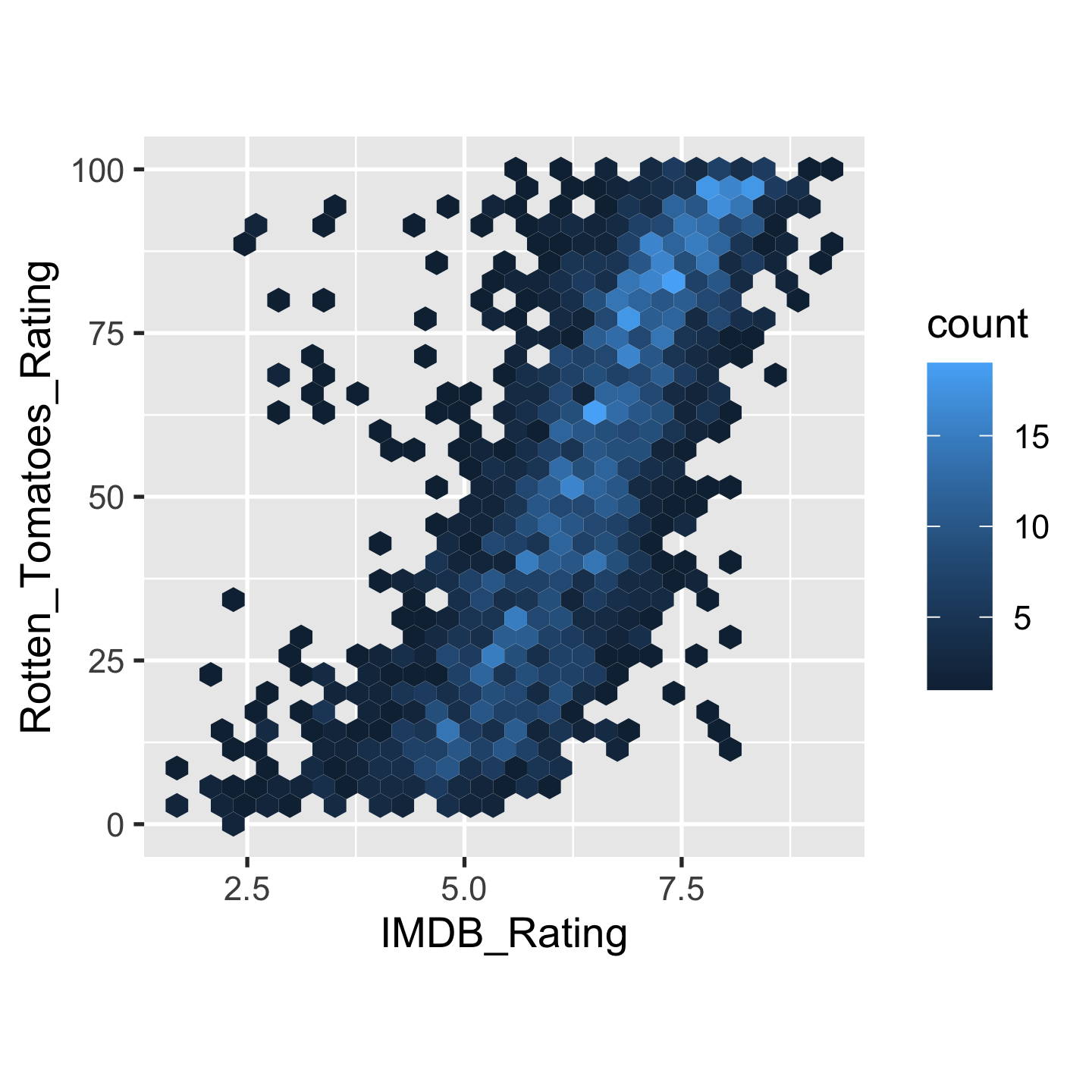
- live demo: for rendering speed
case study
- import
- skim
- vis
The popularity of major genre
ggplot(movies, aes(y = Major_Genre)) + geom_bar()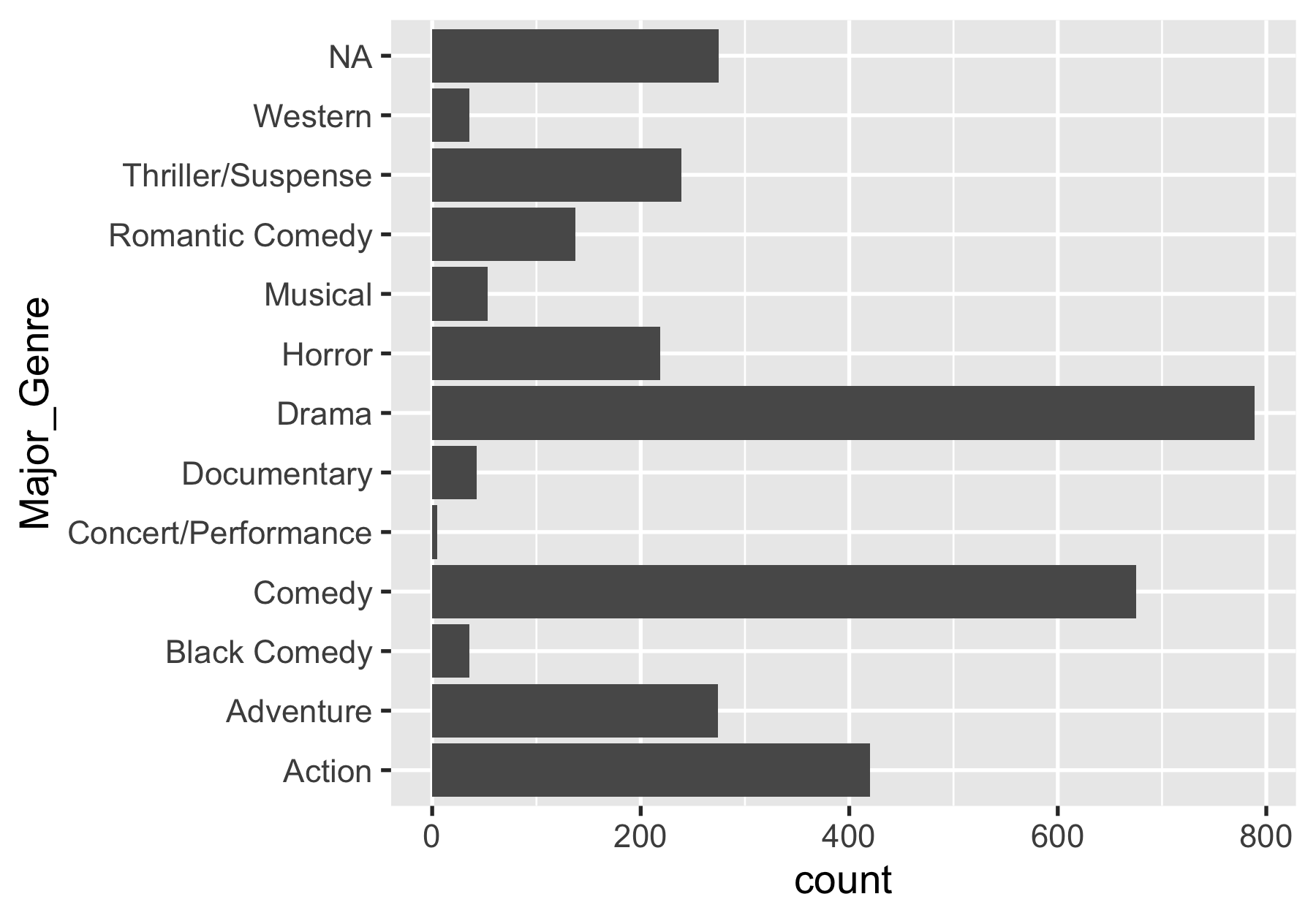
case study
- import
- skim
- vis
The likeness of major genre
ggplot(movies) + geom_boxplot(aes(x = IMDB_Rating, y = Major_Genre))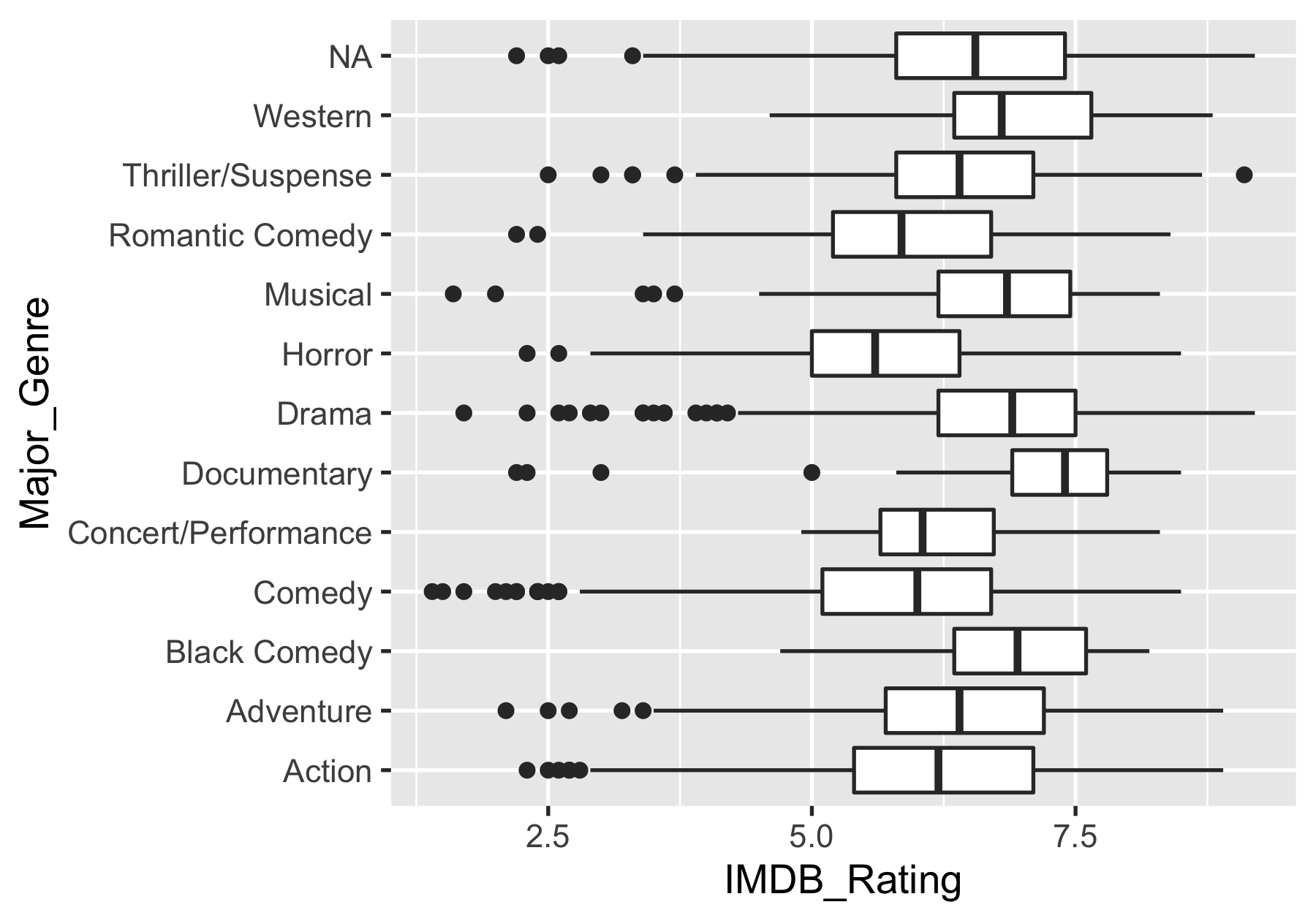
case study
- import
- skim
- vis
The likeness of major genre
ggplot(movies) + geom_density(aes(x = IMDB_Rating, fill = Major_Genre))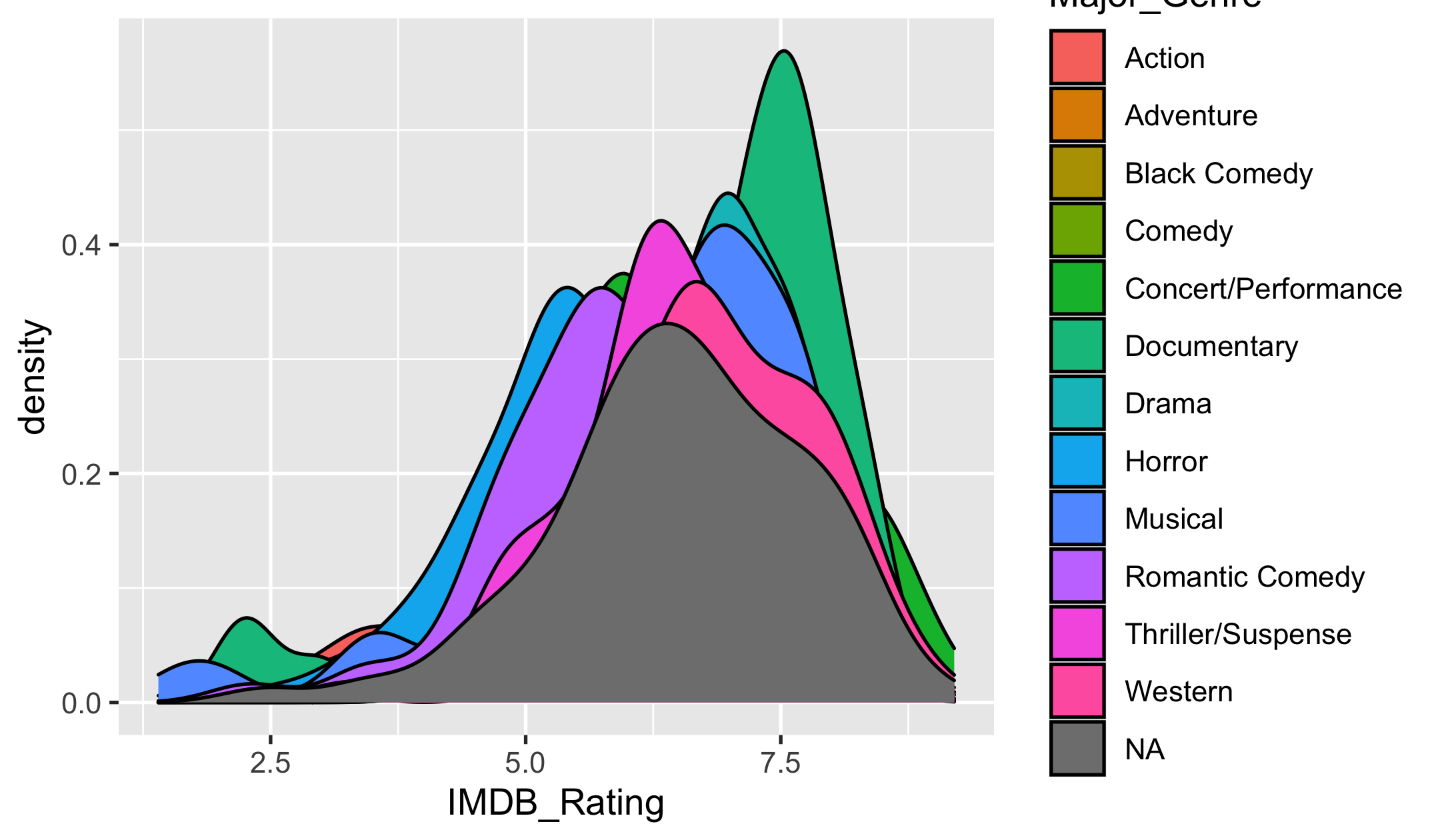
- overlapping
- could use facet
case study
- import
- skim
- vis
The likeness of major genre
library(ggridges)ggplot(movies, aes(x = IMDB_Rating, y = Major_Genre)) + geom_density_ridges(aes(fill = Major_Genre))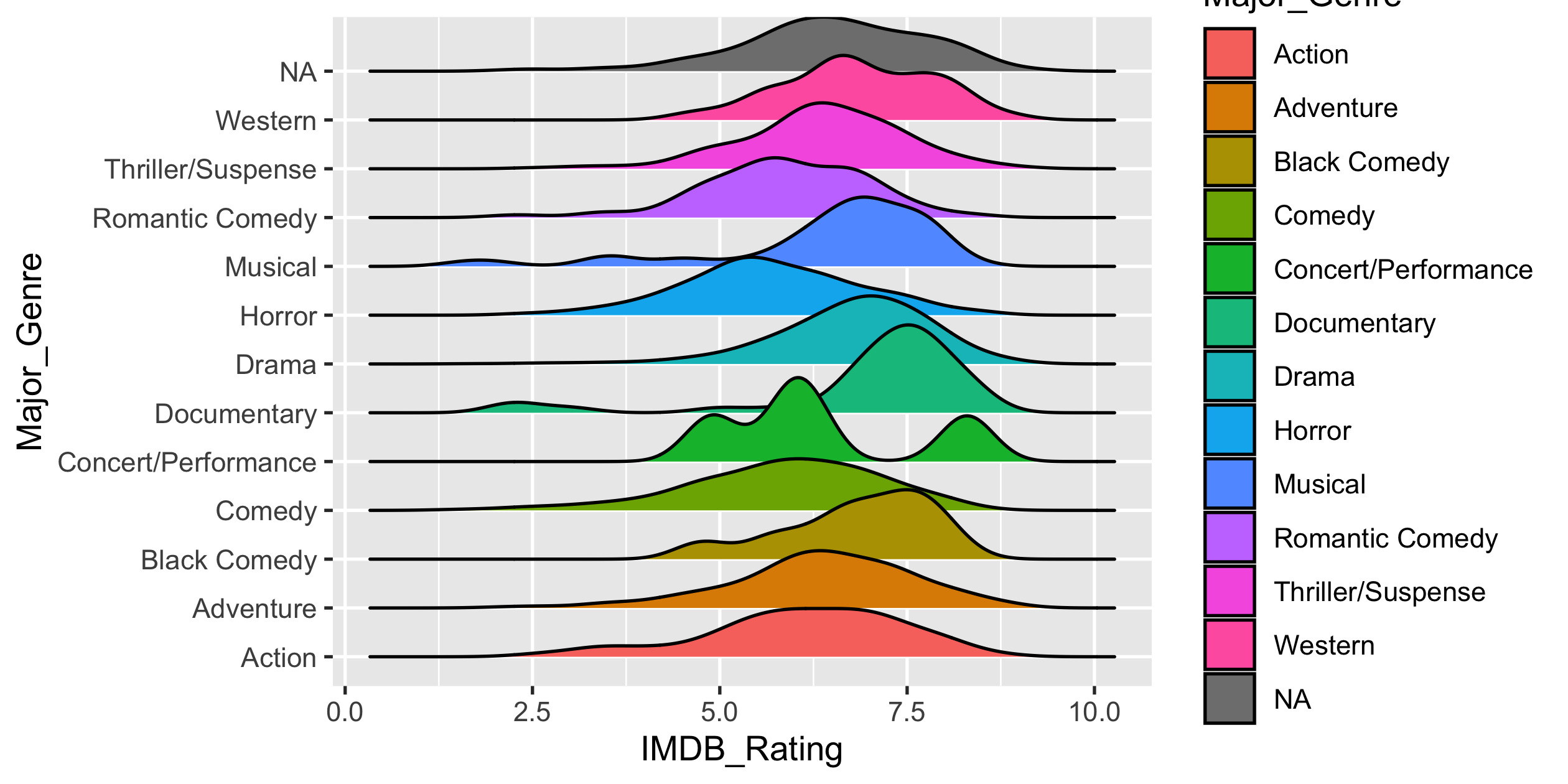
{ggplot2}-ext 📦
{ggplot2} now has an official extension mechanism. This means that others can now easily create their own stats, geoms and positions, and provide them in other packages. This should allow the ggplot2 community to flourish, even as less development work happens in ggplot2 itself.
➡️ https://exts.ggplot2.tidyverse.org/gallery/
- {ggplot2} has been around for more than 10 yrs.
- {ggplot2} is extensible
To be continued ...
NEW: the Thursday 19 March update of our coronavirus mortality trajectories tracker
— John Burn-Murdoch (@jburnmurdoch) March 19, 2020
• Italy now has more Covid-19 deaths than China’s total
• UK remains on a steeper mortality curve than Italy, while Britain remains far from lockdown
Live version here: https://t.co/VcSZISFxzF pic.twitter.com/QvByzSj6QX
- a tragic yr cos of covid-19
- a blast yr for data vis
- log scale