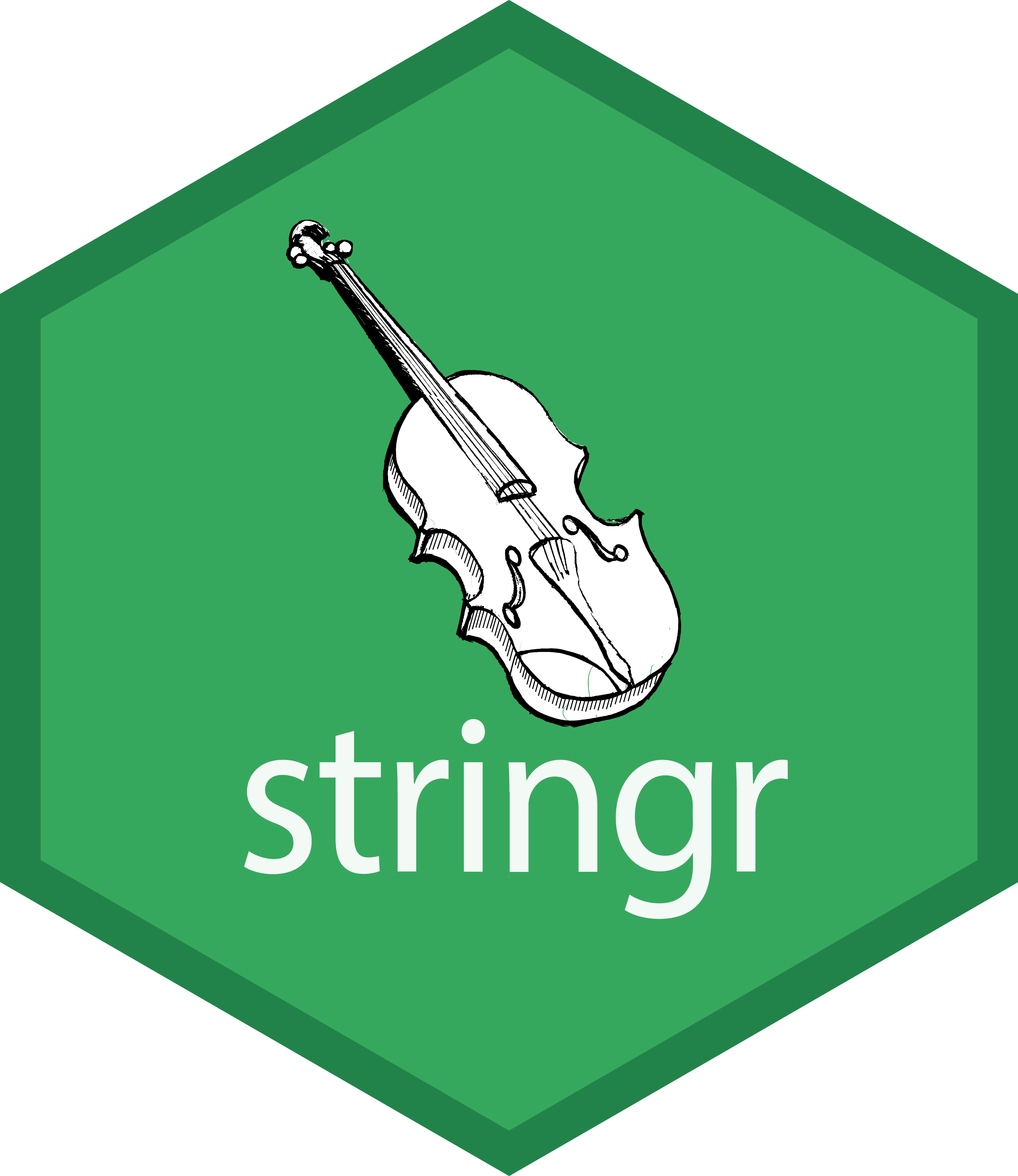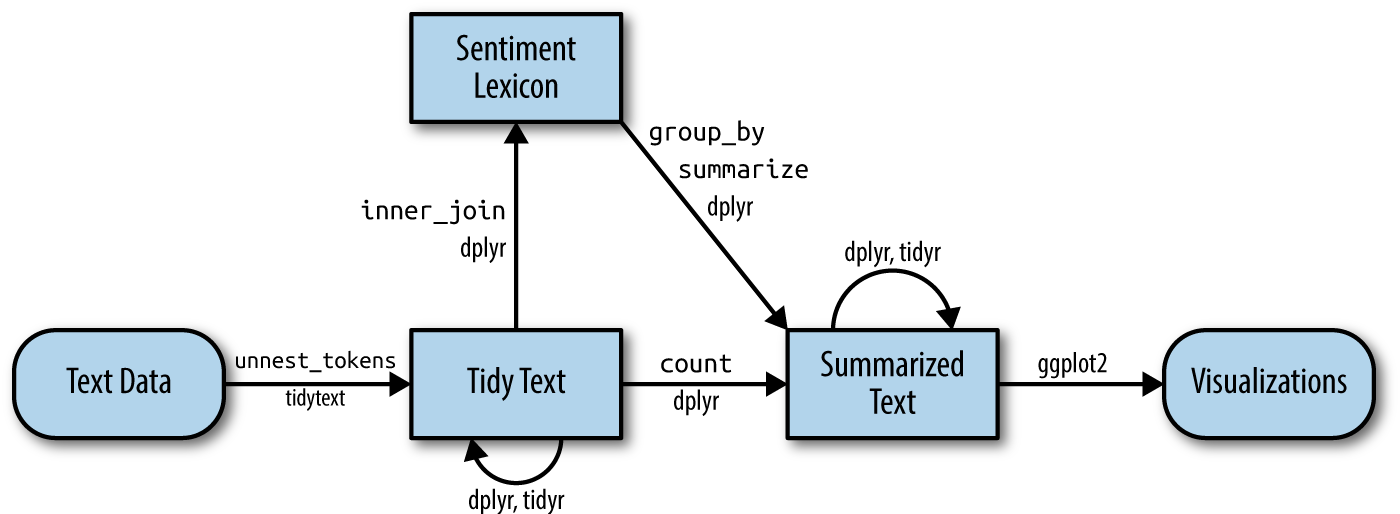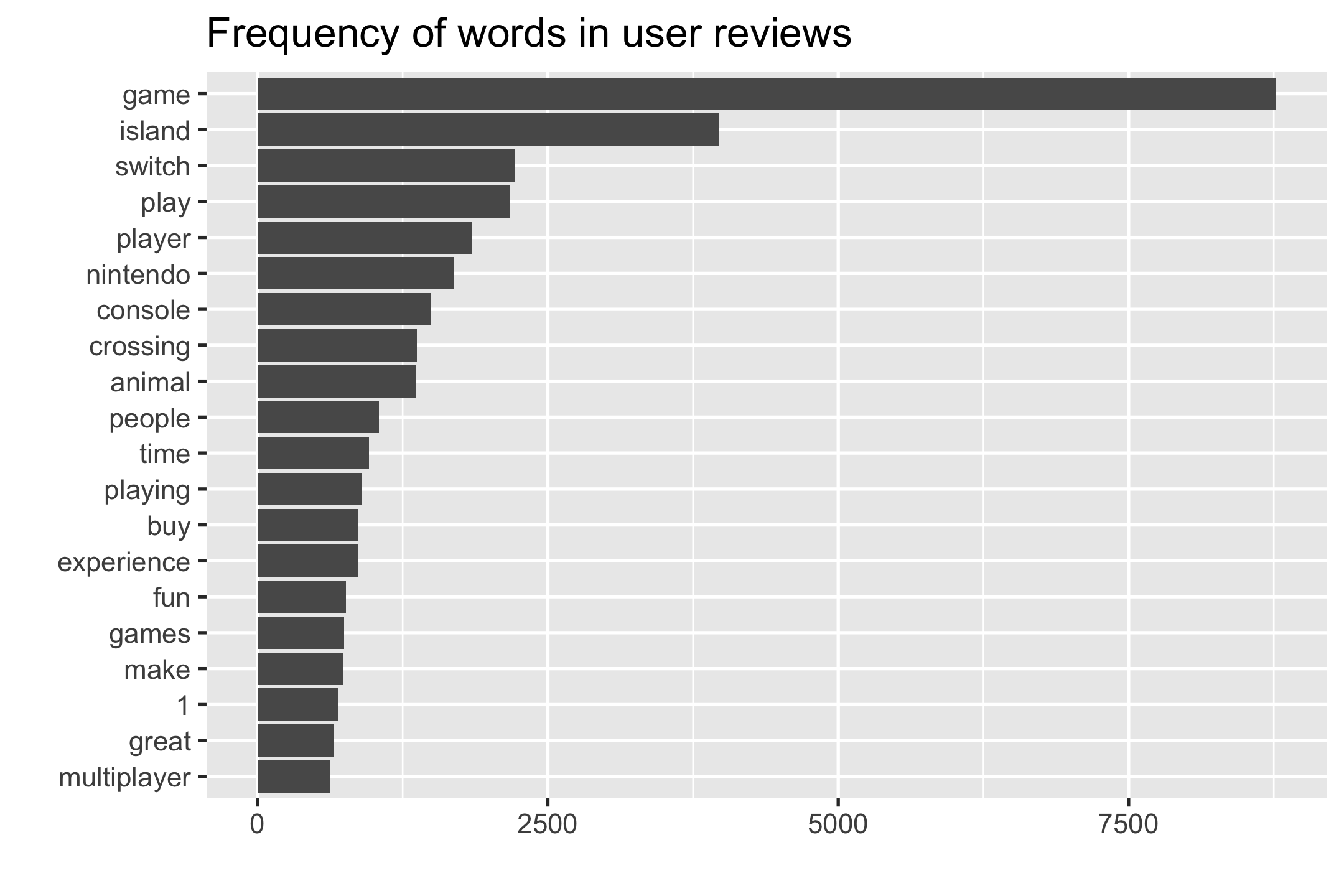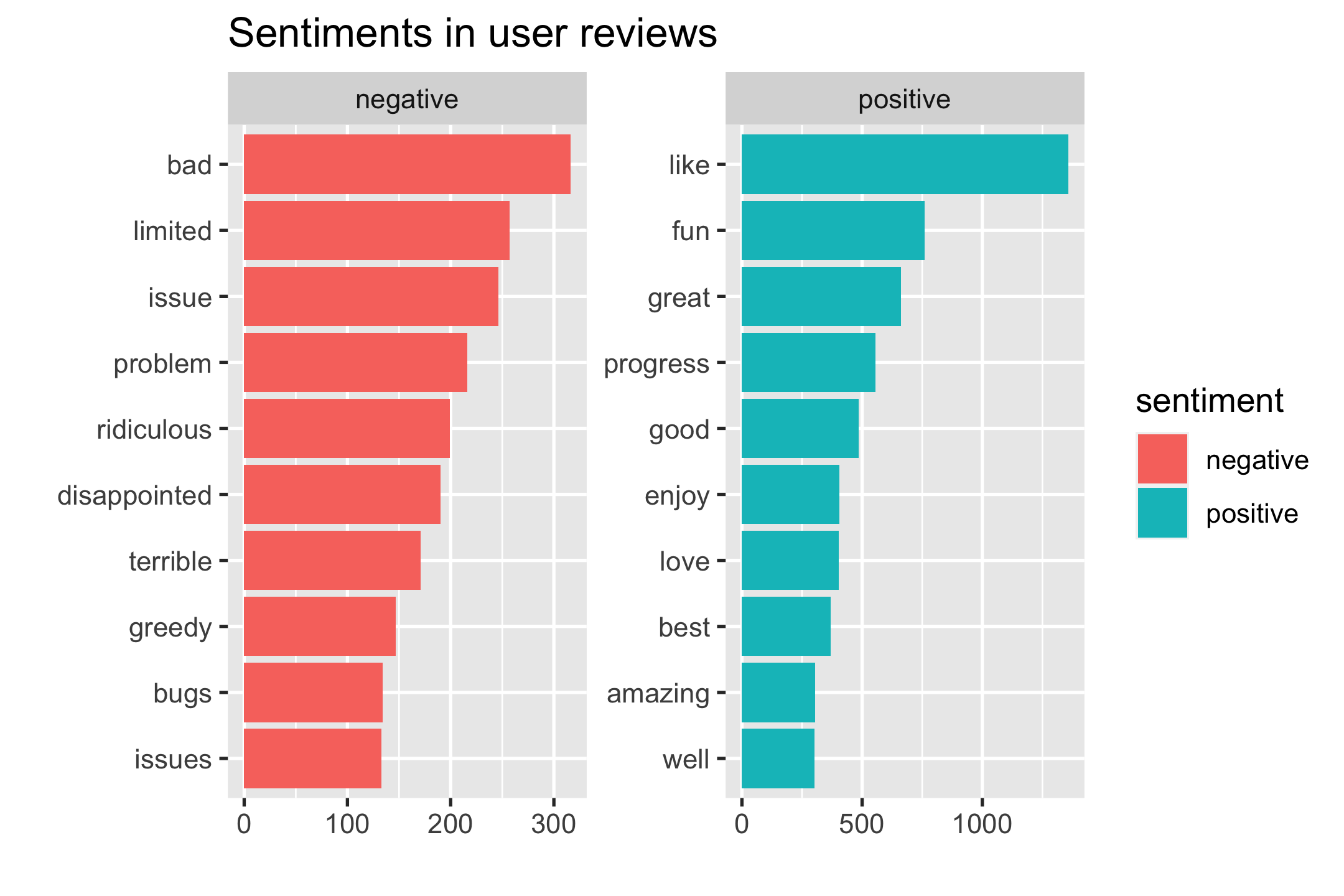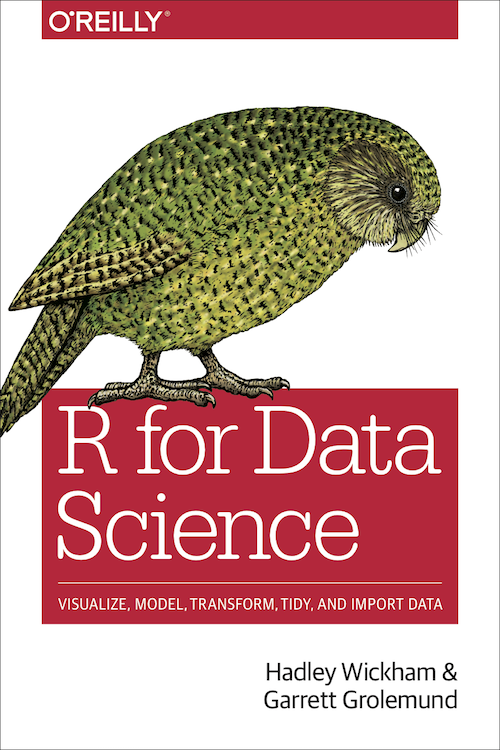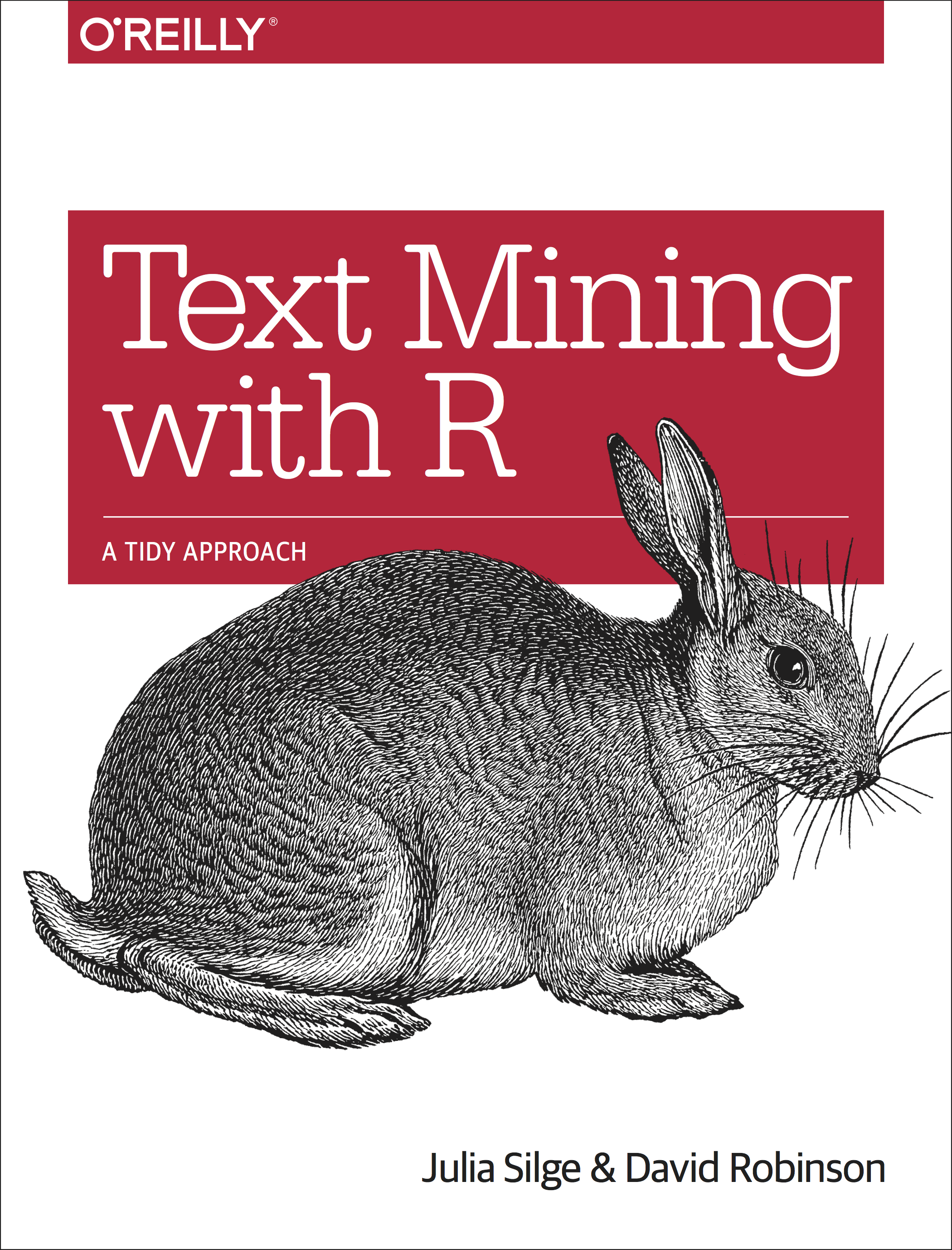STATS 220
Working with text🔡
1 / 47
String manipulation
2 / 47
Fixed pattern
Join strings
c(string, fruit)#> [1] "lzDHk3orange2o5ghte" "cherry" "banana"str_c(string, fruit, sep = ", ")#> [1] "lzDHk3orange2o5ghte, cherry" "lzDHk3orange2o5ghte, banana"str_c(string, fruit, collapse = ", ")#> [1] "lzDHk3orange2o5ghtecherry, lzDHk3orange2o5ghtebanana"4 / 47
Regular expressions (aka regex/regexp)
an extremely concise language for describing patterns
9 / 47
Frequently your string tasks cannot be expressed in terms of a fixed string, but can be described in terms of a pattern. Regular expressions, aka "regexes", are the standard way to specify these patterns.
* always looks for the longest string it can find.
- to make it select the shortest string instead, add
?after the*.
Regex
if . matches any character, how to match a literal "."?
- use the backslash
\to escape special behaviour\. \is also used as an escape symbol in strings- end up using
"\\."to create the regular expression\.
str_view_all(string, "o\\.{4}e")- lzDHk3orange2o5ghte
str_view_all("a.b.c", "\\.")- a.b.c
13 / 47
Regex
\d: matches any digit. (metacharacter)\s: matches any whitespace (e.g. space, tab\t, newline\n).[abc]: matches a, b, or c. (make character classes by hand)
str_view_all(string, "\\d")- lzDHk3orange2o5ghte
str_view_all(string, "[0-9]")- lzDHk3orange2o5ghte
14 / 47
- Character classes are usually given inside square brackets,
[]but a few come up so often that we have a metacharacter for them, such as\dfor a single digit. - a lowercase letter will select any of the things it stands for (so
\dselects any digit, while\swill select any blank space)
- an uppercase letter will select everything BUT that thing (so
\Ddoesn’t select digits,\Swill erase blank spaces, and so on)
Regex
[:digit:]: matches any digit.[:space:]: matches any whitespace.[:alpha:]: matches any alphabetic character.- more on ?base::regex
str_view_all(string, "[:digit:]")- lzDHk3orange2o5ghte
str_view_all(string, "[:alpha:]")- lzDHk3orange2o5ghte
16 / 47
Working with strings in a tibble
18 / 47
Gapminder
gapminder <- read_rds("data/gapminder.rds") %>% group_by(country) %>% slice_tail() %>% ungroup()gapminder#> # A tibble: 142 x 6#> country continent year lifeExp pop gdpPercap#> <fct> <fct> <int> <dbl> <int> <dbl>#> 1 Afghanistan Asia 2007 43.8 31889923 975.#> 2 Albania Europe 2007 76.4 3600523 5937.#> 3 Algeria Africa 2007 72.3 33333216 6223.#> 4 Angola Africa 2007 42.7 12420476 4797.#> 5 Argentina Americas 2007 75.3 40301927 12779.#> 6 Australia Oceania 2007 81.2 20434176 34435.#> # … with 136 more rows19 / 47
Gapminder
"i.a"matches “ina”, “ica”, “ita”, and more.
gapminder %>% filter(str_detect(country, "i.a"))#> # A tibble: 16 x 6#> country continent year lifeExp pop gdpPercap#> <fct> <fct> <int> <dbl> <int> <dbl>#> 1 Argentina Americas 2007 75.3 4.03e7 12779.#> 2 Bosnia and Her… Europe 2007 74.9 4.55e6 7446.#> 3 Burkina Faso Africa 2007 52.3 1.43e7 1217.#> 4 Central Africa… Africa 2007 44.7 4.37e6 706.#> 5 China Asia 2007 73.0 1.32e9 4959.#> 6 Costa Rica Americas 2007 78.8 4.13e6 9645.#> 7 Dominican Repu… Americas 2007 72.2 9.32e6 6025.#> 8 Hong Kong, Chi… Asia 2007 82.2 6.98e6 39725.#> 9 Jamaica Americas 2007 72.6 2.78e6 7321.#> 10 Mauritania Africa 2007 64.2 3.27e6 1803.#> 11 Nicaragua Americas 2007 72.9 5.68e6 2749.#> 12 South Africa Africa 2007 49.3 4.40e7 9270.#> 13 Swaziland Africa 2007 39.6 1.13e6 4513.#> 14 Taiwan Asia 2007 78.4 2.32e7 28718.#> 15 Thailand Asia 2007 70.6 6.51e7 7458.#> 16 Trinidad and T… Americas 2007 69.8 1.06e6 18009.20 / 47
Gapminder
"i.a$"matches the end of “ina”, “ica”, “ita”, and more.
gapminder %>% filter(str_detect(country, "i.a$"))#> # A tibble: 7 x 6#> country continent year lifeExp pop gdpPercap#> <fct> <fct> <int> <dbl> <int> <dbl>#> 1 Argentina Americas 2007 75.3 4.03e7 12779.#> 2 Bosnia and Her… Europe 2007 74.9 4.55e6 7446.#> 3 China Asia 2007 73.0 1.32e9 4959.#> 4 Costa Rica Americas 2007 78.8 4.13e6 9645.#> 5 Hong Kong, Chi… Asia 2007 82.2 6.98e6 39725.#> 6 Jamaica Americas 2007 72.6 2.78e6 7321.#> 7 South Africa Africa 2007 49.3 4.40e7 9270.21 / 47
Gapminder
"[nls]ia$"matchesiaat the end of the country name, preceded by one of the characters in the class given inside[].
gapminder %>% filter(str_detect(country, "[nls]ia$"))#> # A tibble: 11 x 6#> country continent year lifeExp pop gdpPercap#> <fct> <fct> <int> <dbl> <int> <dbl>#> 1 Albania Europe 2007 76.4 3600523 5937.#> 2 Australia Oceania 2007 81.2 20434176 34435.#> 3 Indonesia Asia 2007 70.6 223547000 3541.#> 4 Malaysia Asia 2007 74.2 24821286 12452.#> 5 Mauritania Africa 2007 64.2 3270065 1803.#> 6 Mongolia Asia 2007 66.8 2874127 3096.#> 7 Romania Europe 2007 72.5 22276056 10808.#> 8 Slovenia Europe 2007 77.9 2009245 25768.#> 9 Somalia Africa 2007 48.2 9118773 926.#> 10 Tanzania Africa 2007 52.5 38139640 1107.#> 11 Tunisia Africa 2007 73.9 10276158 7093.22 / 47
Gapminder
"[^nls]ia$"matchesiaat the end of the country name, preceded by anything but one of the characters in the class given inside[].
gapminder %>% filter(str_detect(country, "[^nls]ia$"))#> # A tibble: 17 x 6#> country continent year lifeExp pop gdpPercap#> <fct> <fct> <int> <dbl> <int> <dbl>#> 1 Algeria Africa 2007 72.3 33333216 6223.#> 2 Austria Europe 2007 79.8 8199783 36126.#> 3 Bolivia Americas 2007 65.6 9119152 3822.#> 4 Bulgaria Europe 2007 73.0 7322858 10681.#> 5 Cambodia Asia 2007 59.7 14131858 1714.#> 6 Colombia Americas 2007 72.9 44227550 7007.#> 7 Croatia Europe 2007 75.7 4493312 14619.#> 8 Ethiopia Africa 2007 52.9 76511887 691.#> 9 Gambia Africa 2007 59.4 1688359 753.#> 10 India Asia 2007 64.7 1110396331 2452.#> 11 Liberia Africa 2007 45.7 3193942 415.#> 12 Namibia Africa 2007 52.9 2055080 4811.#> 13 Nigeria Africa 2007 46.9 135031164 2014.#> 14 Saudi Arabia Asia 2007 72.8 27601038 21655.#> 15 Serbia Europe 2007 74.0 10150265 9787.#> 16 Syria Asia 2007 74.1 19314747 4185.#> 17 Zambia Africa 2007 42.4 11746035 1271.23 / 47
Gapminder
"[:punct:]"matches country names that contain punctuation.
gapminder %>% filter(str_detect(country, "[:punct:]"))#> # A tibble: 8 x 6#> country continent year lifeExp pop gdpPercap#> <fct> <fct> <int> <dbl> <int> <dbl>#> 1 Congo, Dem. Rep. Africa 2007 46.5 6.46e7 278.#> 2 Congo, Rep. Africa 2007 55.3 3.80e6 3633.#> 3 Cote d'Ivoire Africa 2007 48.3 1.80e7 1545.#> 4 Guinea-Bissau Africa 2007 46.4 1.47e6 579.#> 5 Hong Kong, China Asia 2007 82.2 6.98e6 39725.#> 6 Korea, Dem. Rep. Asia 2007 67.3 2.33e7 1593.#> 7 Korea, Rep. Asia 2007 78.6 4.90e7 23348.#> 8 Yemen, Rep. Asia 2007 62.7 2.22e7 2281.24 / 47
Text mining
25 / 47
🎼 Waiting for the Sun ☀️
lyrics <- c("This will be an uncertain time for us my love", "I can hear the echo of your voice in my head", "Singing my love", "I can see your face there in my hands my love", "I have been blessed by your grace and care my love", "Singing my love")text_tbl <- tibble(line = seq_along(lyrics), text = lyrics)text_tbl#> # A tibble: 6 x 2#> line text #> <int> <chr> #> 1 1 This will be an uncertain time for us my love #> 2 2 I can hear the echo of your voice in my head #> 3 3 Singing my love #> 4 4 I can see your face there in my hands my love #> 5 5 I have been blessed by your grace and care my love#> 6 6 Singing my love26 / 47

- tokenise
unigram
library(tidytext)text_tbl %>% unnest_tokens(output = word, input = text)#> # A tibble: 49 x 2#> line word #> <int> <chr> #> 1 1 this #> 2 1 will #> 3 1 be #> 4 1 an #> 5 1 uncertain#> 6 1 time #> # … with 43 more rows27 / 47

- tokenise
unigram
text_tbl %>% unnest_tokens(output = word, input = text) %>% count(word, sort = TRUE)#> # A tibble: 32 x 2#> word n#> <chr> <int>#> 1 my 7#> 2 love 5#> 3 i 3#> 4 your 3#> 5 can 2#> 6 in 2#> # … with 26 more rowshow often we see each word in this corpus
28 / 47

- tokenise
letters
text_tbl %>% unnest_characters(output = word, input = text)#> # A tibble: 171 x 2#> line word #> <int> <chr>#> 1 1 t #> 2 1 h #> 3 1 i #> 4 1 s #> 5 1 w #> 6 1 i #> # … with 165 more rows29 / 47

- tokenise
n-gram
text_tbl %>% unnest_ngrams(output = word, input = text, n = 2)#> # A tibble: 43 x 2#> line word #> <int> <chr> #> 1 1 this will #> 2 1 will be #> 3 1 be an #> 4 1 an uncertain #> 5 1 uncertain time#> 6 1 time for #> # … with 37 more rows30 / 47
31 / 47

- import
sentiment analysis
user_reviews <- read_tsv( "data/animal-crossing/user_reviews.tsv")user_reviews#> # A tibble: 2,999 x 4#> grade user_name text date #> <dbl> <chr> <chr> <date> #> 1 4 mds27272 My gf started playing before… 2020-03-20#> 2 5 lolo2178 While the game itself is gre… 2020-03-20#> 3 0 Roachant My wife and I were looking f… 2020-03-20#> 4 0 Houndf We need equal values and opp… 2020-03-20#> 5 0 ProfessorF… BEWARE! If you have multipl… 2020-03-20#> 6 0 tb726 The limitation of one island… 2020-03-20#> # … with 2,993 more rows33 / 47

- import
- glimpse
grade distribution
user_reviews %>% ggplot(aes(grade)) + geom_bar()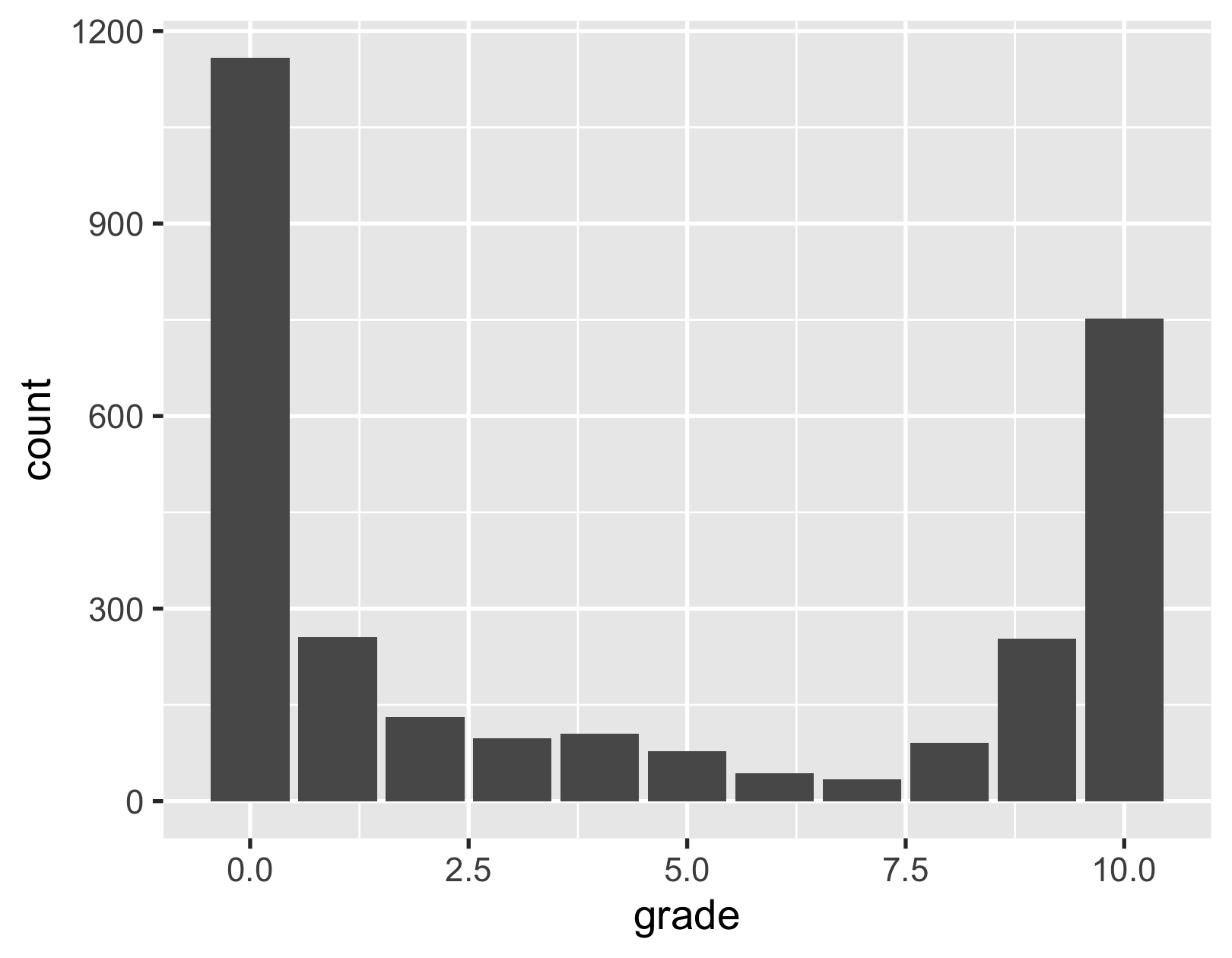
34 / 47

- import
- glimpse
positive vs negative reviews
user_reviews %>% slice_max(grade, with_ties = FALSE) %>% pull(text)#> [1] "Cant stop playing!"user_reviews %>% slice_min(grade, with_ties = FALSE) %>% pull(text)#> [1] "My wife and I were looking forward to playing this game when it released. I bought it, I let her play first she made an island and played for a bit. Then I decided to play only to discover that Nintendo only allows one island per switch! Not only that, the second player cannot build anything on the island and tool building is considerably harder to do. So, if you have more than one personMy wife and I were looking forward to playing this game when it released. I bought it, I let her play first she made an island and played for a bit. Then I decided to play only to discover that Nintendo only allows one island per switch! Not only that, the second player cannot build anything on the island and tool building is considerably harder to do. So, if you have more than one person in your home that wants to play the game, you need two switches. Worst decision I have ever seen, this even beats EA.Congratulations Nintendo, you have officially become the worst video game company this year!… Expand"35 / 47

- import
- glimpse
- tokenise
clean a bit from web scraping ...
user_reviews_words <- user_reviews %>% mutate(text = str_remove(text, "Expand$")) %>% unnest_tokens(output = word, input = text)user_reviews_words#> # A tibble: 362,729 x 4#> grade user_name date word #> <dbl> <chr> <date> <chr> #> 1 4 mds27272 2020-03-20 my #> 2 4 mds27272 2020-03-20 gf #> 3 4 mds27272 2020-03-20 started#> 4 4 mds27272 2020-03-20 playing#> 5 4 mds27272 2020-03-20 before #> 6 4 mds27272 2020-03-20 me #> # … with 362,723 more rows36 / 47

- import
- glimpse
- tokenise
- vis
distribution of words per review
user_reviews_words %>% count(user_name) %>% ggplot(aes(x = n)) + geom_histogram()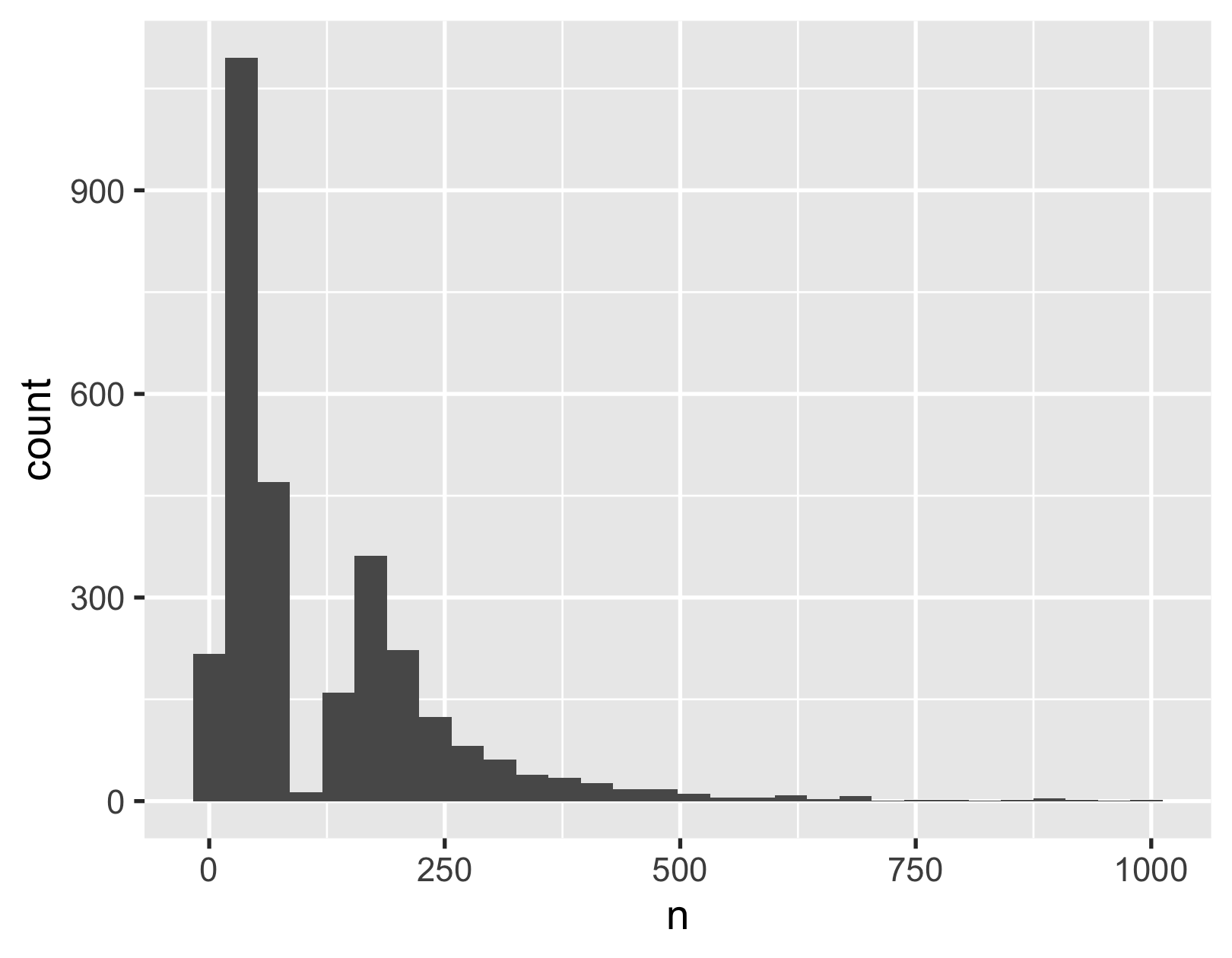
37 / 47

- import
- glimpse
- tokenise
- vis
- stop words
the most common words
user_reviews_words %>% count(word, sort = TRUE)#> # A tibble: 13,454 x 2#> word n#> <chr> <int>#> 1 the 17739#> 2 to 11857#> 3 game 8769#> 4 and 8740#> 5 a 8330#> 6 i 7211#> # … with 13,448 more rows38 / 47

- import
- glimpse
- tokenise
- vis
- stop words
lexicon
get_stopwords()#> # A tibble: 175 x 2#> word lexicon #> <chr> <chr> #> 1 i snowball#> 2 me snowball#> 3 my snowball#> 4 myself snowball#> 5 we snowball#> 6 our snowball#> # … with 169 more rows- In computing, stop words are words which are filtered out before or after processing of natural language data (text).
- They usually refer to the most common words in a language, but there is not a single list of stop words used by all natural language processing tools.
39 / 47
A lexicon is a bag of words that has been tagged with characteristics by some groups

- import
- glimpse
- tokenise
- vis
- stop words
remove stop words
stopwords_smart <- get_stopwords(source = "smart")user_reviews_smart <- user_reviews_words %>% anti_join(stopwords_smart)user_reviews_smart#> # A tibble: 145,444 x 4#> grade user_name date word #> <dbl> <chr> <date> <chr> #> 1 4 mds27272 2020-03-20 gf #> 2 4 mds27272 2020-03-20 started#> 3 4 mds27272 2020-03-20 playing#> 4 4 mds27272 2020-03-20 option #> 5 4 mds27272 2020-03-20 create #> 6 4 mds27272 2020-03-20 island #> # … with 145,438 more rows40 / 47

- import
- glimpse
- tokenise
- vis
- stop words
- count
- sentiments
sentiment lexicons
- AFINN lexicon measures sentiment with a numeric score b/t -5 & 5.
get_sentiments("afinn")#> # A tibble: 2,477 x 2#> word value#> <chr> <dbl>#> 1 abandon -2#> 2 abandoned -2#> 3 abandons -2#> 4 abducted -2#> 5 abduction -2#> 6 abductions -2#> # … with 2,471 more rows- Other lexicons categorise words in a binary fashion, either positive or negative.
get_sentiments("loughran")#> # A tibble: 4,150 x 2#> word sentiment#> <chr> <chr> #> 1 abandon negative #> 2 abandoned negative #> 3 abandoning negative #> 4 abandonment negative #> 5 abandonments negative #> 6 abandons negative #> # … with 4,144 more rows42 / 47
One way to analyze the sentiment of a text is to consider the text as a combination of its individual words and the sentiment content of the whole text as the sum of the sentiment content of the individual words

- import
- glimpse
- tokenise
- vis
- stop words
- count
- sentiments
sentiment lexicons
sentiments_bing <- get_sentiments("bing")sentiments_bing#> # A tibble: 6,786 x 2#> word sentiment#> <chr> <chr> #> 1 2-faces negative #> 2 abnormal negative #> 3 abolish negative #> 4 abominable negative #> 5 abominably negative #> 6 abominate negative #> # … with 6,780 more rows43 / 47

- import
- glimpse
- tokenise
- vis
- stop words
- count
- sentiments
join sentiments
user_reviews_sentiments <- user_reviews_words %>% inner_join(sentiments_bing) %>% count(sentiment, word, sort = TRUE)user_reviews_sentiments#> # A tibble: 1,622 x 3#> sentiment word n#> <chr> <chr> <int>#> 1 positive like 1357#> 2 positive fun 760#> 3 positive great 661#> 4 positive progress 556#> 5 positive good 486#> 6 positive enjoy 405#> # … with 1,616 more rows44 / 47
why I use inner_join() here

- import
- glimpse
- tokenise
- vis
- stop words
- count
- sentiments
- vis
visualise sentiments
45 / 47

- import
- glimpse
- tokenise
- vis
- stop words
- count
- sentiments
- vis
Would Animal Crossing be considered to be a delightful game?
user_reviews_sentiments %>% group_by(sentiment) %>% summarise(n = sum(n)) %>% mutate(p = n / sum(n))#> # A tibble: 2 x 3#> sentiment n p#> <chr> <int> <dbl>#> 1 negative 11097 0.464#> 2 positive 12825 0.53646 / 47